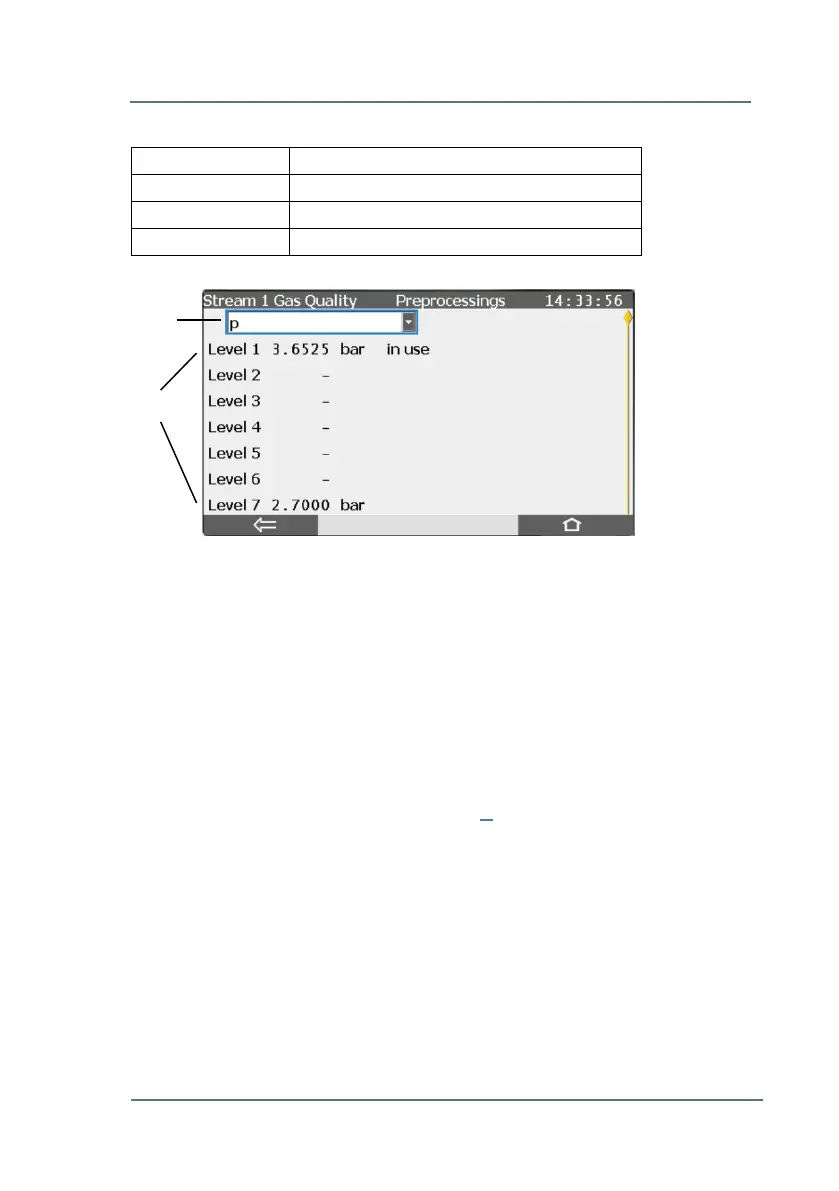FC1: Operation for Legally Relevant Functionalities 5
Out of Lower Limit (alarm limit violation)
Out of Upper Limit (alarm limit violation)
Figure 11: Preprocessing display (example)
Selection of preprocessing to be displayed
Display area for all levels 1 to 7:
Level no., if available: actual value/unit/status
5.4.3 Table Z AFB
In case that the calculation of the conversion factor is performed by the
Table Z AFB, the input measurements for C calculation as well as the
results are indicated in the main display of the responsible Table Z AFB.
This display can be activated by using the C hyperlink in the
Flow Con-
version AFB (fiscal and main display). Alternatively, the main display of
the Table Z AFB can be invoked by using the corresponding button in the
home display as usual.
The Table Z's main display shows following values and measurements:
• pressure p
• temperature t
• conversion factor C
• Zm, compressibility factor at measurement conditions (p, t)