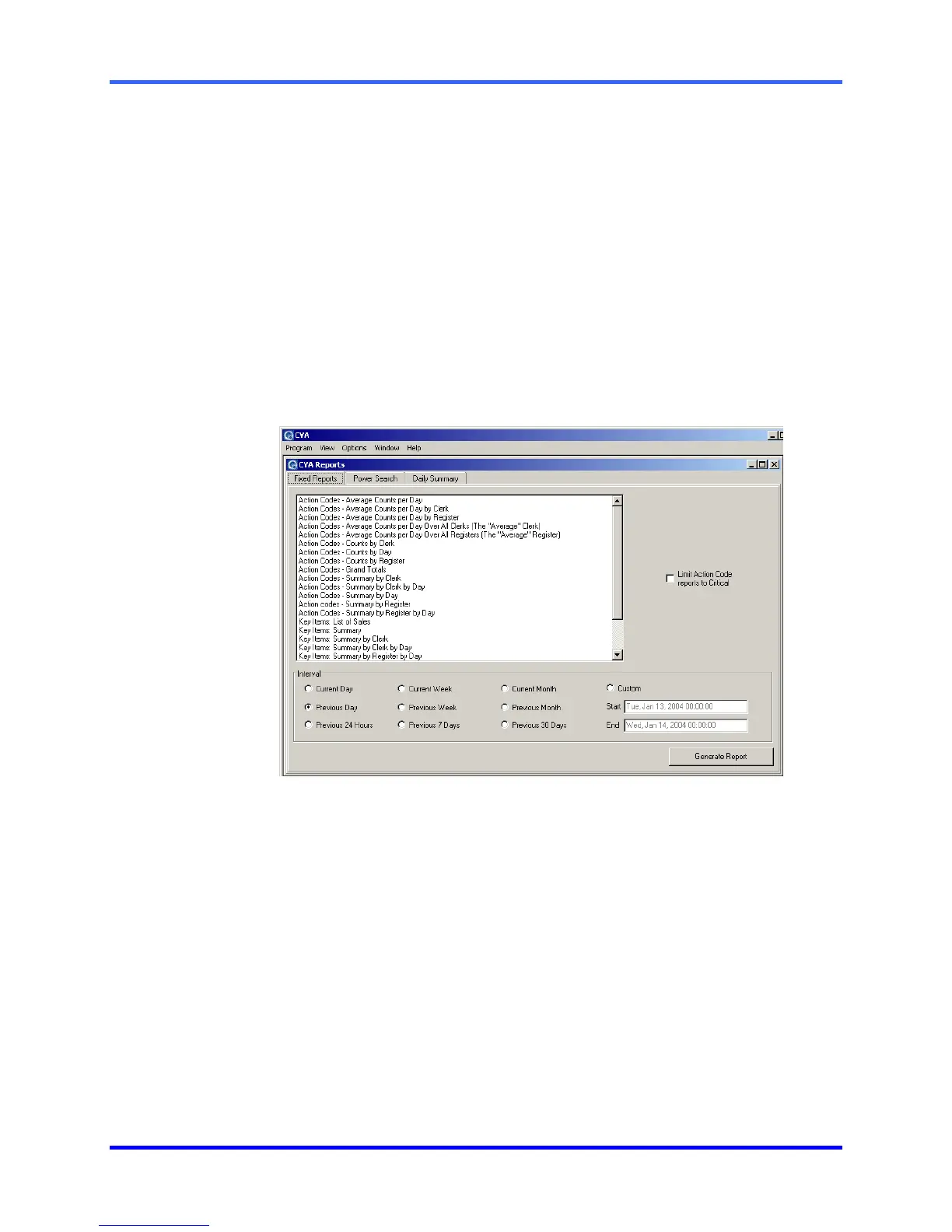FUSION DVR Digital Recording and Transmission System
6–18
6.17 POINT OF SALE (OPTIONAL)
The Point of Sale search is an optional component that can be added to the Fusion
DVR. When installed and activated, a POS button will appear inside the Search
Window.
The POS functionality utilizes TVS technology. When performing a POS search, a TVS
window appears allowing multiple options and criteria for detailed searches.
The POS capability provides the following functions:
• Perform detailed queries based upon large criteria selections.
• Chart results in a graphical format.
• Instantly view video from POS queries.
• Access and Search POS data from a remote location. (Requires additional
software that can be purchased from TVS)
• Interface with most POS interfaces
• Interfaces with a large selection of ATM Devices.
The basic premises of a POS search is a follows:
1. Open Search and press the POS Search button.
2. When the CYA window appears enter your search criteria and press the
Generate Report button.
3. When the results are displayed, simply double-click on a result to display the
result in the main Search window.
4. Now play the video, export the video, or perform another advanced search.
Contact your sales representative for more information on adding POS capability.