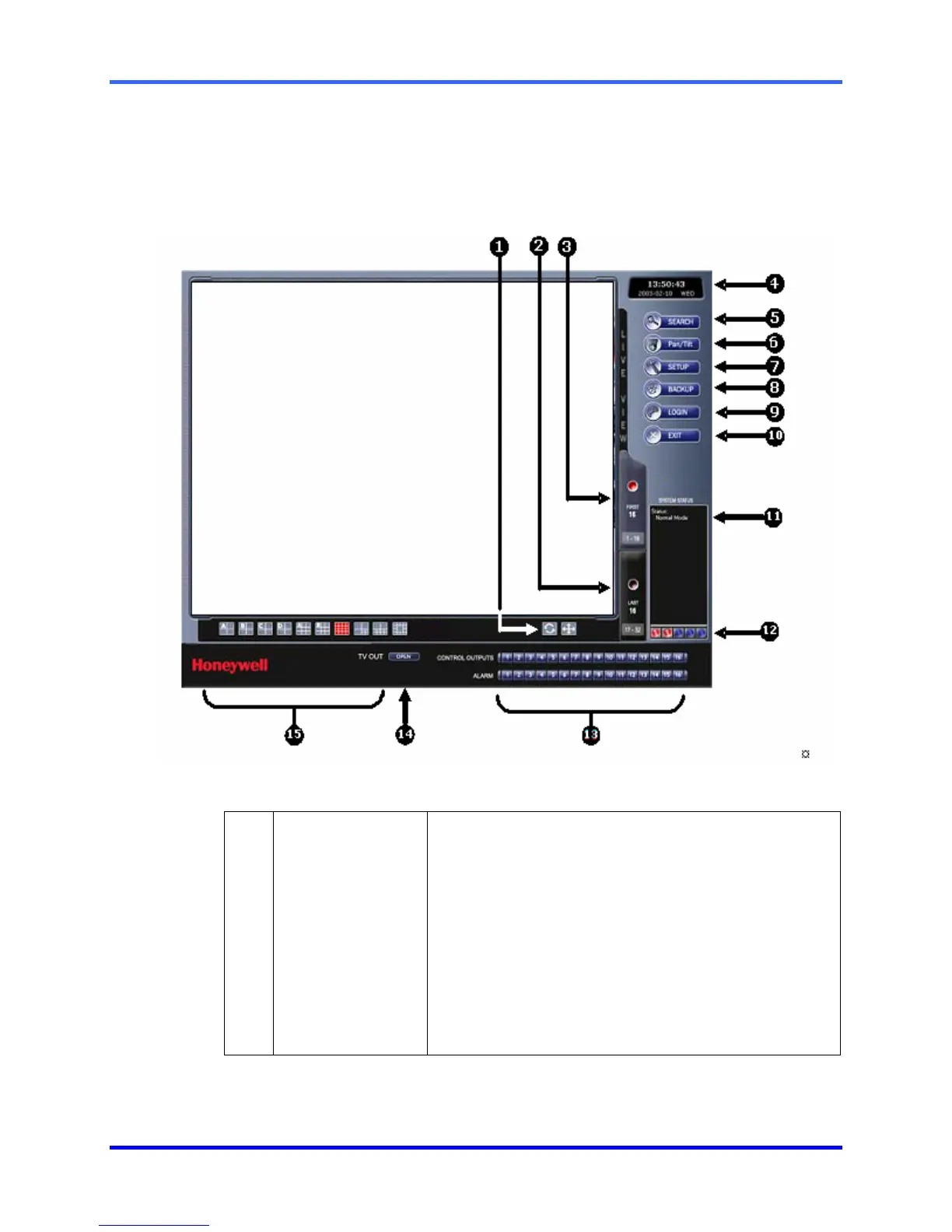FUSION DVR Digital Recording and Transmission System
4–2
4.3 DISPLAY SCREEN
Each time the DVR is restarted, the program defaults to the Display screen.
The following diagram outlines the buttons and features used on the Display screen.
Become familiar with these options as this is the screen that will be displayed the
majority of the time.
1 Loop/Full Screen
Pressing the Loop button sequences through the Screen
Divisions sets. For Example, selecting the 1A and then
the Loop button will sequence through 1A,2A,3A,4A and
then repeat. This option is not available for the 7,10 and
13 screen divisions.
The Full Screen option allows viewing of the Video
Display Area using the entire viewable area on the
monitor. When this is selected, no menu options are
visible. The Full Screen Option is activated by clicking on
the Full Screen Button within the Screen Division Menu.
Deactivate the Full Screen mode by right clicking on the
screen.