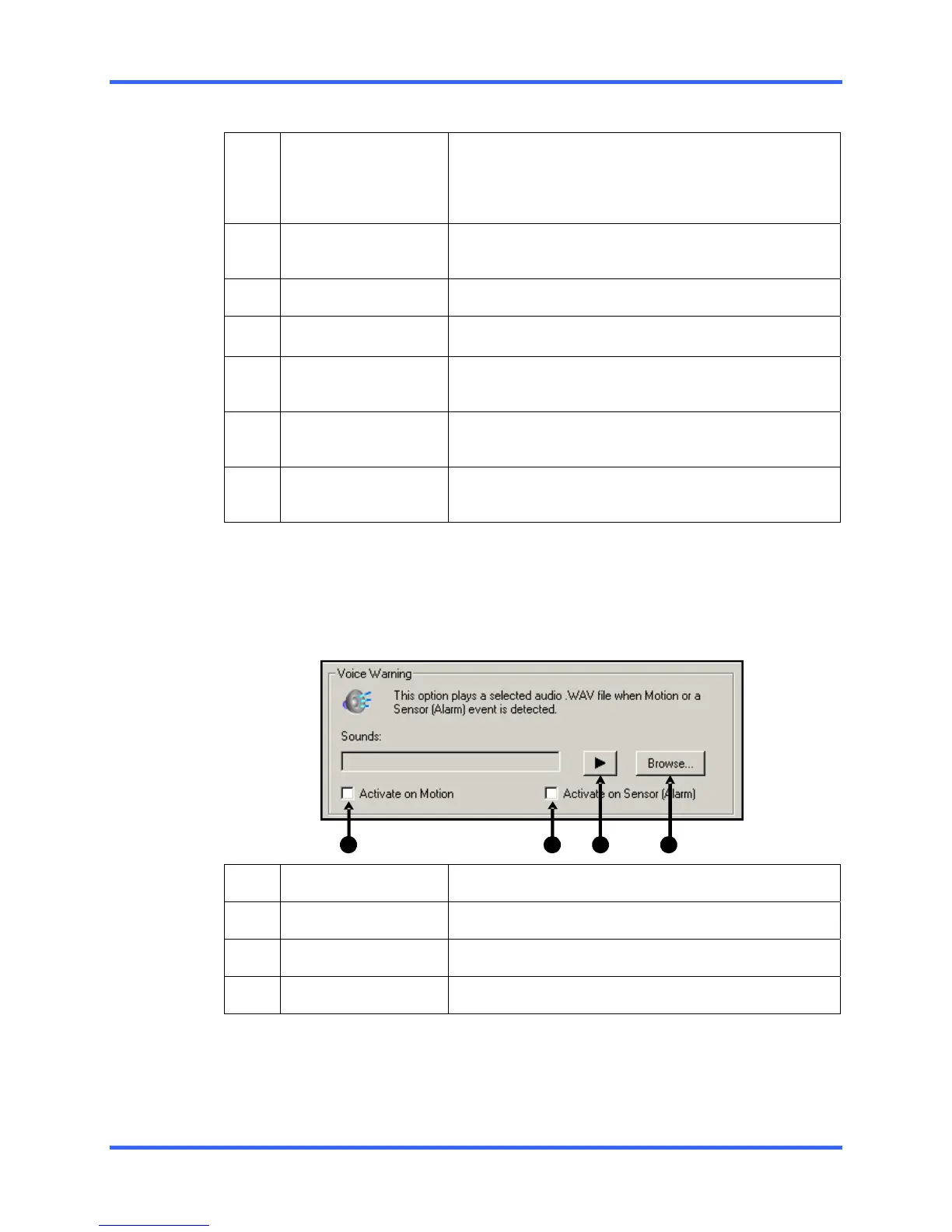SETUP OPTIONS
5–7
5.4 GENERAL SETUP, CONTINUED
8 Auto Sequencing
Time (sec)
When the Loop button is activated, the Auto
Sequencing Time specifies the amount of time that
elapses before switching to the next Screen Division
group.
9 No Sequencing on 0
FPS
Does not sequence through cameras that have 0 FPS
specified.
10 Audio
Opens the Audio enable/disable options.
11 TV Out Setup
Opens the TV Out setup options.
12 Volume
Opens the Volume controls that affect the Audio
Recording levels.
13 Video Loss Alarm
These options allow video loss to be designated as an
alarm.
14 Intensive Recording
Opens the Intensive Recording window which allows
you to specify the Pictures per second to be recorded.
5.4.1 VOICE WARNING
The DVR unit can be set to play a sound file when either a Motion or Sensor event
occurs. This file can be a custom created sound file that is unique to your application.
The selected WAV file is played through speakers attached to the DVR unit.
1
3
2
4
1 Activate on Motion
Enables the voice warning on motion events.
2 Sensor Event
Enables the voice warning on sensor events.
3 Play Selected WAV
Plays the selected WAV file.
4 Browse
Used to select the location of the WAV file to use.