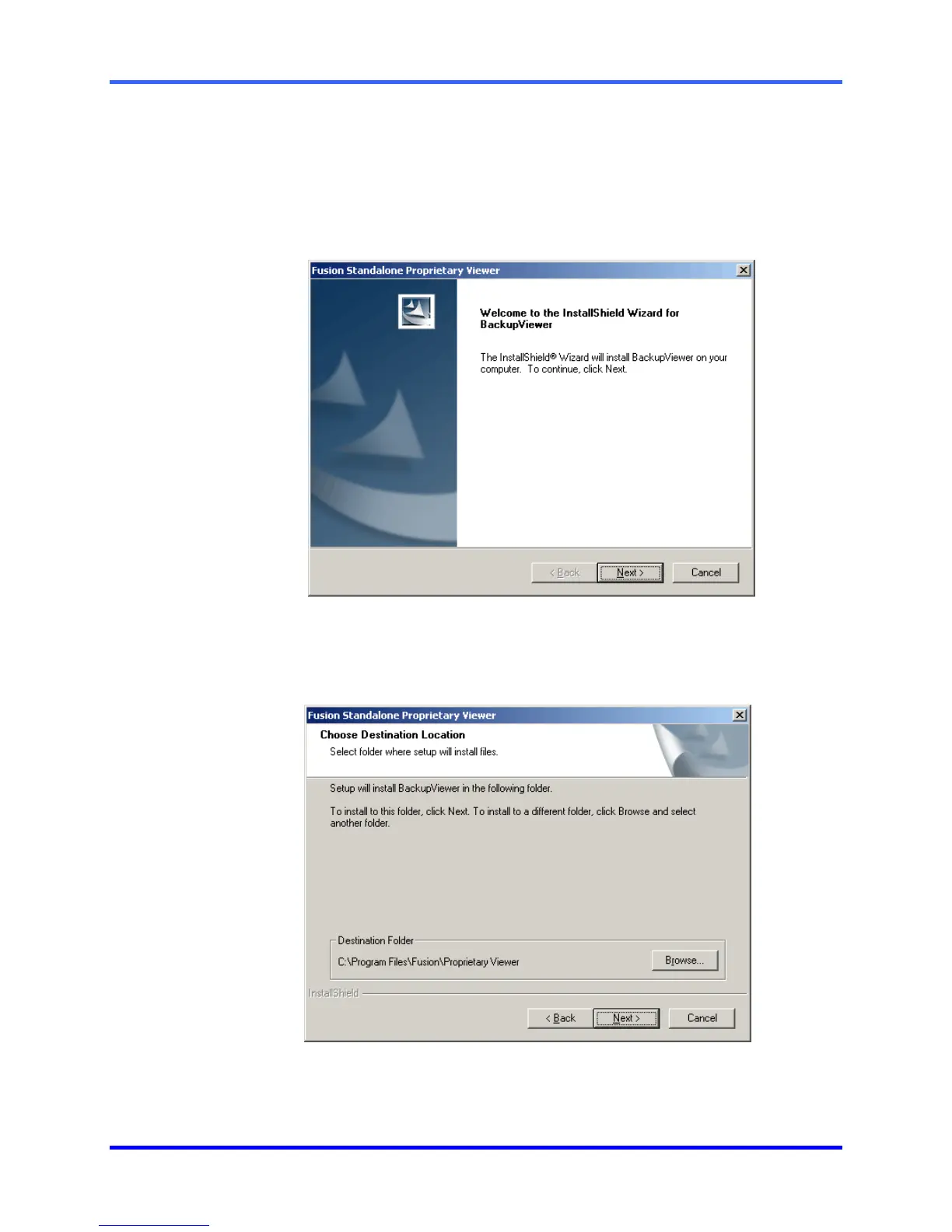FUSION DVR Digital Recording and Transmission System
11–2
11.2 INSTALLING THE PROPRIETARY VIEWER
1. Insert the Software Installation CD into the CD-ROM.
(Do not install on the DVR unit.)
2. Select the Proprietary Viewer option to begin installation.
When the Welcome screen appears, select Next.
3. When the Choose Destination Location window appears select Next.
This will install the Proprietary Viewer in the default destination folder.
s