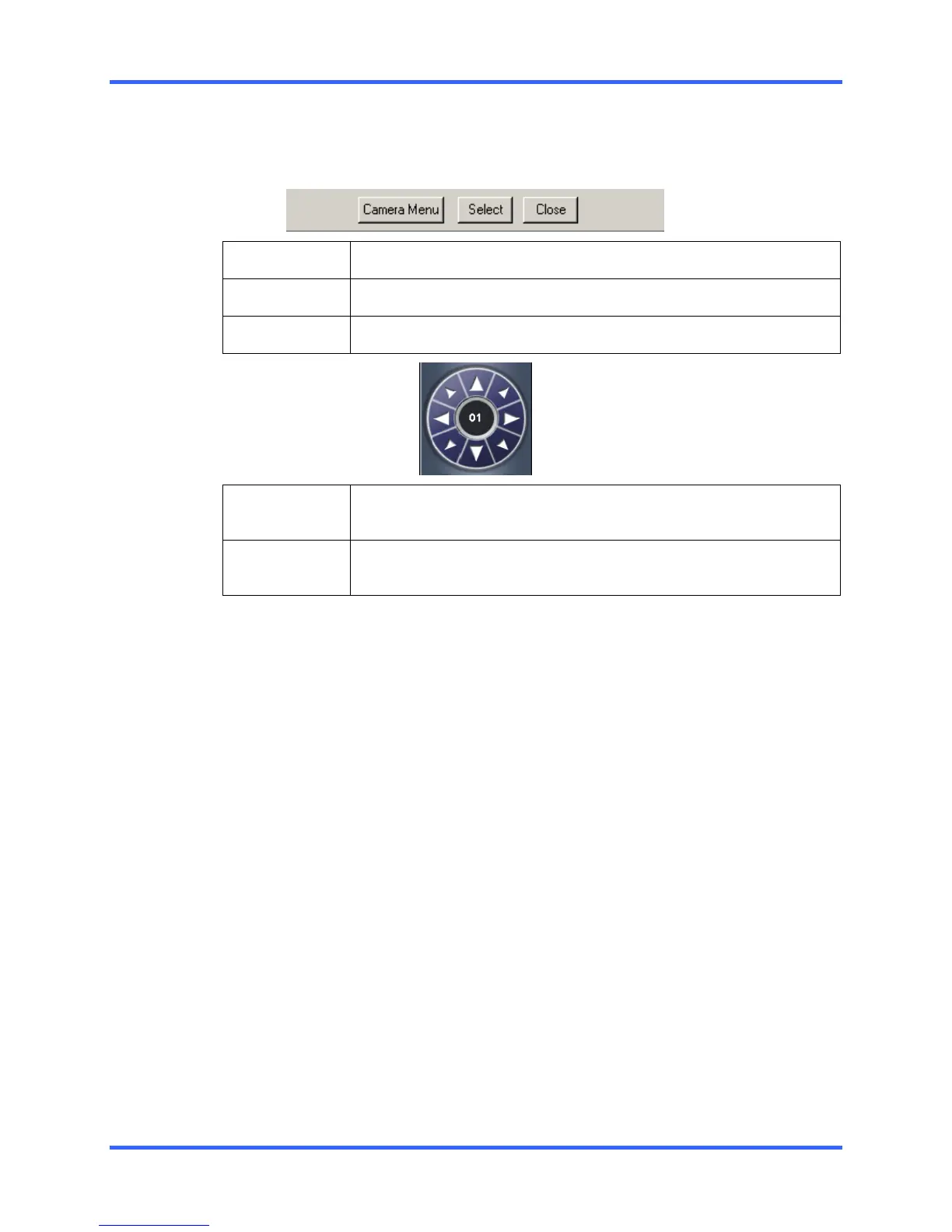PAN / TILT / ZOOM
7–13
7.8 ACCESSING PTZ MENU’s
Some protocols support the ability to access the Internal PTZ Onscreen Menu.
Camera Menu
This option opens the PTZ Camera menu.
Select
This option selects an item on the Onscreen menu.
Close
This option closes the PTZ Onscreen menu.
Up/down
The Up and Down buttons on the PTZ controller move through the
PTZ menu options.
Left/Right
The Left and Right buttons on the PTZ controller move through the
PTZ menu options and/or highlight options.
Since every PTZ camera is different, the functions of these options can vary slightly.
The Fusion DVR provides an easy way to access the cameras options. For
explanations of what those options are please refer to the manual that came with your
camera.
7.8.1 OPENING AND EDITING THE KD6 MENU
1. Start by pressing the Camera Menu button.
The camera menu will appear on the video.
2. Use the Up and Down buttons on the PTZ controller to scroll through the menu
options.
3. Press the Select button to select a menu option.
Pressing Select will either scroll one menu deeper or it will change a selected
option.
4. Press Close to scroll one menu back, or if you are at the root menu level, it will
close the PTZ menu.