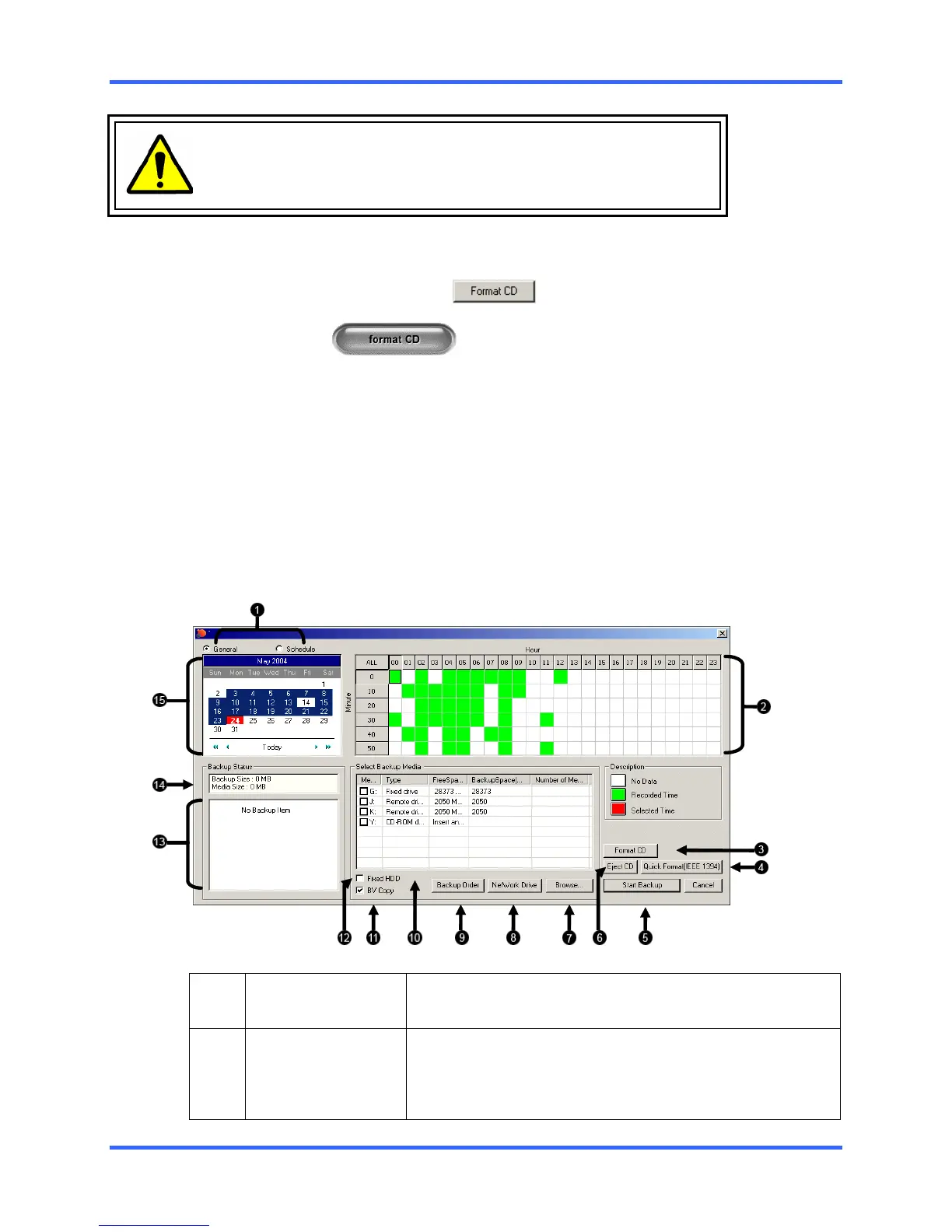BACKING UP TO A CD-R DRIVE
8–3
8.3 FORMATTING A CDR OR CD-RW DISC
We strongly recommend using CDR discs rather than CD-RW discs.
CD-RW discs can take up to 30 minutes or more to format and may
have compatibility issues.
1. Insert a blank CDR or CD-RW disc into the CD-RW drive.
2. Enter Backup and click the
button.
3. Press the
button. The CD begins formatting.
A CDR disc will take anywhere from 15 to 30 Seconds to format and a
CD-RW disc will take anywhere from 45-60 Minutes.
When finished, Direct CD will indicate it is ready for reading and writing.
4. Close the DirectCD window to return to Backup.
8.4 GENERAL BACKUP OPTIONS OVERVIEW
The BACKUP OPTIONS window offers the selection of the video you wish to save and also
the location of where to save it.
1 General / Schedule
Switches between the General Backup window and the
Scheduled Backup window.
2 Hour/Minute
Displays a 24 hour time period in 10 minute increments.
Color coded boxes represent “No data,” “Recorded data,” or
“Selected data.” Select a time by clicking on one of the
boxes; deselect it by clicking on it again.