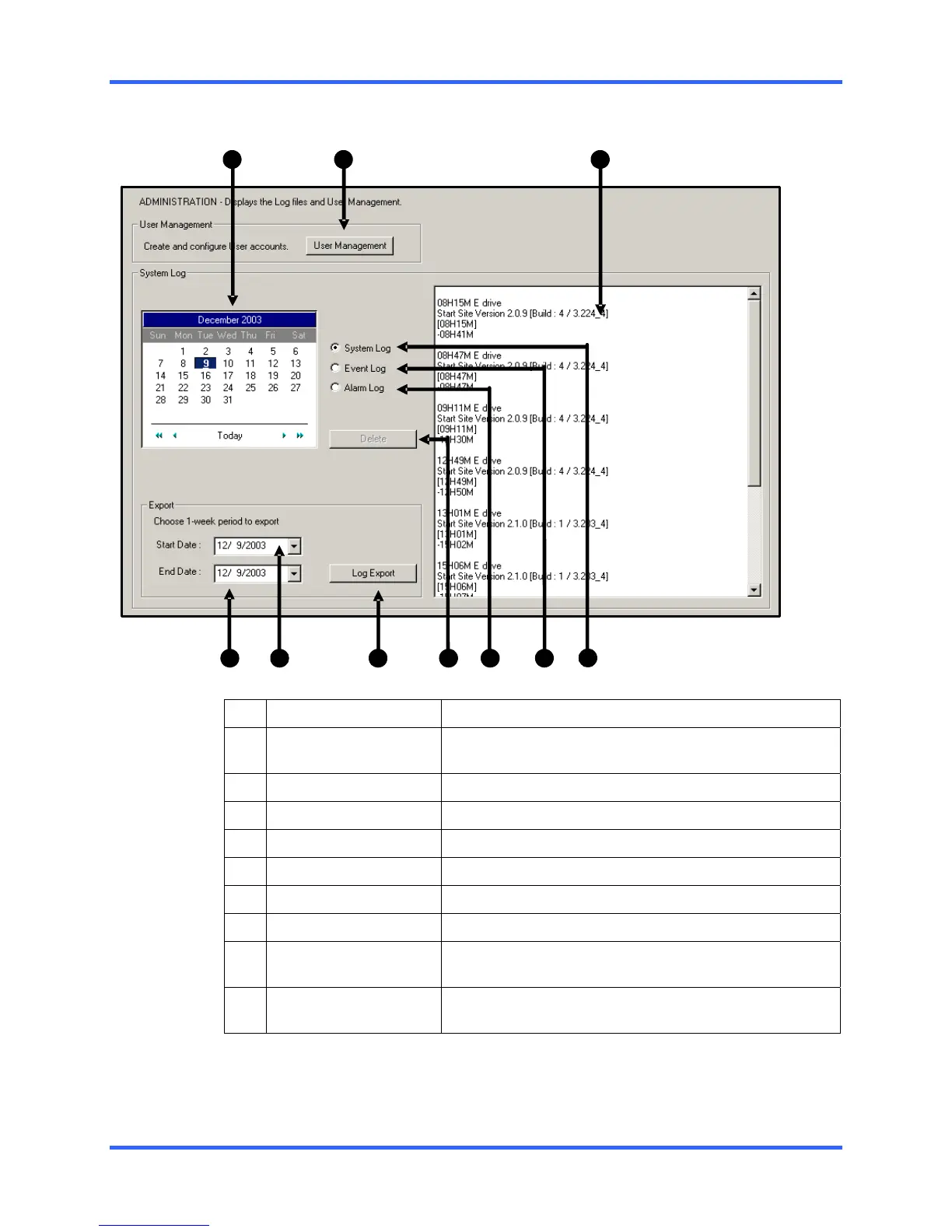SETUP OPTIONS
5–27
5.9 ADMINISTRATION
1
2
3
4
5
7
10
6 8 9
1 Calendar
Displays the days with Log information in a bold format.
2 User Management
Opens the User Management Window to create, edit,
and delete DVR user accounts.
3 Log Display Window
Displays the Log Files of the selected day.
4 End Date
Specifies a date to end the Log Export function.
5 Start Date
Specifies a date to begin the Log Export function.
6 Log Export
Allows the log file to be exported in weekly increments.
7 Delete
Deletes the selected log files.
8 Alarm Log
Displays information pertaining to Alarm Events.
9 Event Log
Displays information pertaining to User Logins, DVR
reboots and other related information.
10 System Log
Displays the Hardware Log file information which
includes recording successes and failures.