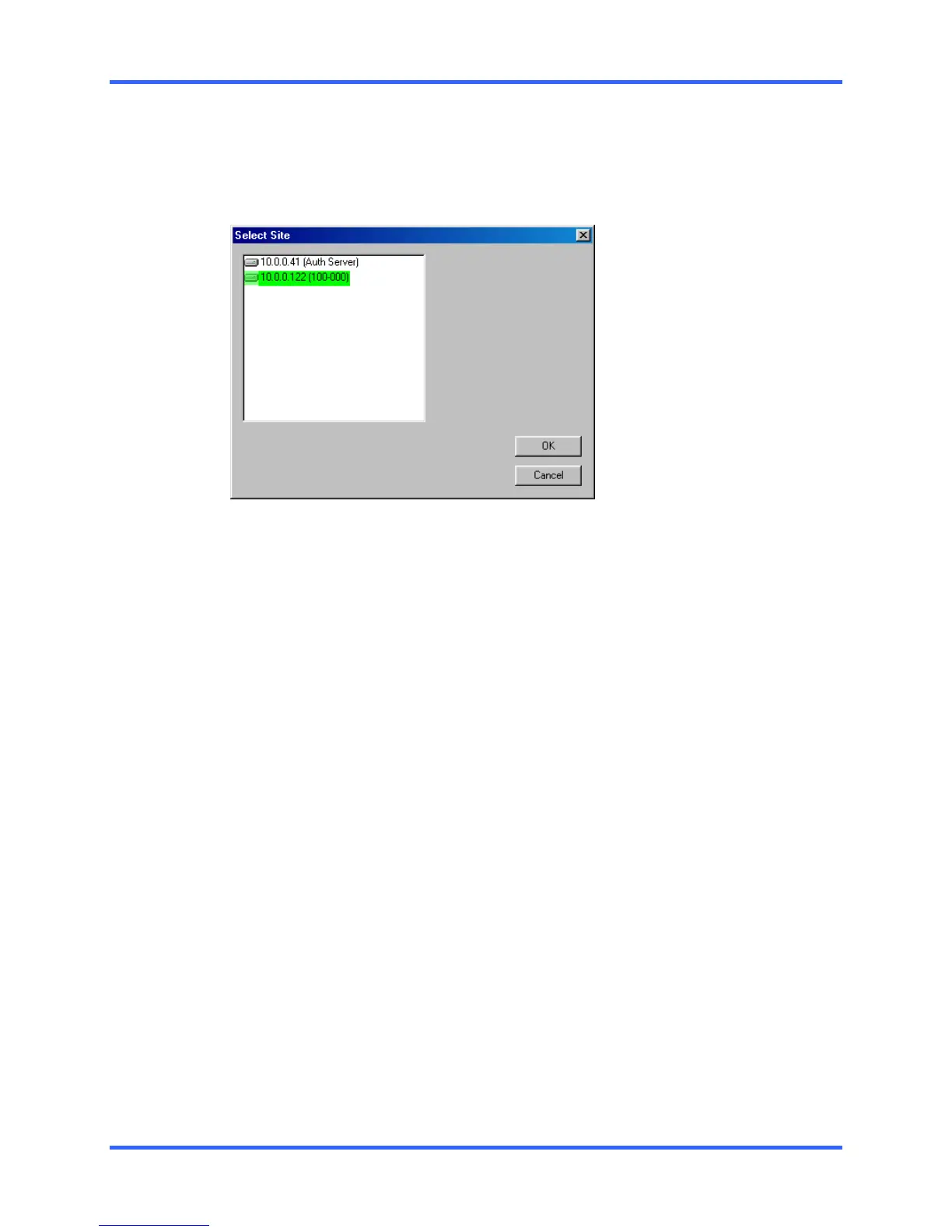SETUP OPTIONS
5–37
5.14 CENTRAL USER MANAGEMENT, CONTINUED
5.14.3 SELECT SITE
This option defines the DVRs to which the User has access.
To select a Site simply click on it. It will become highlighted. Select the Site again to
deselect it.
5.14.4 SETTING UP THE CENTRAL MANAGEMENT USER SERVER
To set up a Central Management User Server follow these steps.
1. Install the Central Management User Software on a computer or DVR.
2. Run the software and open Site Management. (Logging in may be necessary)
3. Add one or more DVRs to the list and press OK to save and exit Site
Management.
4. Open User Management.
5. Add or edit User settings and press OK to save and exit.
6. Minimize the Central User Management Software.
NOTE: If the software is closed, any updates made on the DVRs will not be
broadcast to the other DVRs.