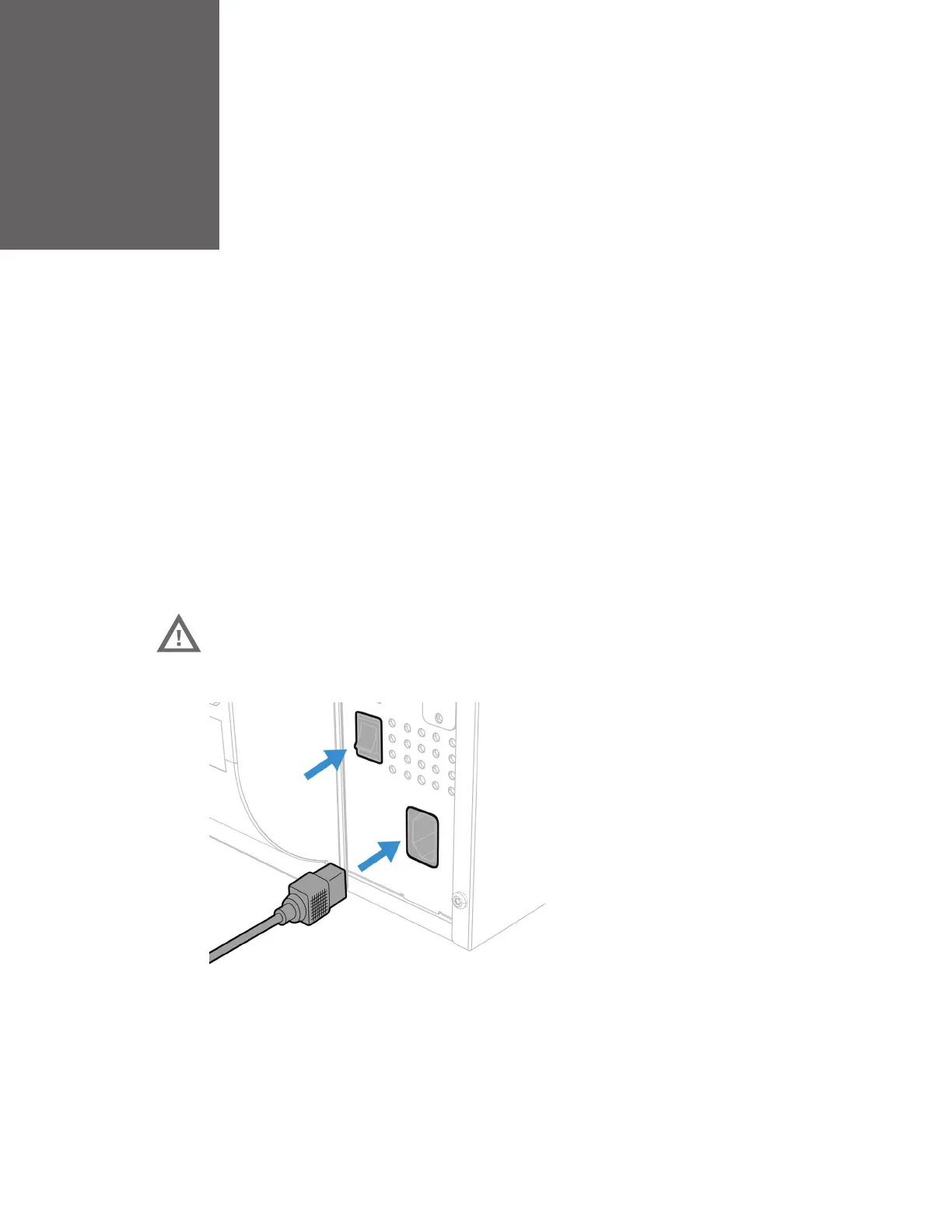PD45S User Guide 11
SET UP THE PRINTER
This section contains information about loading media and ribbon, printing a test
label, calibrating the screen, and adjusting the printer.
Power Up the Printer
The printer goes through a startup wizard the first time you turn on the power.
1. Connect one end of the power cord to the back of the printer and plug the other
end to AC power.
2. Press the power switch to turn on the printer.
3. As the printer starts up, a progress bar appears, then the startup wizard
appears.
4. Follow the steps on the touch screen to complete the startup wizard.
Warning: Installing the printer requires a power cord connected to a
socket-outlet with an earthing connection.