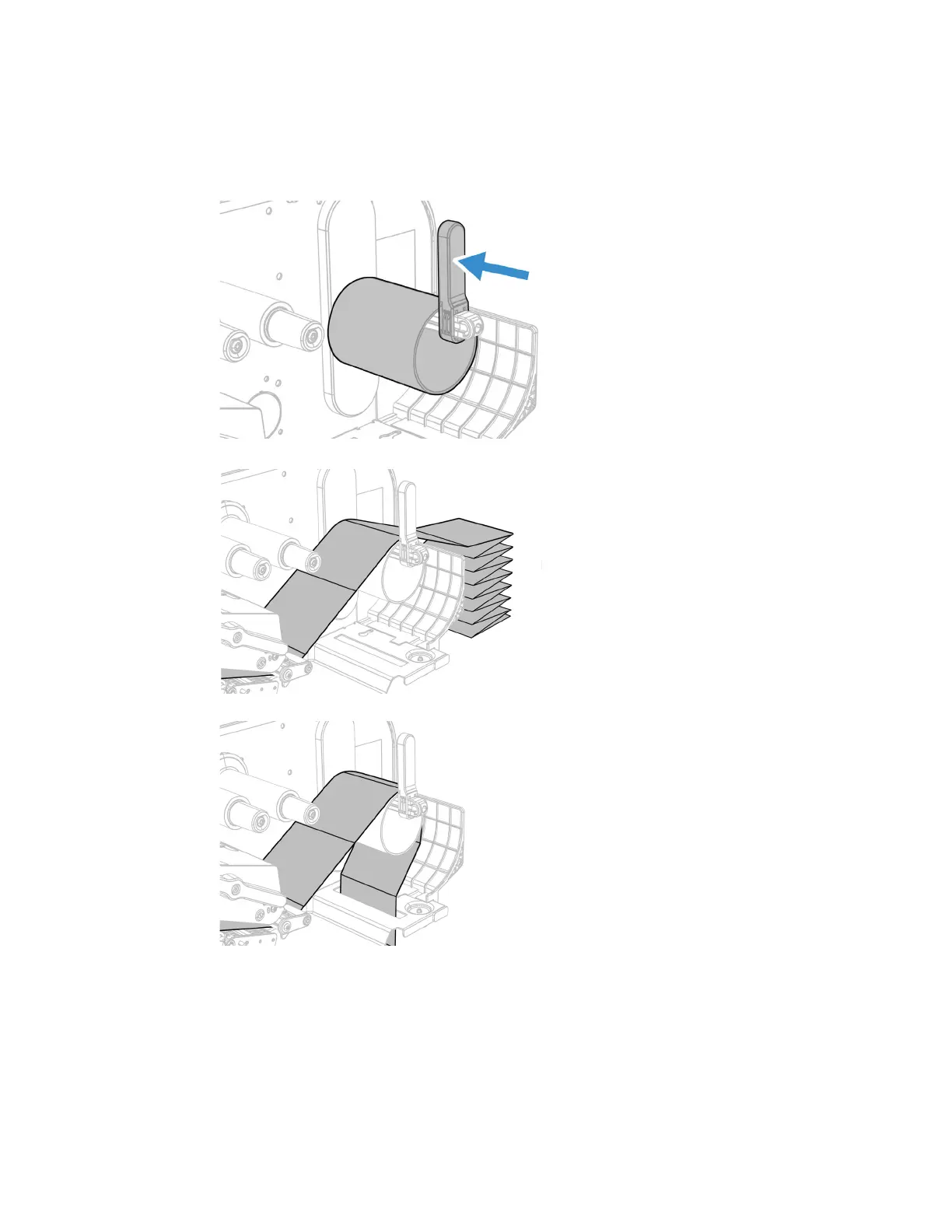20 PD45S User Guide
Load Fanfold Media
Note: Before loading fanfold media, insert an empty media core onto the rewinder take-up
hub, put the media supply lever in the upright position and tighten the screw.
From the Back
From the Bottom
About the Ribbon
Thermal transfer printing provides a durable printout that is less vulnerable to
chemicals, heat, and sunlight than direct thermal printing. Select a ribbon type
that matches the media you are using and configure the printer for thermal
transfer media.