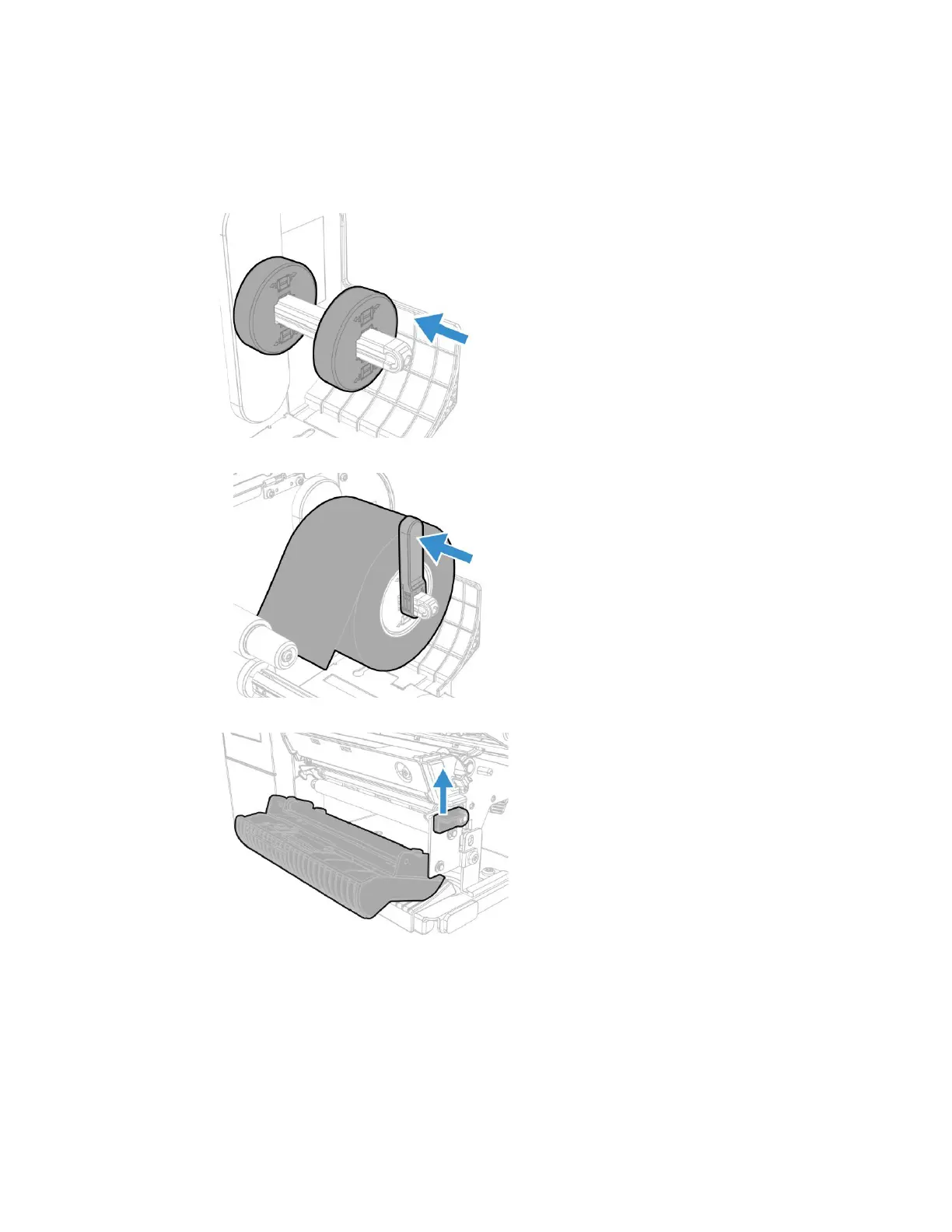16 PD45S User Guide
Load Media for Peel and Rewind Printing
There are two options to load the media.
Follow steps 1-9 from Load Media for Tear-Off Printing, then:
1. Secure the media holder onto the media supply hub
2. Ensure the media lever is in the upright position and the screw is tightened.
3. Lift the lever to open the peel-off module to route media to rewind hub.