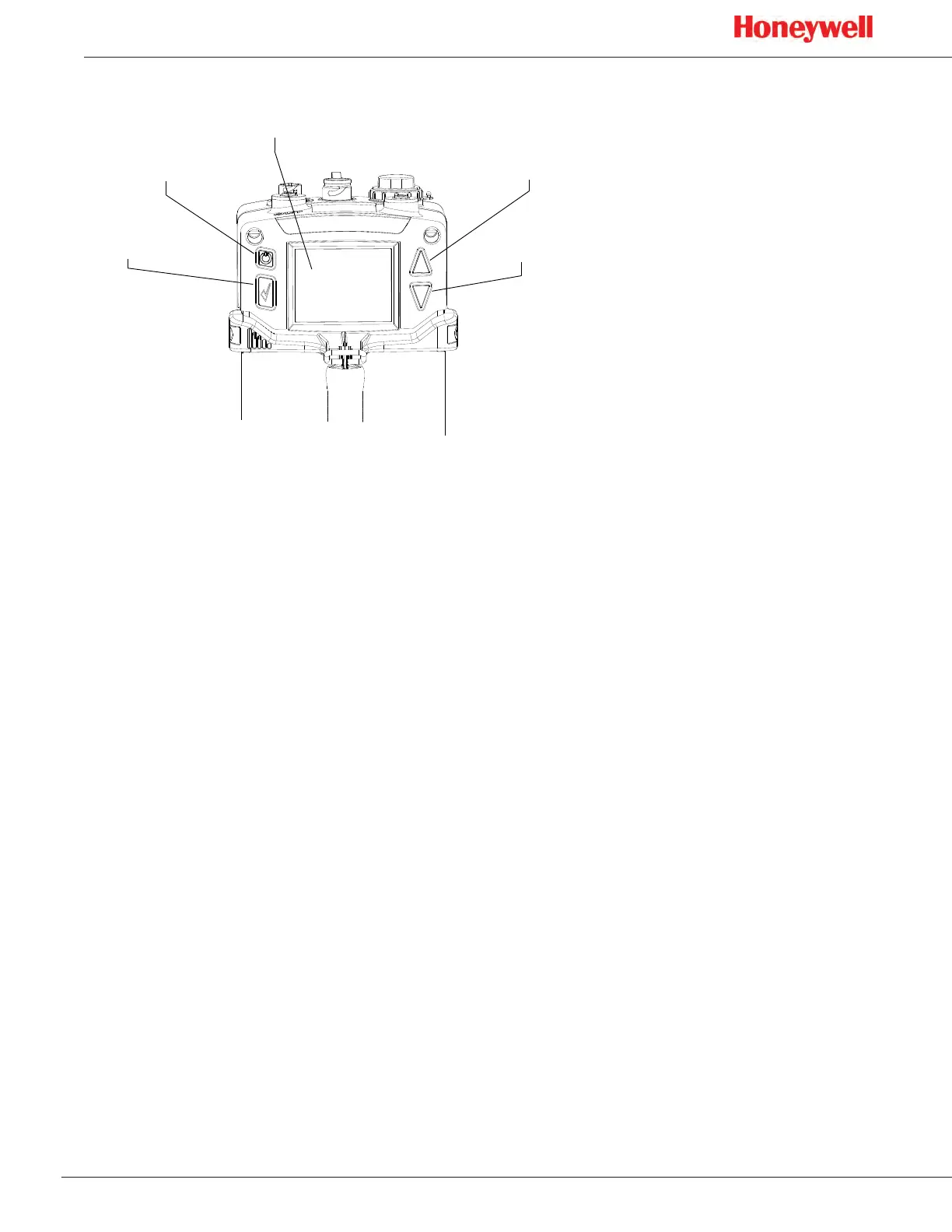14
SPM Flex Gas Detector
Navigation
Power/Cancel
Display
Up arrow
Down arrow
Accept/Select
Figure 4. SPM Flex controls
All SPM Flex menus are navigated by the four buttons shown in Figure 5�
Pressing either of the arrows or the Accept/Select button will access the menu
from the main display screen� The arrows also are used to scroll up and down
through lists of options� The Accept/Select button is used to initiate a highlighted
option� During navigation, the Power/Cancel button will cancel a command or,
when pressed for more than 3 seconds, it will exit to the main display�
