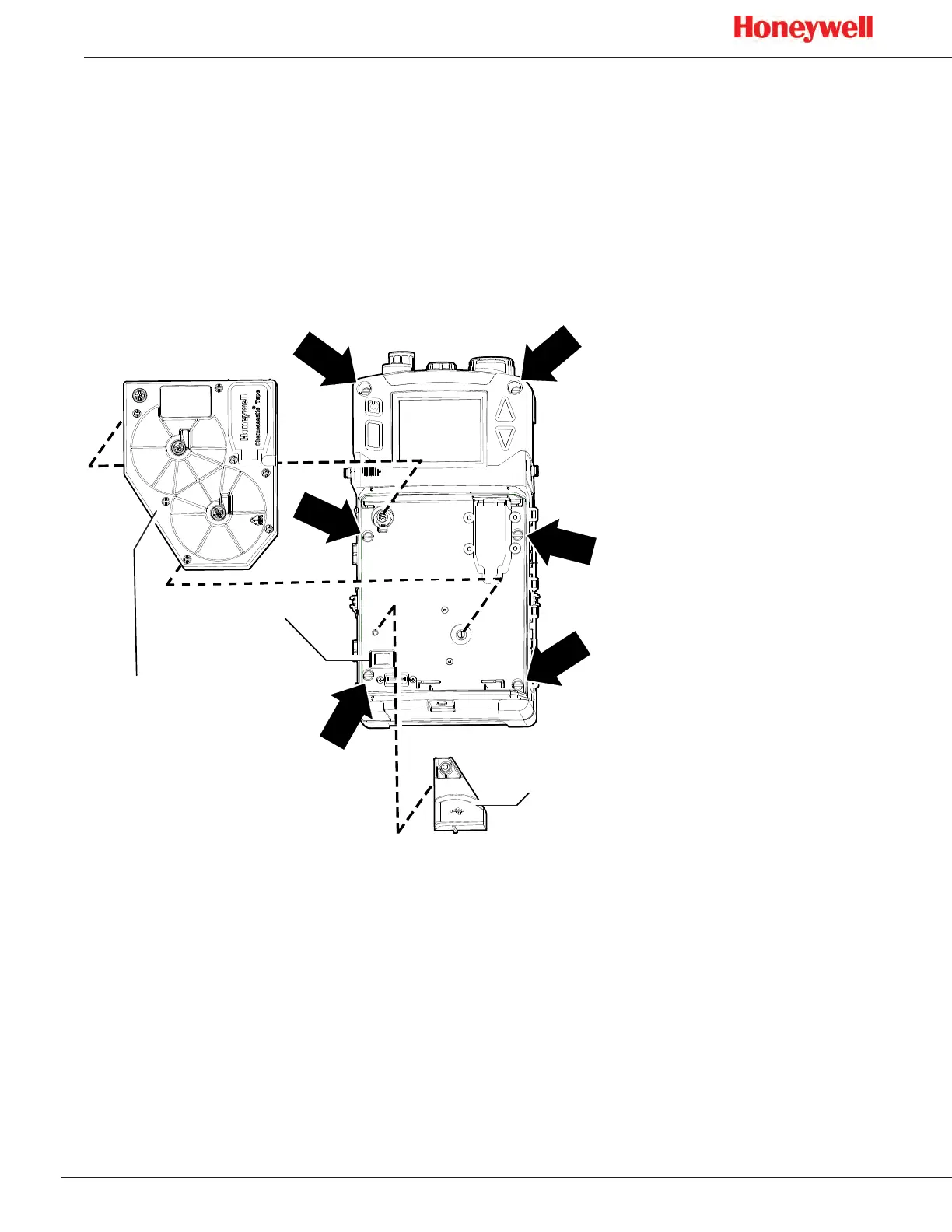54
SPM Flex Gas Detector
Replacing the pump
When the pump issues a flow fault that cannot be cleared, replace the pump�
Tools required: PH1 Phillips screwdriver, 5/16-in. flat-blade screwdriver, jeweler’s screwdriver, wire cutters,
three 4-in. standard plastic tie wraps (UL62275, UL94V2)
Time required: 10 minutes
1. If there is a ChemCassette cartridge in the detector, remove it.
2. Remove the rocker switch cover.
3. Turn the rocker switch to the off position.
4. Loosen the 6 captive case screws completely.
Figure 31.
Chemcassette
cartridge
captive
screws (6)
rocker
switch
cover
rocker switch
Location of the captive case screws
5. Open the case. The pump assembly is shown in this illustration.
