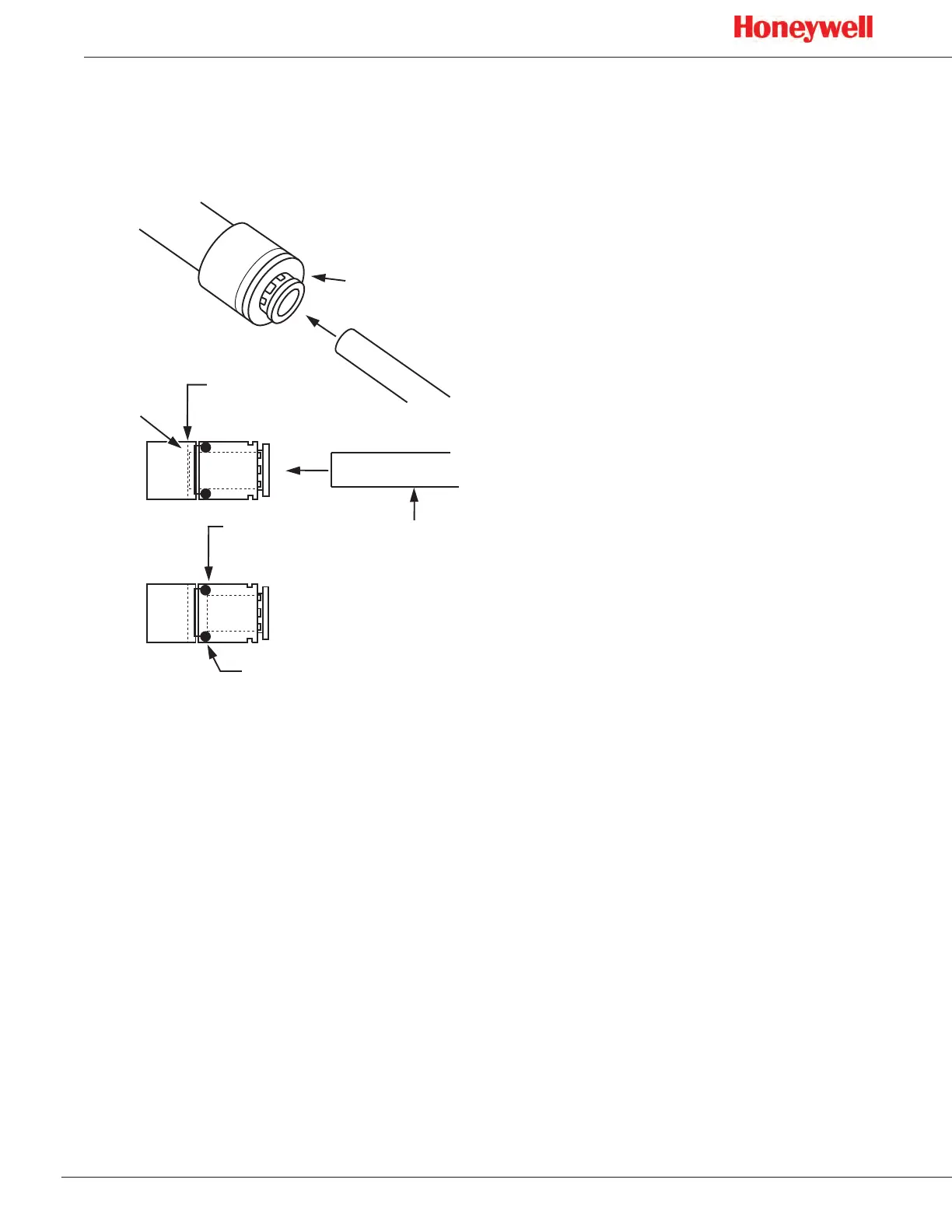60
SPM Flex Gas Detector
Checking for system leaks
If the system uses the sampling wand or sample tubing, verify that the tubing is
correctly seating in the detector’s push fitting as shown in this figure�
Grey locking ring
Tubing
stop
Correct depth
(fully inserted)
TubingIncorrect depth
(not fully inserted)
O-ring (cross section)
Figure 38. Properly seating tubing in push fittings
In the Review menu, navigate to the Additional Status option� Plug the inlet
tube� If the system is not leaking, the detector will display a fault after about 30
seconds� This may take longer if the sampling wand is attached and possibly as
long as 2 minutes if the test gas must travel through a lengthy sample tube�
If a fault is not issued, observe the flow reading on the detector’s display� If it
stabilizes at more than the maximum rate shown in the “Sample Analysis Flow
Rate” column of “Detectable Gases” on page 62, there is likely a system leak�
Contact Honeywell Analytics’ Service Department�
