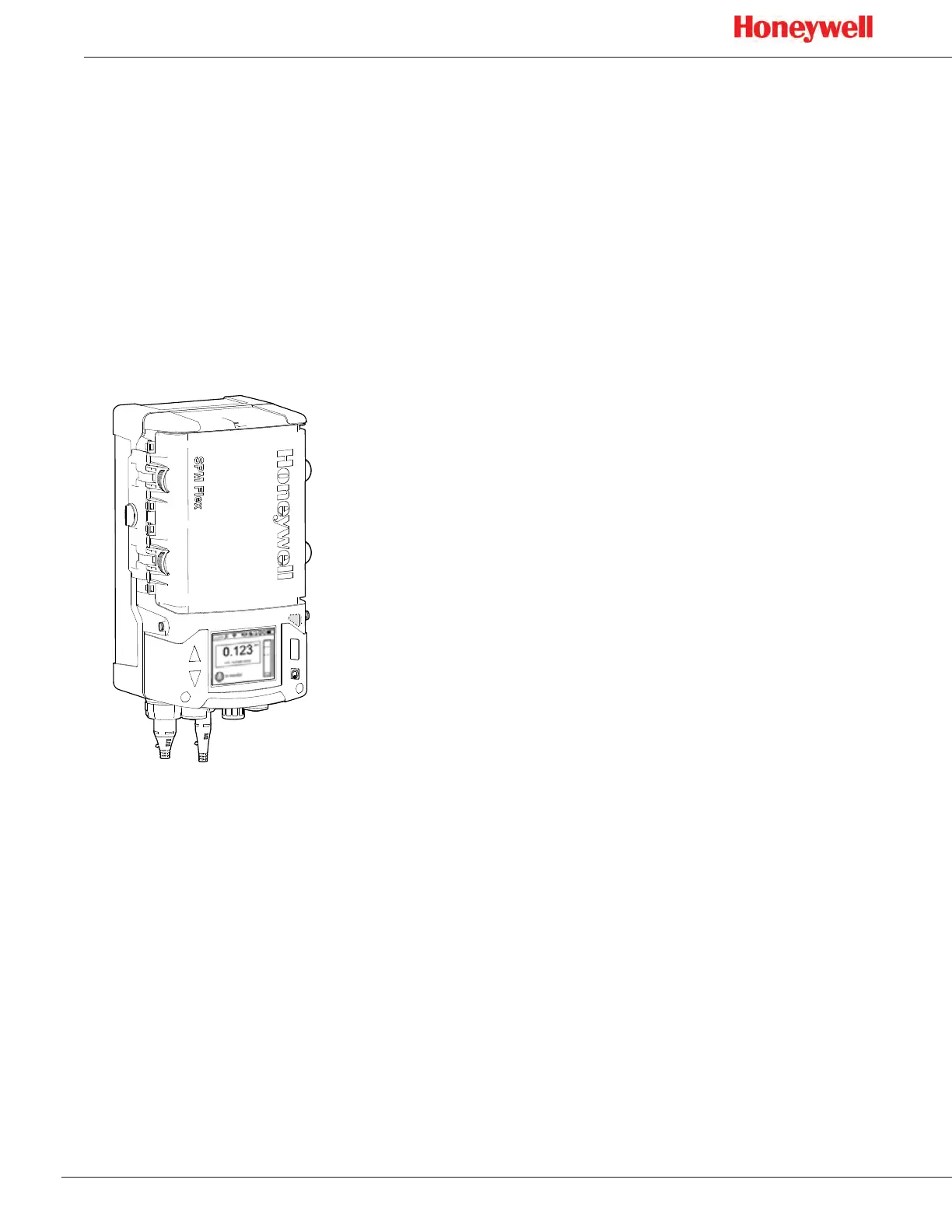32
SPM Flex Gas Detector
The flip-screen function
If desired, the detector can be installed with the inlet/outlet ports at the bottom
as shown in Figure 23� The display must then be flipped to be legible�
1. Navigate to Main menu > Set up > Outputs > Display > Rotation.
2. Press the Accept button.
3. Use the arrow keys to highlight either “0 degrees rotation” or “180 degrees
rotation.”
4. Press the Accept button.
5. Press the down arrow key to highlight “Save.”
6. Press the Accept button. The image will be inverted and the functions of the arrow
buttons will be reversed.
Figure 23. Screen-ip function
