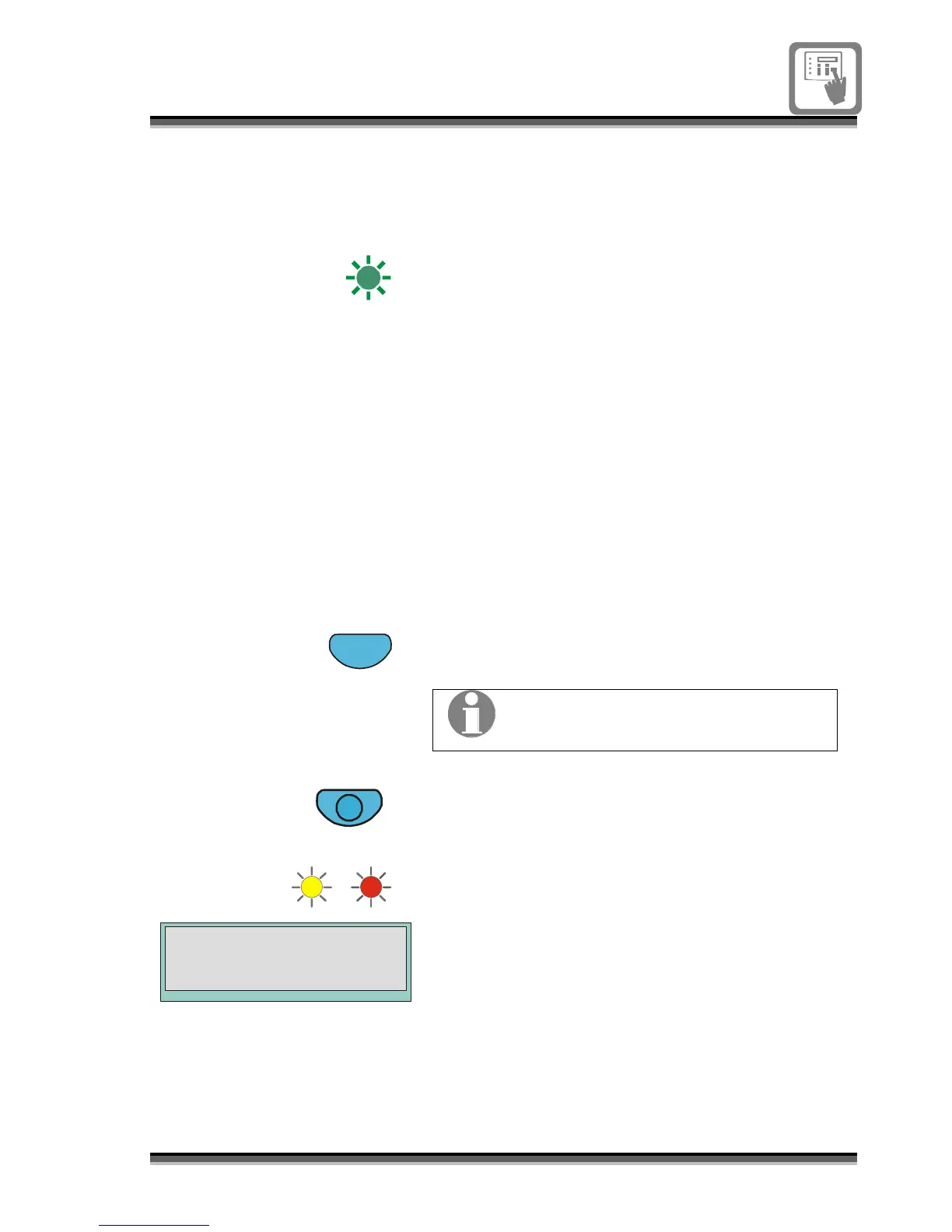796689 (4188-658) i2__04/07 11
Normal
Condition
Power
The green LED is normally lit giving a steady
to indicate that mains and battery supply to
the panel are healthy.
To conduct a display
test
A2
Esc
Display Test
The panel lights and display can be tested to
check that they are working.
The Display Test is factory set to operate at
access level 2.
Enter access level 2.
Press the Esc key to exit the menu
screen.
The display test can only operate if
the default screen is displayed.
Press the Display Test button.
All the light indicators are lit on the panel
and will remain lit for a short duration.
The display pixels are also tested.
