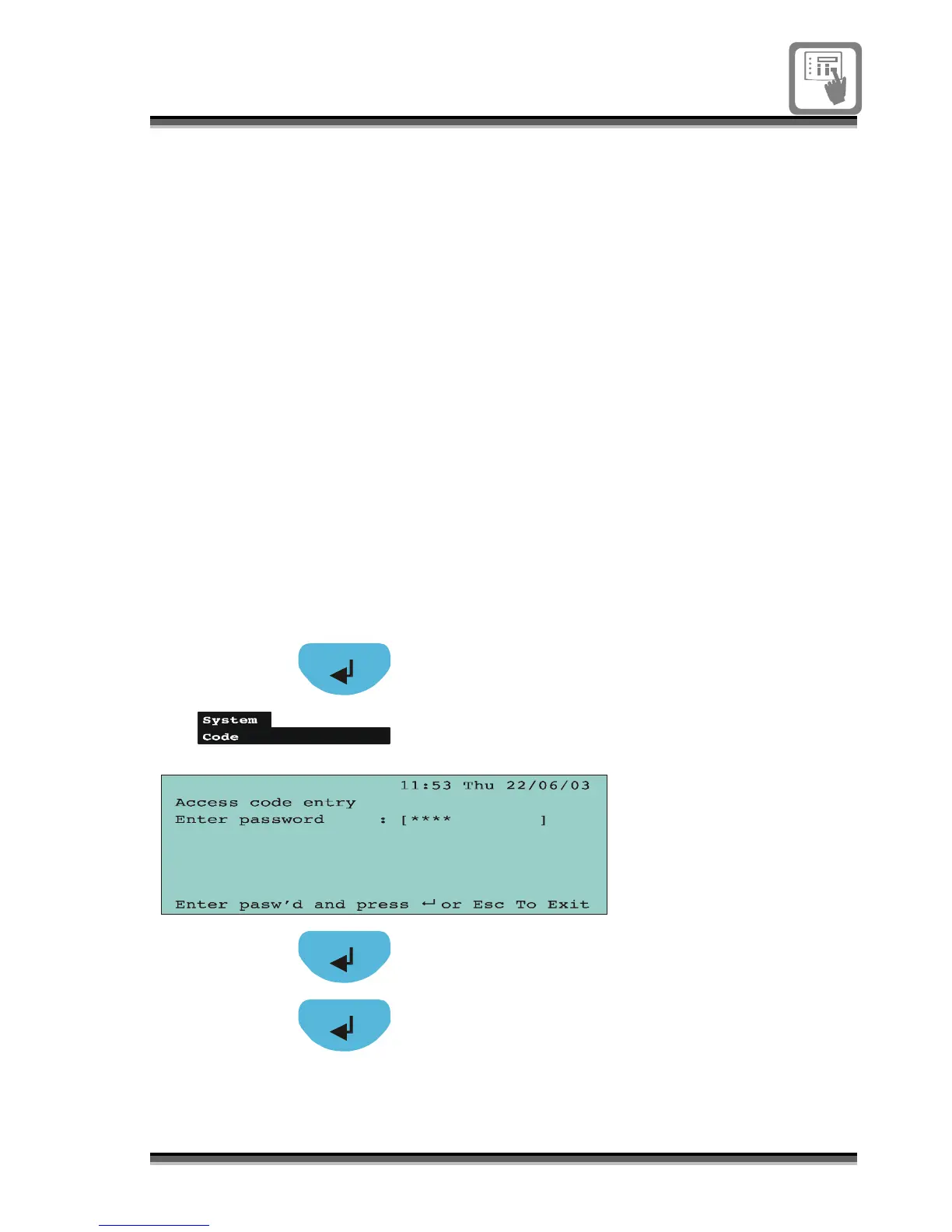796689 (4188-658) i2__04/07 9
Access levels
Access level 1 (A1)
Access level 2
(A2)
To enter access
level 2
The instructions in this manual are for
access to menu options and push button
controls available at access levels 1 and 2.
Access level 1 is for the general public and
requires no coded entry, and at this level the
light indications of the panel are visible,
along with menu options to view logs and
gain coded entry to level 2.
Access level 2 is for authorised persons who
are responsible for the fire alarm, such as
security staff. This level requires a coded
entry to the panel’s push button controls and
menu options. If controls are not used for 3
minutes duration then access level 2 is
automatically exited.
Press the Enter button to display the
menu bar.
Select System menu and option Code,
and then press the Enter button to
display the Access code entry form.
Enter the numerical
access code for
level 2 controls and
menu options. An
asterisk will appear
on the display for
every number entry.
Press Enter to accept the code.
The factory set codes for:
Access level 1 – None
Access level 2 - 2222
An acknowledgement is given of correct
code entry.
