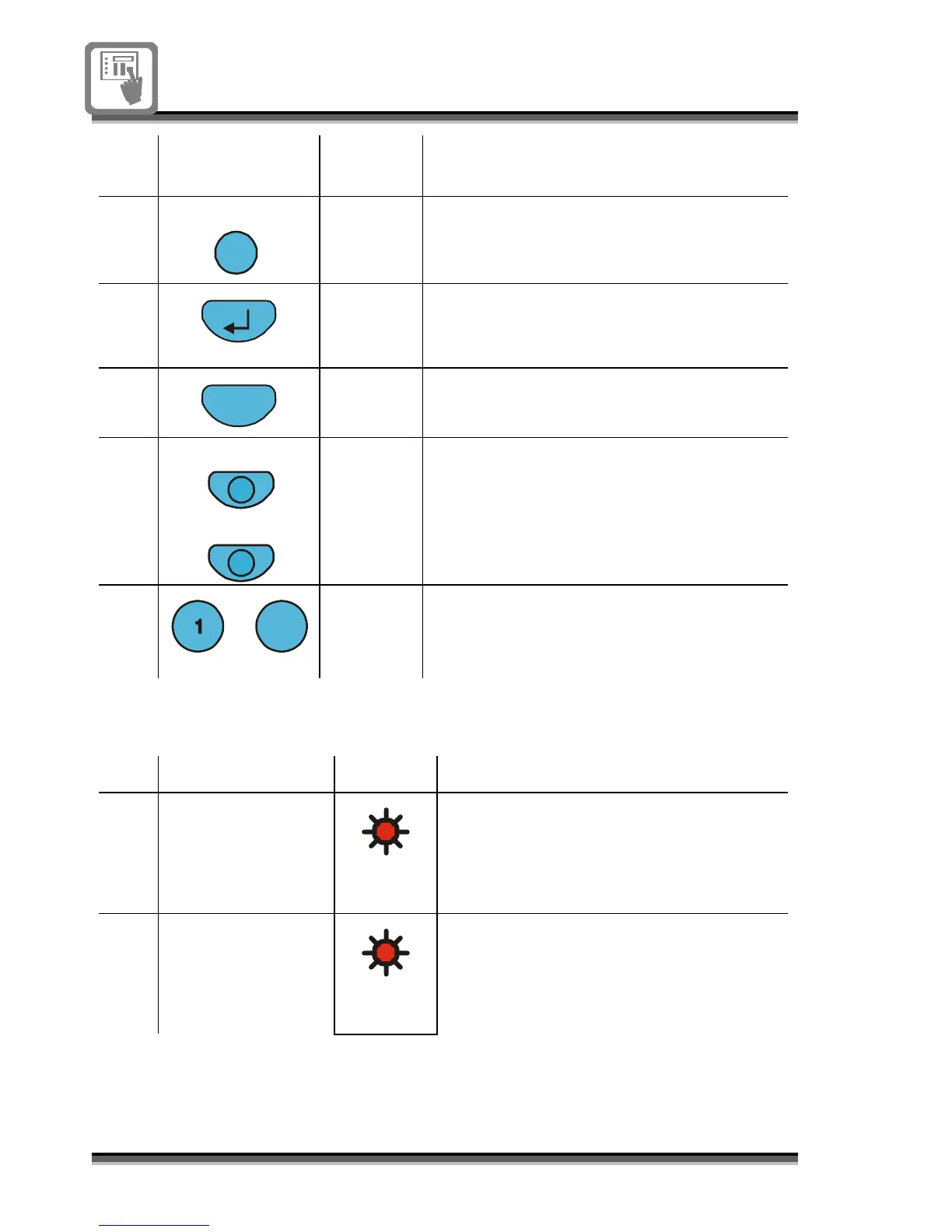38 796689 (4188-658) i2_04/07
No.
Control
Access
Level
Function
10
Edit
2 The button allows editing of text entry
in a field of a form.
11
1 The button is used to enter or accept
an entry and also display menu
options.
12
Esc
1 The button functions as a quit or
escape key.
13
Previous
Next
1 These buttons are used to scroll
through active event list, form fields
and menu options.
14
2
1 These buttons are used for entering
alphanumeric data.
Indicators at the system 800 panel
No. label light operation and meaning
15
Fire
(red)
STEADY – There is one or more
fire(s) in the system
OFF – There are no fire(s) in the
system
16
Fire Routing
Activated
(red)
STEADY – The fire routing output
has been activated and there is an
automatic fire call out.
OFF – The fire routing is not active.
