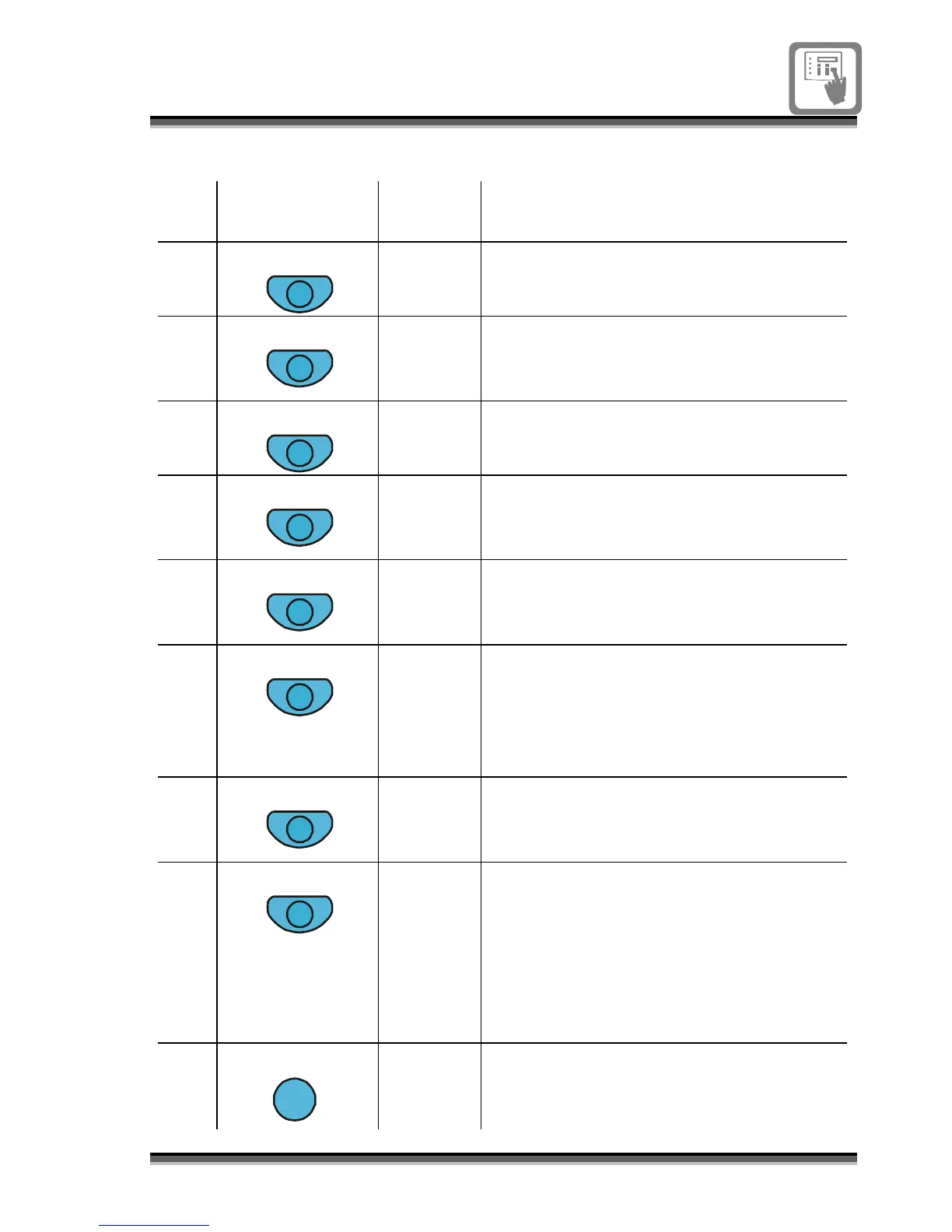796689 (4188-658) i2__04/07 37
Controls at the system 800 panel
No.
Control
Access
Level
Function
1
Sound Alarms
2 The button starts the alarm sounders
in the system, see page 14.
2
Silence Alarm
2 The button stops the alarm sounders
from sounding in the system, see
pages 13, 14.
3
Reset
2 The button resets the panel, see
page 13.
4
Cancel Buzzer
1 The button silences the audible
warning buzzer at the panel, see
pages 13, 18.
5
Delay
2 The button activates the delay mode
for a pre-configured time of up to
8 hours, see page 13, 15, 32.
6
Verify
2 The button further delays the alarm
from sounding for a pre-configured
time (up to 10 minutes) only if the
initial Delay is active and the Delay
mode is active, see page 13.
7
Display Test
2 The button tests the LED indicators,
buzzer and display at the panel, see
page 11.
8
Function
3 The button:
a) Can copy and paste a text when
used to edit labels.
b) Can display software version and
date of release at access levels 3
or 4.
9
Select
2 The button toggles the selections of a
field in a form.
