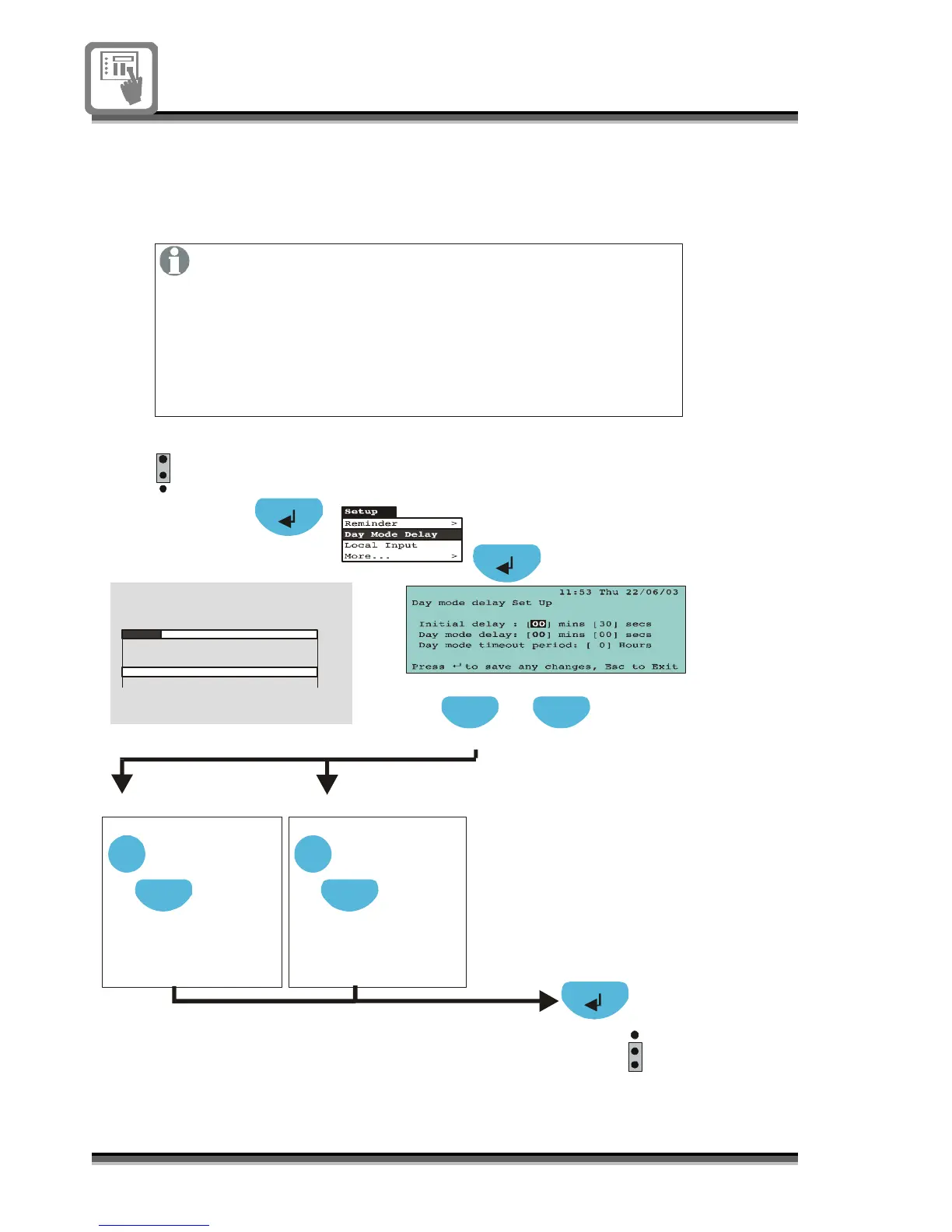32 796689 (4188-658) i2_04/07
To set up the Initial
and Verify delay
The delay mode facility (also called Day
mode) provides a delay before sounding
alarms in the event of a fire.
A2
min
Press to increment
0 to 9 minutes.
Select
Press to increment
from 0 to 59 seconds.
A2
Press to select field [ ]
Previous Next
[Day mode delay]
(extended Verif
)
Press to select
seconds field [ ]
Next
1
2
3
P1
EEPROM
enable
1
2
3
P1
EEPROM
enable
The in the system can be delayed on a fire condition.
The can be configured up to 9 minutes 59 seconds
(factory set to 30 seconds). This delay is imposed on the
alarm sounders at the be
of a fire condition, providin
the Delay
facility is active with the delay LED lit.
The is an extended alarm delay to verify a fire alarm.
alarm sounders
Initial delay
Day mode delay
This delay value can be up to 9 minutes 59 seconds. Note this value is
the total delay duration from the start of a fire condition. It is made active
on pressing the Verify button when initial Delay is active and delay
LED is lit.
Press to increment
0 to 9 minutes.
Select
Press to increment
from 0 to 59 seconds.
A2
[Initial delay]
(initial Verify delay)
Press to select
seconds field [ ]
Next
Initial delay
30s factory default
Day mode delay
Start of
alarm
Maximum alarm dela
9min 59sec
Alarm delay operation
