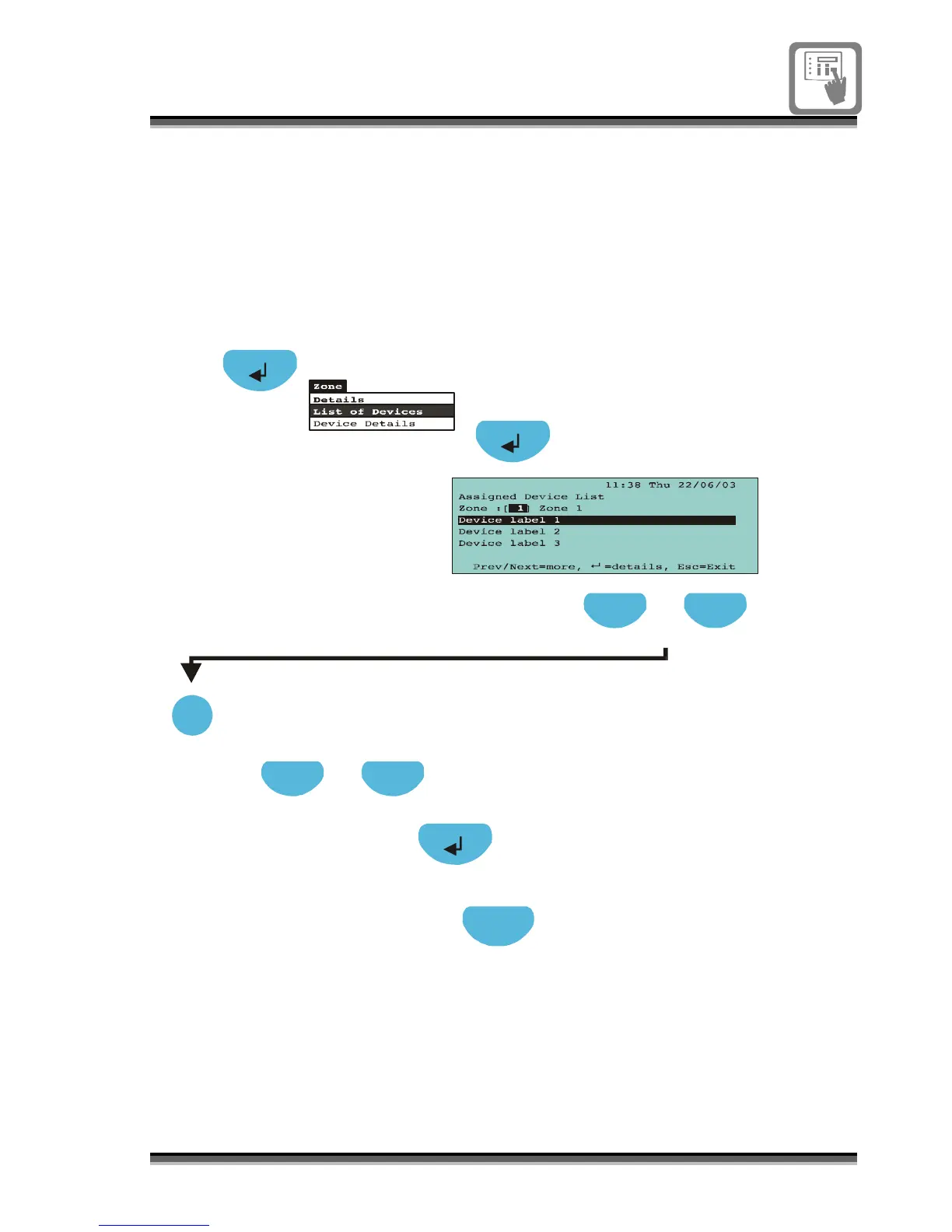796689 (4188-658) i2__04/07 27
To view devices in a
zone
The devices assigned to any zone can be
viewed for confirmation. The list will show all
the devices in the selected zone.
Enter access level 2 (A2) and use the
navigation buttons to highlight and
select options:
A2
Press select to change to a
required zone number
Select
Press to scroll the list
Previous Next
Press to select a [Zone] field
Previous Next
B
