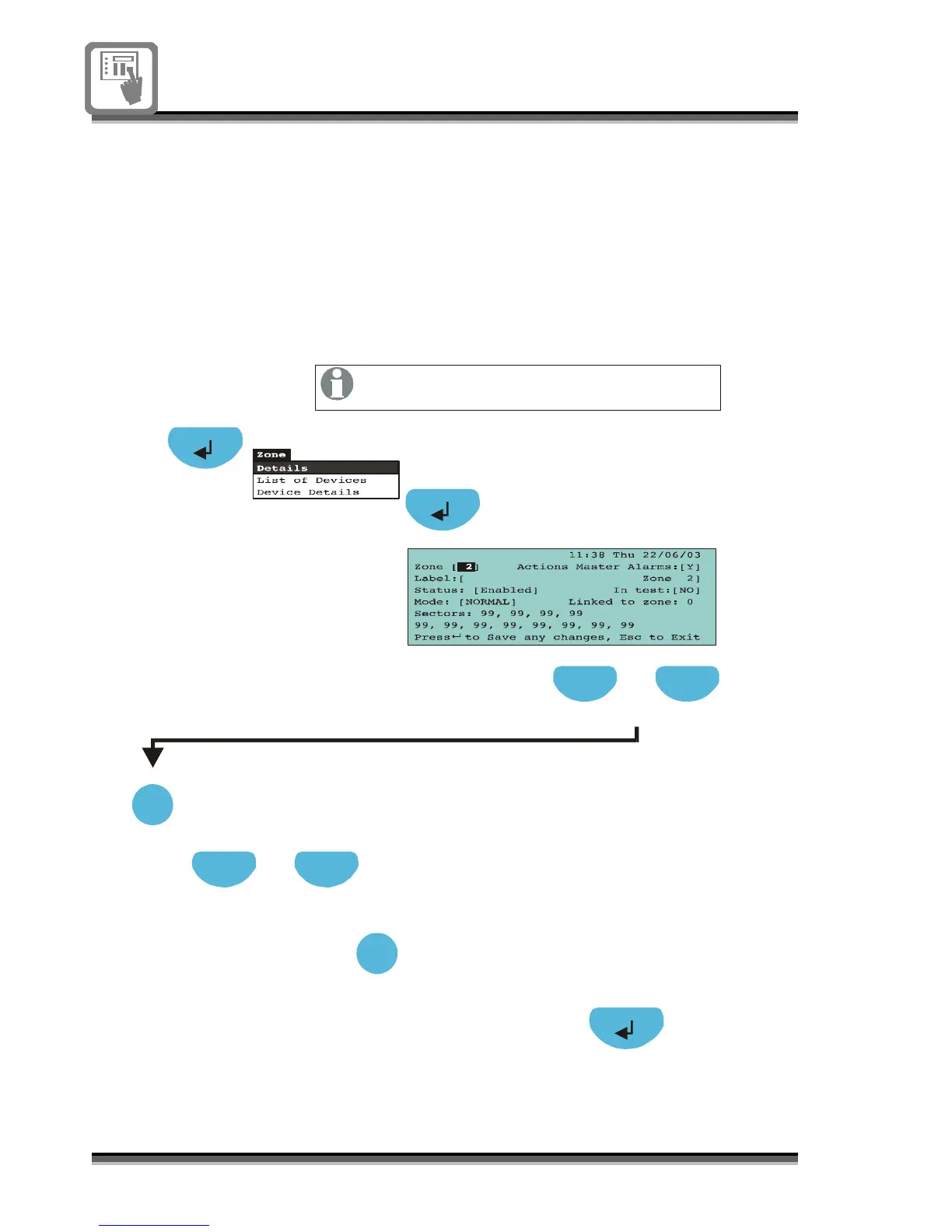24 796689 (4188-658) i2_04/07
To enable or disable
a zone
A zone is a collection of installed devices in
a sub division of the protected building. The
detection devices in a zone can be disabled,
for example during maintenance work on the
system. On completion of maintenance work
the zone must be re-enabled.
Enter access level 2 (A2) and use the
navigation buttons to highlight and
select options:
Press to select [Zone] field
Press select to change to a required
zone number
Previous Next
Select
A2
Press to select [Status] field
Previous Next
Press Select to toggle
ENABLE/DISABLE
Select DISABLE to disable the zone
or ENABLE to enable the zone
Select
When a zone is disabled the manual call points
in the zone remain active and are NOT disabled.
