
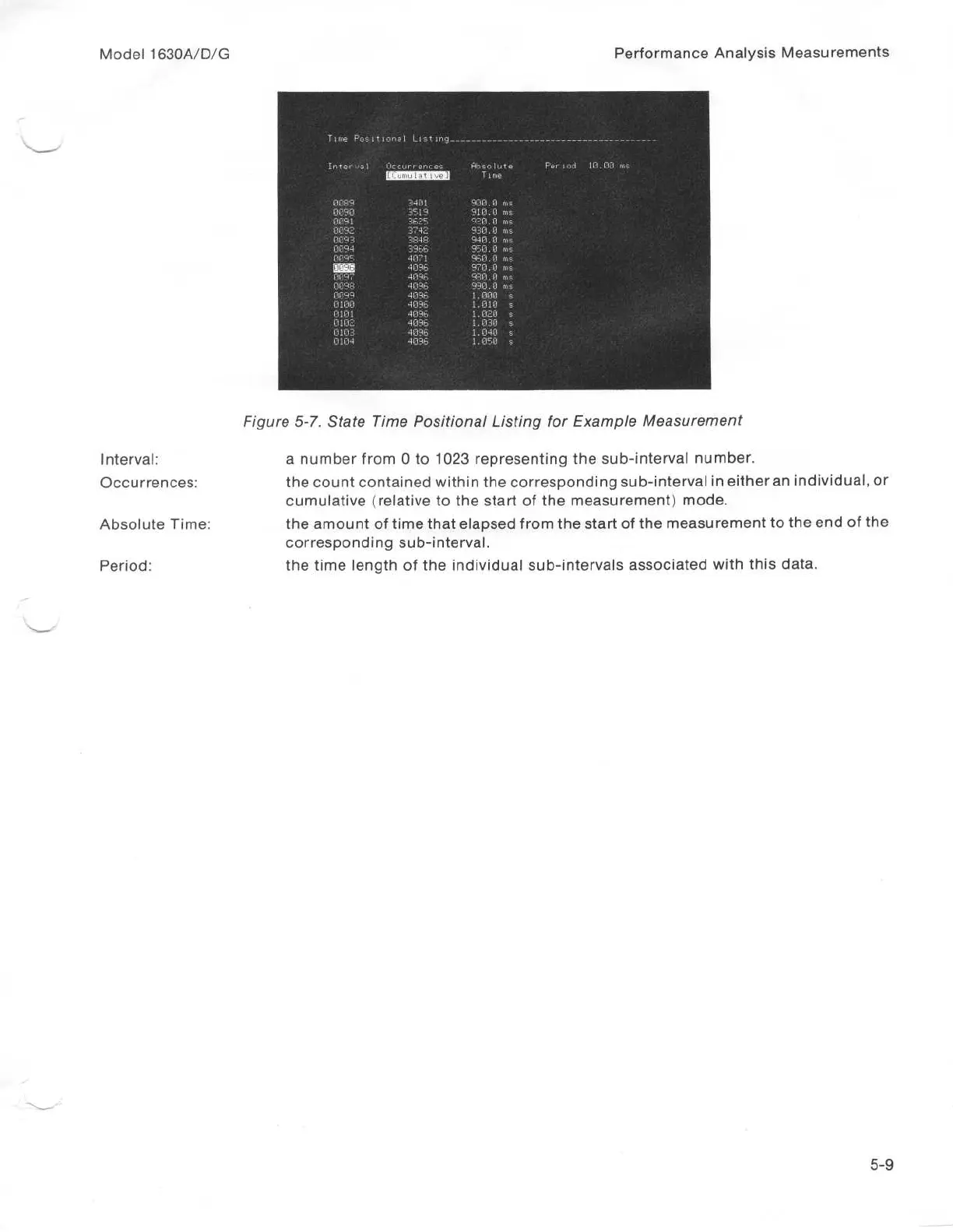
Do you have a question about the HP 1630A and is the answer not in the manual?
| Brand | HP |
|---|---|
| Model | 1630A |
| Category | Measuring Instruments |
| Language | English |
Overview of the manual's purpose and content.
Detailed explanation of the HP 1630A/D/G logic analyzer's features.
Describes the state analysis function of the logic analyzer models.
Details the timing analysis capabilities of the logic analyzer systems.
Specifies the electrical power source requirements for the logic analyzer.
Outlines the analyzer's self-test routine and troubleshooting information.
Provides procedures for connecting the analyzer to a system under test.
Explains the function of each key on the logic analyzer's front panel.
Illustrates the available menus and navigation paths for displays.
Step-by-step guide on acquiring state data from a target system.
Details how to set up data display formatting for state analysis.
Defines parameters for starting, stopping, and qualifying state traces.
Explains how to trigger based on a sequence of events in the state stream.
Analyzes module code ranges and time spent within them using histograms.
Measures time spent within routines or between transition points using histograms.
Provides histograms of event occurrences over a specified time period.
Details methods for triggering timing measurements based on patterns or edges.
Covers setting up label and threshold assignments for timing data.
Defines parameters for single or continuous timing traces.
Describes how timing data is visualized in waveform format.
Details how master and slave analyzers coordinate triggers.
Outlines procedures for performing combined state and timing measurements.
Configures analyzer interaction with peripherals and system settings.
Specifies settings for the 1630A/D peripherals.
Specifies settings for the 1630G peripherals.
Lists implemented HP-IB and HP-IL interface functions.
Explains device-dependent commands using mnemonic-per-keystroke format.
Details various data formats used in learn strings.
Lists and defines status, error, and prompt messages.
Provides definitions for various error messages encountered.
Defines terms and concepts for HP-IB system operations.
Classifies the twelve message types for the HP-IB.
Provides steps to connect a printer and obtain hard copies of displays.
Details the options for storing and loading files on disc.
Instructions for loading files from a disc into analyzer memory.
Guide to using the digital cassette drive for storing and loading data.
Outlines the product warranty terms and conditions.
Specifies conditions under which the warranty does not apply.
Describes software that translates microprocessor instruction sets to mnemonic form.
Discusses custom interface modules for specific designs.
Lists specifications for supported microprocessors.
Details operating temperature, altitude, and humidity ranges.
Lists features of the HP 10342B bus preprocessor.
Describes the function of the inverse assembler software.