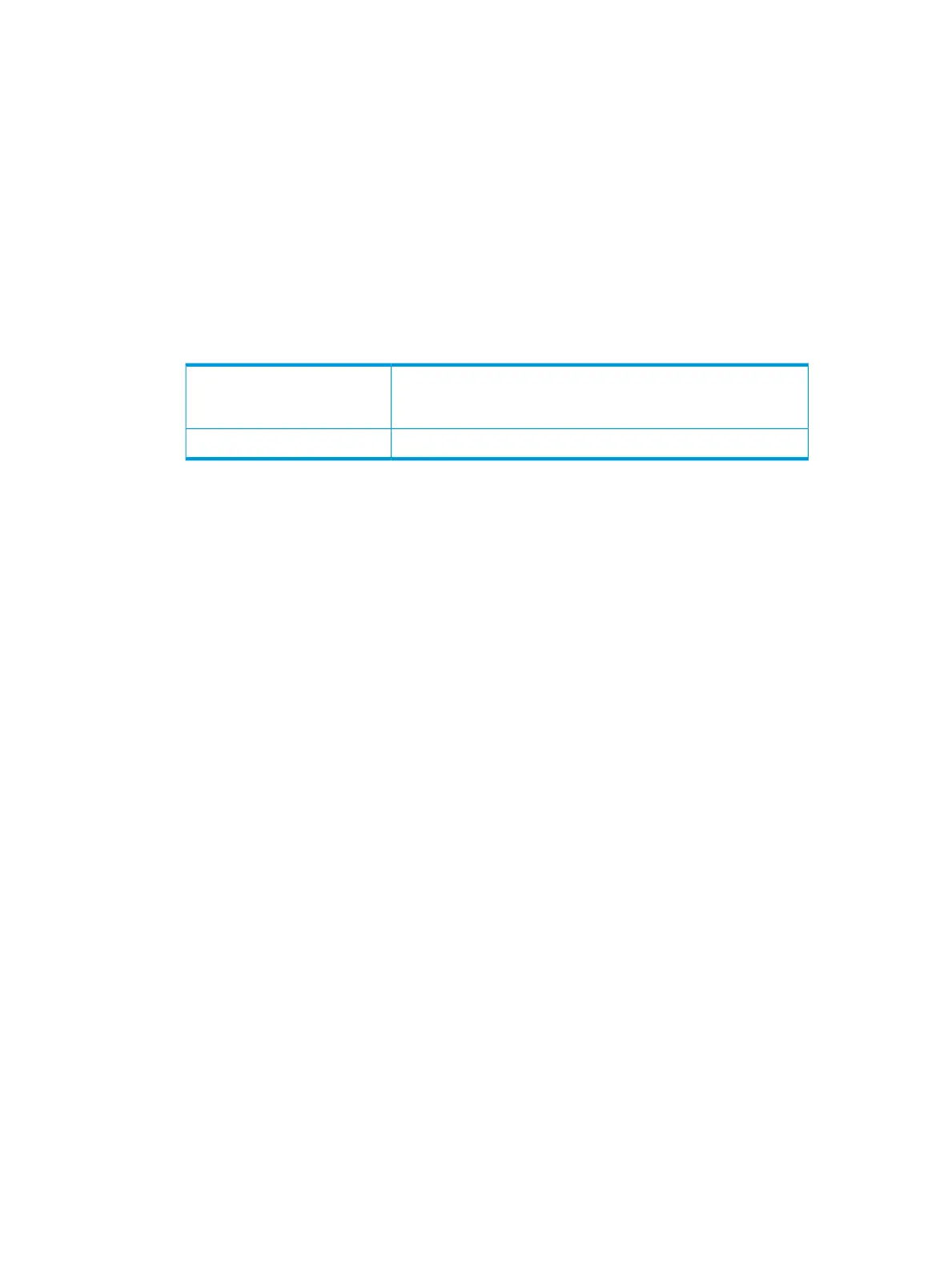Configuring forced fast-leave IGMP
For information about forced fast-leave, see “Forced fast-leave IGMP” (page 17).
Syntax:
[no] vlan <vid> ip igmp forcedfastleave <port-list>
Enables IGMP forced fast-leave on the specified ports in the selected VLAN, even
if they are cascaded.
The no form of the command disables forced fast-leave on the specified ports in
the selected VLAN.
Use show running to display the ports per-VLAN on which forced fast-leave is
enabled.
Default: Disabled
Displays a non-default IGMP forced fast-leave configuration on a
VLAN. The show running-config output does not include
forced fast-leave if it is set to the default of 0.
show running-config
Can be used when there are multiple devices attached to a port.forcedfastleave
Configuring fast learn
The fast learn option allows fast convergence of multicast traffic after a topology change. This
command is executed in the global config context.
Syntax:
[no] igmp fastlearn <port-list>
This command enabled fast learn on the specified ports. The no form of the command
disables the fast learn function on the specified ports.
Default: Disabled
Example:
To enable fastlearn on ports 5 and 6:
HP Switch(config)# igmp fastlearn 5-6
Configuring delayed group flush
When enabled, this feature continues to filter IGMP groups for a specified additional period of
time after IGMP leaves have been sent. The delay in flushing the group filter prevents unregistered
traffic from being forwarded by the server during the delay period. In practice, this is rarely
necessary on the switches, which support data-driven IGMP. (Data-driven IGMP, which is enabled
by default, prunes off any unregistered IGMP streams detected on the switch.)
Syntax:
igmp delayed-flush <0-255>
Where leaves have been sent for IGMP groups, enables the switch to continue to
flush the groups for a specified period of time. This command is applied globally
to all IGMP-configured VLANs on the switch.
Range: 0 - 255; Default: Disabled (0)
Syntax:
show igmp delayed-flush
Displays the current igmp delayed-flush setting.
18 Multimedia Traffic Control with IP Multicast (IGMP)