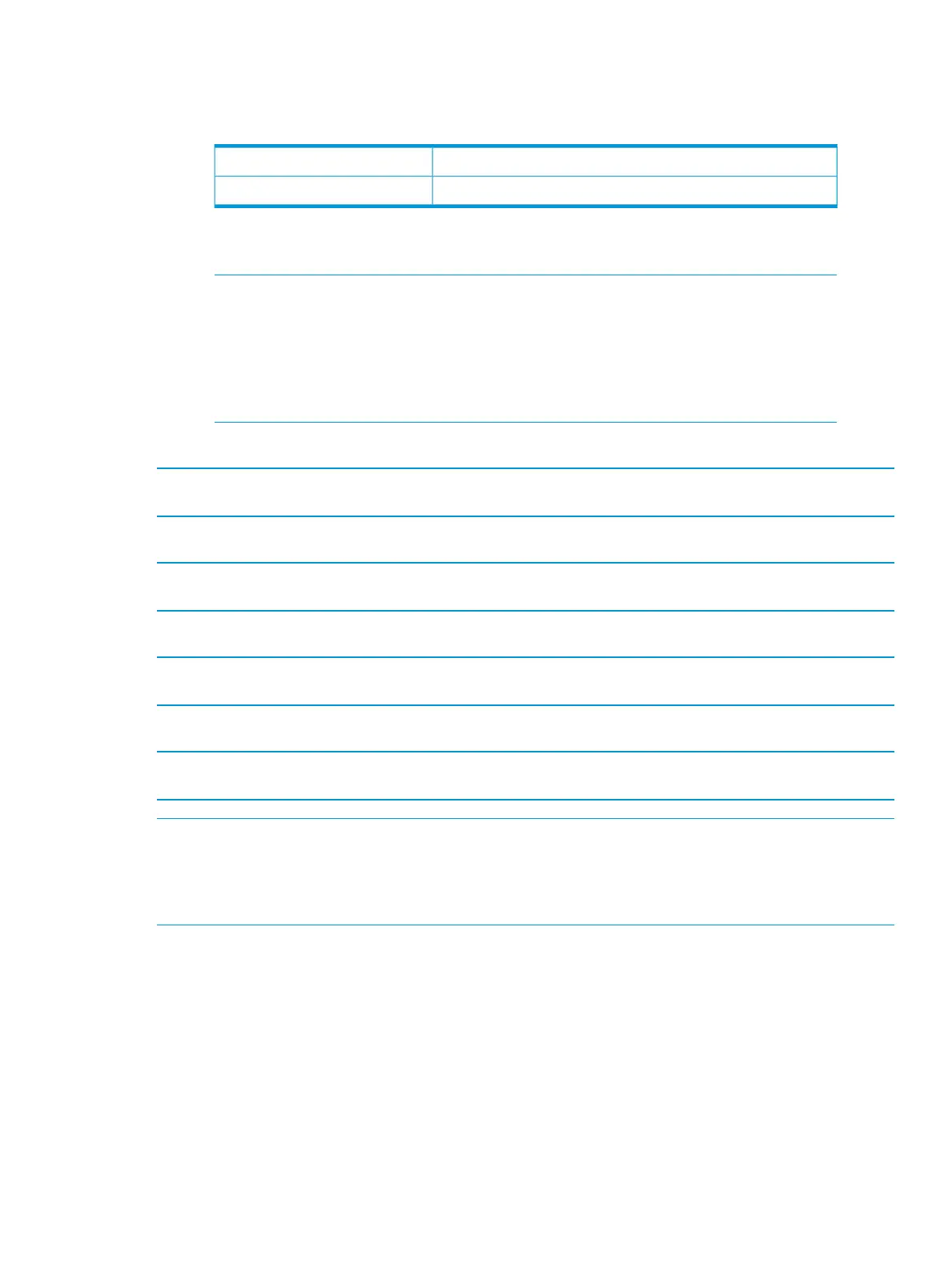and to modify RIP global parameter settings as needed. Global IP routing must be
enabled before the RIP protocol can be enabled.
Default: Disabled
Enables RIP routing.enable
Disables RIP routing.disable
The no form of the command deletes all protocol-specific information from the global
context and interface context. All protocol parameters are set to default values.
NOTE: If you disable RIP, the switch retains all the configuration information for
the disabled protocol in flash memory. If you subsequently restart RIP, the existing
configuration will be applied.
The auto-summary form of the command enables advertisement of the summarized
routes. When used with the no form of the command, auto-summary disables
the advertisement of the summarized routes.
Example 25 Enter RIP router context
HP Switch(config)# router rip
HP Switch(rip)#
Example 26 Enable RIP routing
HP Switch(config)# router rip enable
HP Switch(rip)#
Example 27 Disable RIP routing
HP Switch(config)# router rip disable
HP Switch(rip)#
Example 28 Delete all protocol-specific information from the global and interface context
HP Switch(config)# no router rip
HP Switch(rip)#
NOTE: Deleting all protocol-specific information from the global and interface context sets all
protocol parameters to default values.
NOTE: IP routing must be enabled prior to enabling RIP. The first command in the preceding
sequence enables IP routing.
Enabling IP RIP on a VLAN
To enable RIP on all IP addresses in a VLAN, use ip rip in the VLAN context. When the command
is entered without specifying any IP address, it is enabled in all configured IP addresses of the
VLAN.
To enable RIP on a specific IP address in a VLAN, use ip rip [<ip-addr>|all] in the VLAN
context and enter a specific IP address. If you want RIP enabled on all IP addresses, you can specify
all in the command instead of a specific IP address.
Configuring RIP 53