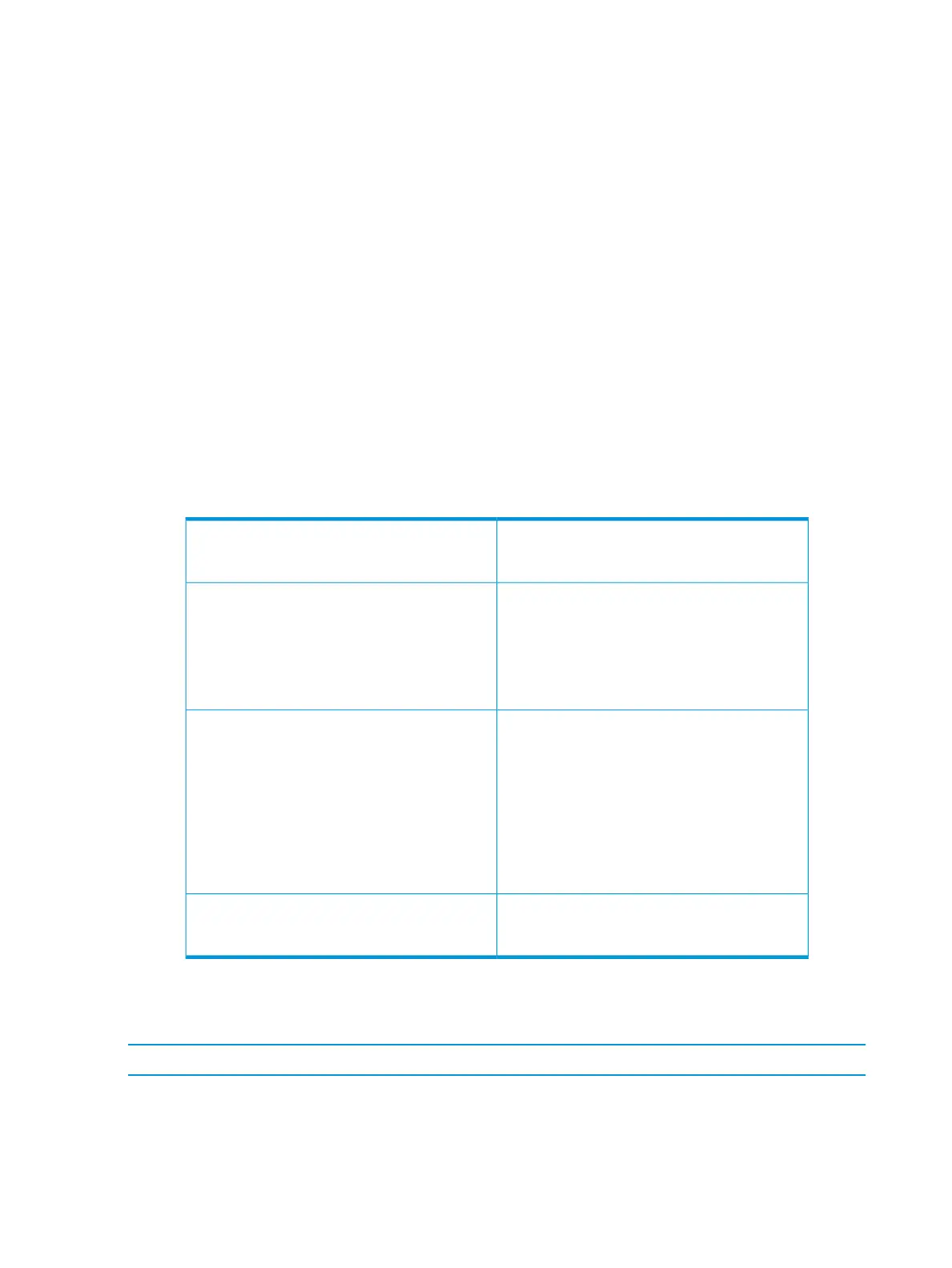5. Border Router 1 uses PIM-SM to find and connect to the multicast traffic for the requested
traffic. The traffic is flooded into the PIM-DM network where it is routed to the original joining
host.
6. Additionally, the join was proxied from Routing Switch 3 to Border Router 2. At first, both
border routers will flood the traffic into the PIM-DM domain. However, PIM-DM only forwards
multicasts based on the shortest reverse path back to the source of the traffic as determined
by the unicast routing tables (routing FIB.) Only one multicast stream is sent to the joining host.
This configuration provides a redundant in case the first fails.
Configuring IGMP proxy (CLI)
For more information on IGMP proxy, see “IGMP general operation and features” (page 7).
Adding or leaving a multicast domain
Syntax:
[no] igmp-proxy-domain <domain-name> [
<border-router-ip-address> | <mcast-range | all> ]
The no form of the command is used to remove a multicast domain.
All VLANs associated with the domain must first be removed for this command to
work. See the no form of igmp-proxy in the VLAN context command.
User-defined name to associate with the PIM
border router and multicast range that is being
sent toward the border router.
<domain-name>
The IP address of the border router toward which
IGMP proxy packets are sent. Not required for
the no form of the command.
<border-router-ip-addr>
NOTE: The current routing FIB determines the
best path toward the border router and therefore
the VLAN that a proxy is sent out on
The low boundary (inclusive) of the multicast
address range to associate with this domain (for
example, 234.0.0.1.)
[ <low-bound-ip-address | all> ]
If all is selected, the multicast addresses in the
range of 224.0.1.0 to 239.255.255.255 are
included in this domain.
NOTE: Addresses 224.0.0.0 to 224.0.0.255
are never used, because these addresses are
reserved for protocols.
The high boundary (inclusive) of the multicast
address range to associate with this domain (for
example, 236.1.1.1.)
<high-bound-ip-address>
Example 10 shows the IGMP proxy border IP addrses (111.11.111.111) being configured.
Example 10 IGMP proxy border IP address command
HP Switch(config)# igmp-proxy-domain Bob 111.11.111.111
Example 11 shows the lower and upper boundaries of the multicast address range associated with
the domain named Bob.
20 Multimedia Traffic Control with IP Multicast (IGMP)