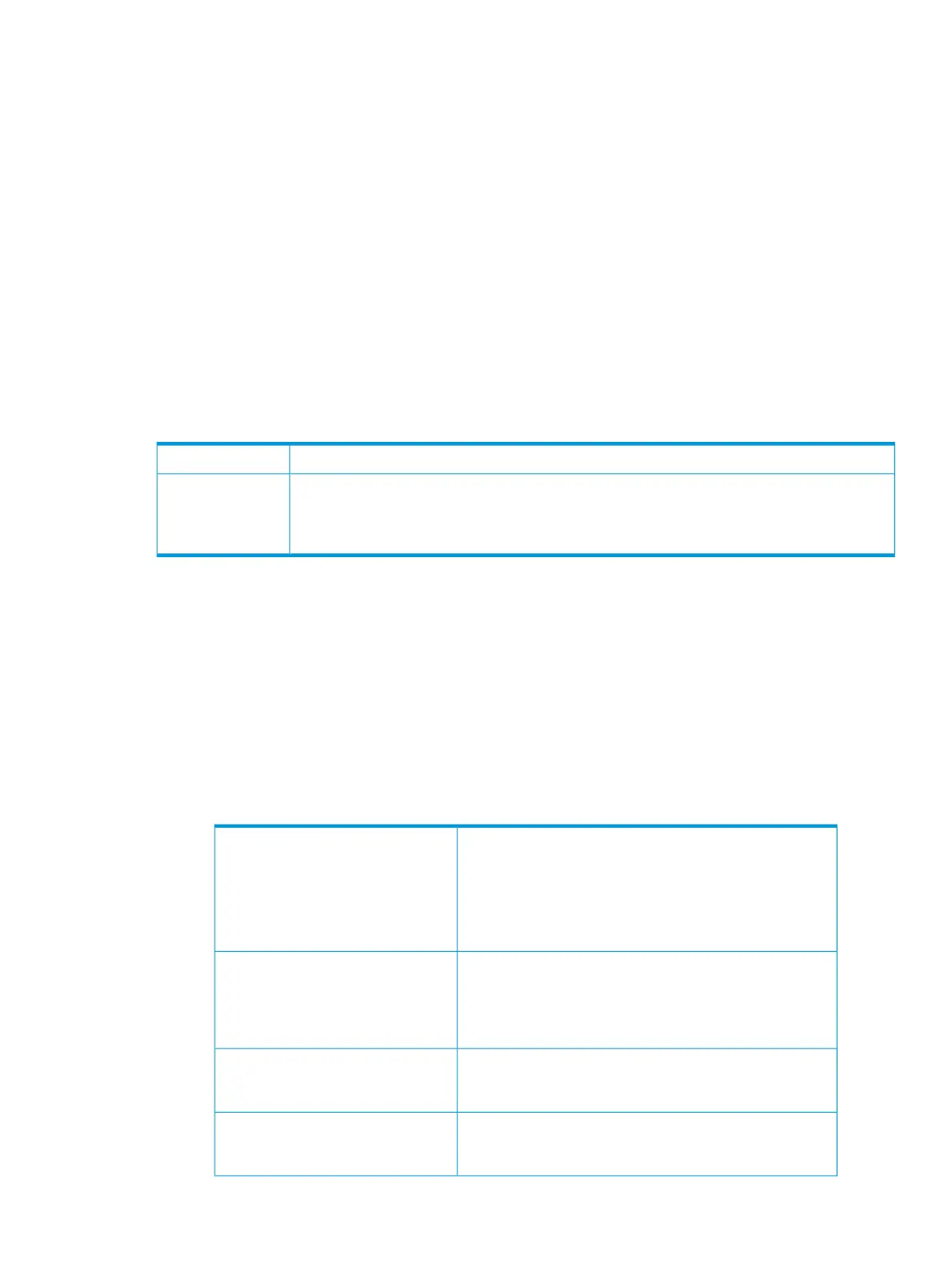The routing switch does not continue trying to use routes on unreachable paths, but instead uses
routes only when their paths are reachable.
For example, the following command configures a static route to 207.95.7.0 (with a network mask
of 255.255.255.0), using 207.95.6.157 as the next-hop router's IP address:
HP Switch(config)# ip route 207.95.7.0/24 207.95.6.15
A static IP route specifies the route's destination address and the next-hop router's IP address or
routing switch interface through which the routing switch can reach the destination. (The route is
added to the routing switch's IP route table.)
In the above example, routing switch "A" knows that 207.95.6.157 is reachable through port
A2, and assumes that local interfaces within that subnet are on the same port. Routing switch "A"
deduces that IP interface 207.95.7.188 is also on port A2. The software automatically removes
a static route from the route table if the next-hop VLAN used by that route becomes unavailable.
When the VLAN becomes available again, the software automatically re-adds the route to the
route table.
Configuring a static IP route
Configure a static route to a specific network or host addressStatic route
Configure a "null" route to discard IP traffic to a specific network or host address:Null route
• Discard traffic for the destination, with ICMP notification to sender
• Discard traffic for the destination, without ICMP notification to sender
Syntax:
[no]ip route <dest-ip-addr>/<mask-length>
<next-hop-ip-addr|vlan <vlan-id>|reject|blackhole> [metric
<metric>] [distance <1-255>] [tag-value <tagval>]
Allows the addition and deletion of static routing table entries. A route entry is
identified by a destination (IP address/mask length) and next-hop pair. The next-hop
can be either a gateway IP address, a VLAN, or the keyword "reject" or "blackhole".
A gateway IP address does not have to be directly reachable on one of the local
subnets. If the gateway address is not directly reachable, the route is added to the
routing table as soon as a route to the gateway address is learned.
The route destination and network mask length for the
destination IP address. Alternatively, you can enter the mask
itself.
<dest-ip-addr>/<mask-bits>
For example, you can enter either 10.0.0.0/24 or 10.0.0.0
255.255.255.0 for a route destination of 10.0.0.0
255.255.255.0.
This IP address is the gateway for reaching the destination.
The next-hop IP address is not required to be directly
next-hop-ip-addr
reachable on a local subnet. (If the next-hop IP address is
not directly reachable, the route will be added to the routing
table as soon as a route to this address is learned.)
Specifies a null route where IP traffic for the specified
destination is discarded and an ICMP error notification is
returned to the sender.
reject
Specifies a null route where IP traffic for the specified
destination is discarded and no ICMP error notification is
returned to the sender.
blackhole
Configuring static IP routes 47