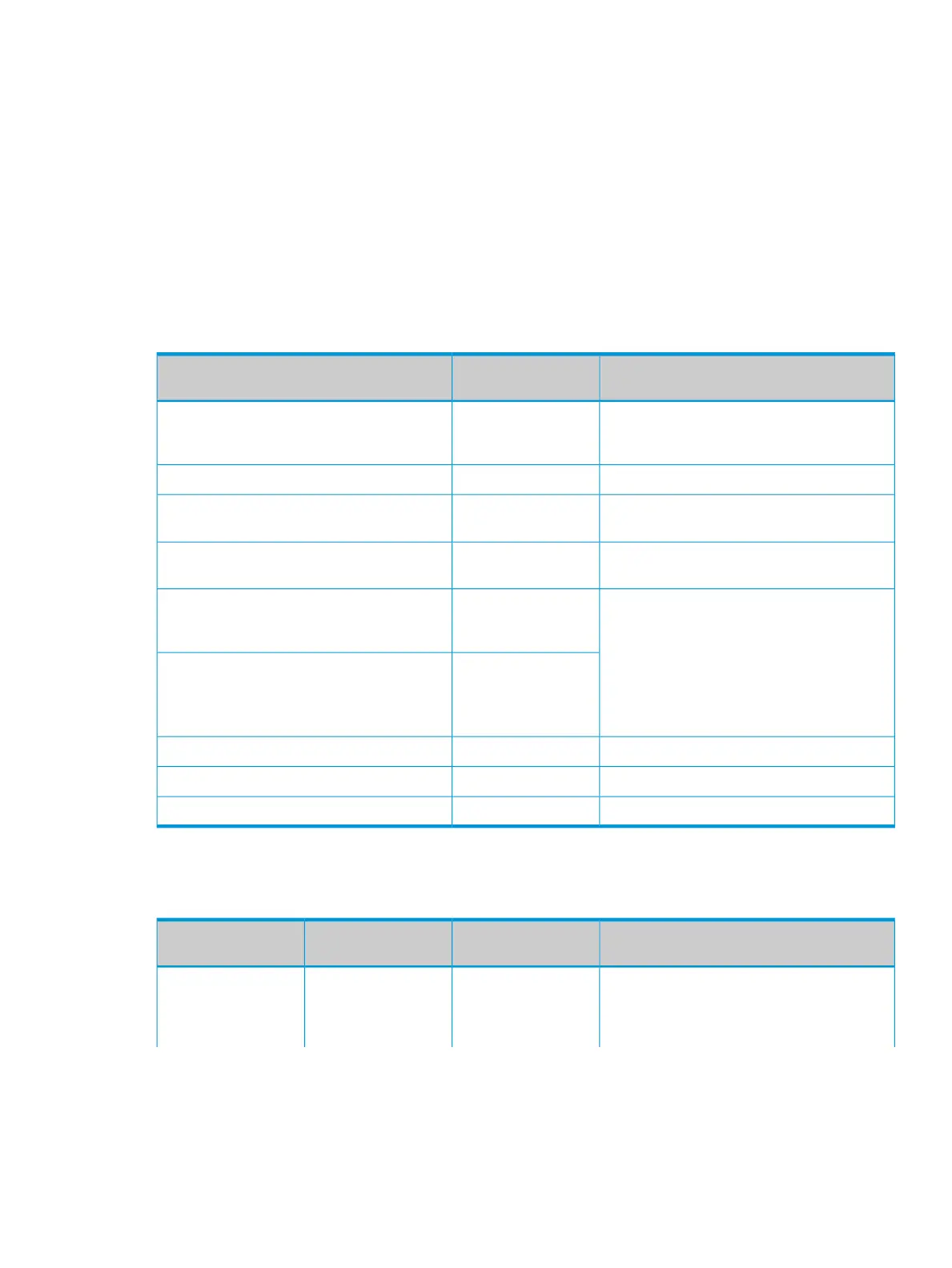To display IGMP data showing active group addresses, reports, queries, querier access port, and
active group address data (port, type, and access), see section "Internet Group Management
Protocol (IGMP) Status" in appendix B, "Monitoring and Analyzing Switch Operation" of the
Management and Configuration Guide for your switch.
Operation with or without IP addressing
You can configure IGMP on VLANs that do not have IP addressing. The benefit of IGMP without
IP addressing is a reduction in the number of IP addresses you have to use and configure. This can
be significant in a network with a large number of VLANs. The limitation on IGMP without IP
addressing is that the switch cannot become Querier on any VLANs for which it has no IP
address—so the network administrator must ensure that another IGMP device will act as Querier.
It is also advisable to have an additional IGMP device available as a backup Querier. See Table 1.
Table 1 Comparison of IGMP operation with and without IP addressing
Operating differences without an IP addressAvailable
without
IP
addressing?
IGMP function available with IP addressing
configured on the VLAN
NoneYesForward multicast group traffic to any port on
the VLAN that has received a join request for
that multicast group.
NoneYesForward join requests (reports) to the Querier.
NoneYesConfigure individual ports in the VLAN to Auto
(the default)/Blocked, or Forward.
NoneYesConfigure IGMP traffic forwarding to normal
or high-priority forwarding.
Requires that another IGMP device in the VLAN
has an IP address and can operate as Querier.
YesAge-out IGMP group addresses when the last
IGMP client on a port in the VLAN leaves the
group. This can be a multicast router or another switch
configured for IGMP operation. (HP
YesSupport Fast-Leave IGMP and Forced
Fast-Leave IGMP (below.)
recommends that the VLAN also include a
device operating as a backup Querier in case
the device operating as the primary Querier
fails for any reason.)
Querier operation not available.NoSupport automatic Querier election.
Querier operation not available.NoOperate as the Querier.
Querier operation not available.NoAvailable as a backup Querier.
Automatic fast-leave IGMP
Depending on the switch model, fast-leave is enabled or disabled in the default configuration.
Default IGMP behaviorIGMP fast-leave
setting
Data-driven IGMP
included?
Switch model or series
Drops unjoined mulitcast traffic except for
always-fowarded traffic toward the Querier or
Always EnabledYesSwitch 8200zl
Switch 6600
multicast routers and out of IGMP-forward
Switch 6400cl
ports. Selectively forwards joined multicast
How IGMP operates 15