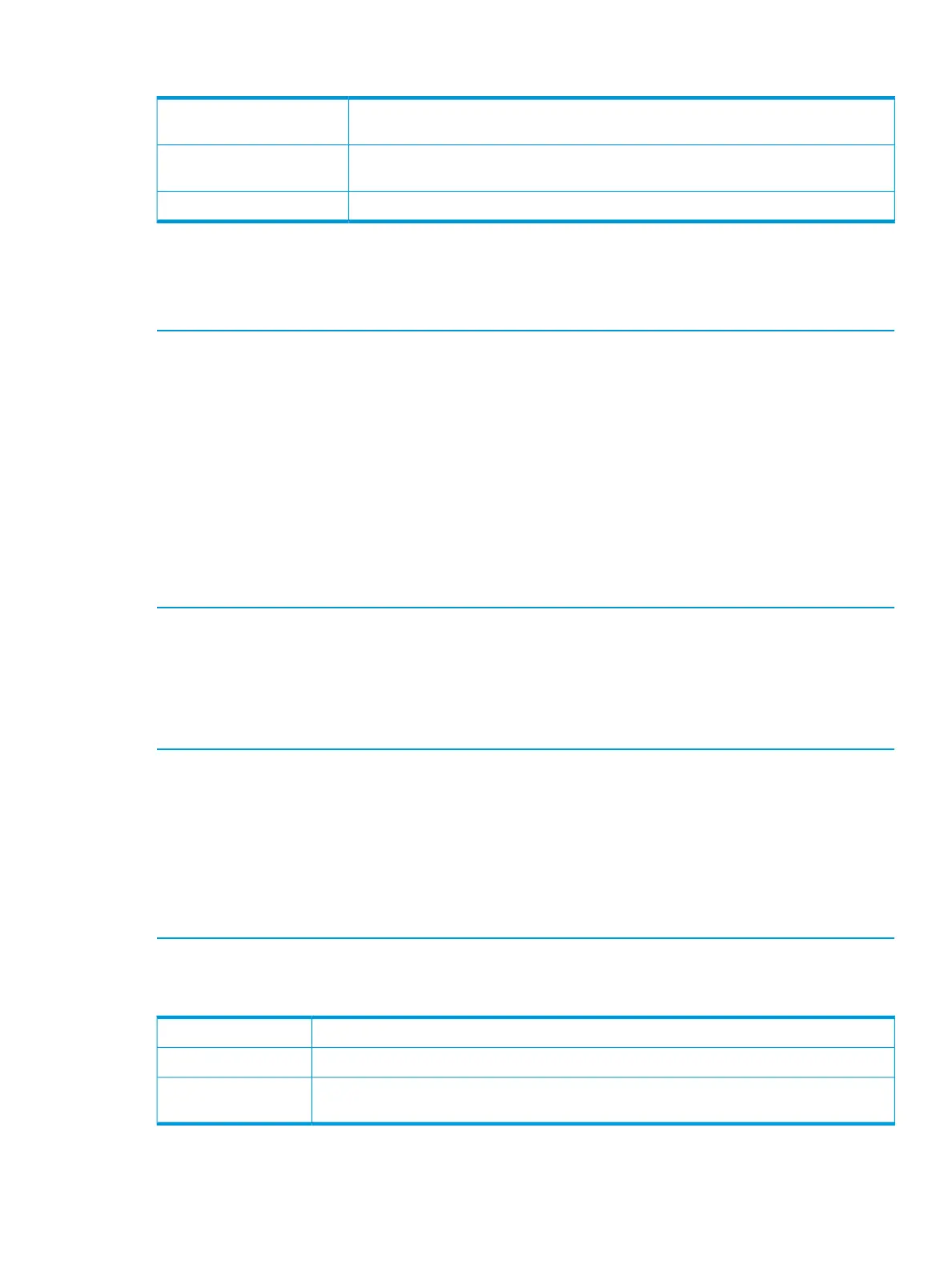The RIP interface information also includes the following fields:
Number of packets that were received on this interface and were not processed for any
reason.
Bad packets received
Number of route entries that were received on this interface and were not processed
for any reason.
Bad routes received
Number of RIP routing updates that have been sent on this interface.Sent updates
To show the RIP interface information for the interface with IP address 100.2.0.1, enter the show
ip rip interface command:
Example 32 The show IP rip interface output by IP address
HP Switch# show ip rip interface 100.2.0.1
RIP interface information for 100.2.0.1
IP Address : 100.2.0.1
Status : enabled
Send Mode : V2-only
Recv mode : V2-only
Metric : 1
Auth : none
Bad packets received : 0
Bad routes received : 0
Sent updates : 0
Viewing RIP peer information
To display RIP peer information, enter the show ip rip peer command at any context level.
The resulting display will appear similar to the following:
Example 33 Output for the show IP rip peer command
HP Switch# show ip rip peer
RIP peer information
IP Address Bad routes Last update timeticks
--------------- ----------- ---------------------
100.1.0.100 0 1
100.2.0.100 0 0
100.3.0.100 0 2
100.10.0.100 0 1
This display lists all neighboring routers from which the routing switch has received RIP updates.
The following fields are displayed:
IP address of the RIP peer neighbor.IP address
The number of route entries that were not processed for any reason.Bad routes
How many seconds have passed since the routing switch received an update from this peer
neighbor.
Last update timeticks
To show the RIP peer information for a specific peer with IP address 100.1.0.100, enter show
ip rip peer 100.1.0.100.
Configuring RIP 59