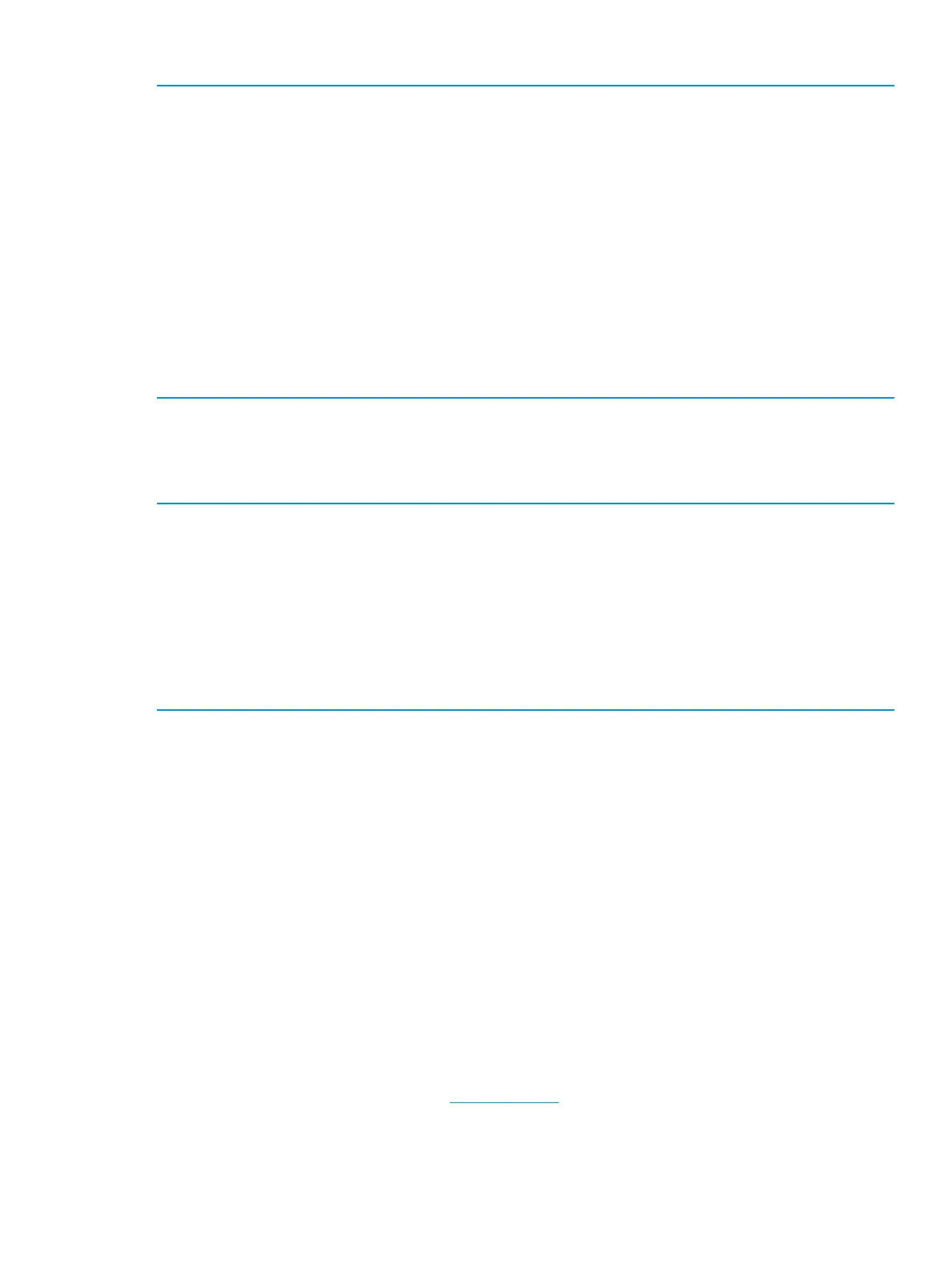Example 42 Displaying global IP forward-protocol status and configuration
HP Switch(config)# show ip forward-protocol
IP Forwarder Addresses
UDP Broadcast Forwarding: Disabled
VLAN: 1
IP Forward Addresses UDP Port
-------------------- --------
15.75.11.43 37
15.75.11.255 53
15.75.12.255 1813
VLAN: 2
IP Forward Addresses UDP Port
-------------------- --------
15.75.12.255 1812
Example 43 shows the display of UDP broadcast forwarding status and the configured forwarding
addresses for inbound UDP broadcast traffic on VLAN 1.
Example 43 Displaying IP forward-protocol status and per-VLAN configuration
HP Switch(config)# show ip forward-protocol vlan 1
IP Forwarder Addresses
UDP Broadcast Forwarding: Disabled
IP Forward Addresses UDP Port
-------------------- --------
15.75.11.43 37
15.75.11.255 53
15.75.12.255 1813
Operating notes for UDP broadcast forwarding
Maximum number of entries
The number of UDP broadcast entries and IP helper addresses combined can be up to 16 per
VLAN, with an overall maximum of 2048 on the switch. (IP helper addresses are used with the
switch's DHCP relay operation.)
For example, if VLAN 1 has 2 IP helper addresses configured, you can add up to 14 UDP
forwarding entries in the same VLAN.
TCP/UDP port number ranges
There are three ranges:
• Well-known ports: 0 to 1023
• Registered ports: 1024 to 49151
• Dynamic and/or private ports: 49152 to 65535
For more information, including a listing of UDP/TCP port numbers, go to the Internet Assigned
Numbers Authority (IANA) website at: www.iana.org.
Click on:
Protocol Number Assignment Services
P (Under "Directory of General Assigned Numbers" heading)
UDP broadcast forwarding 79