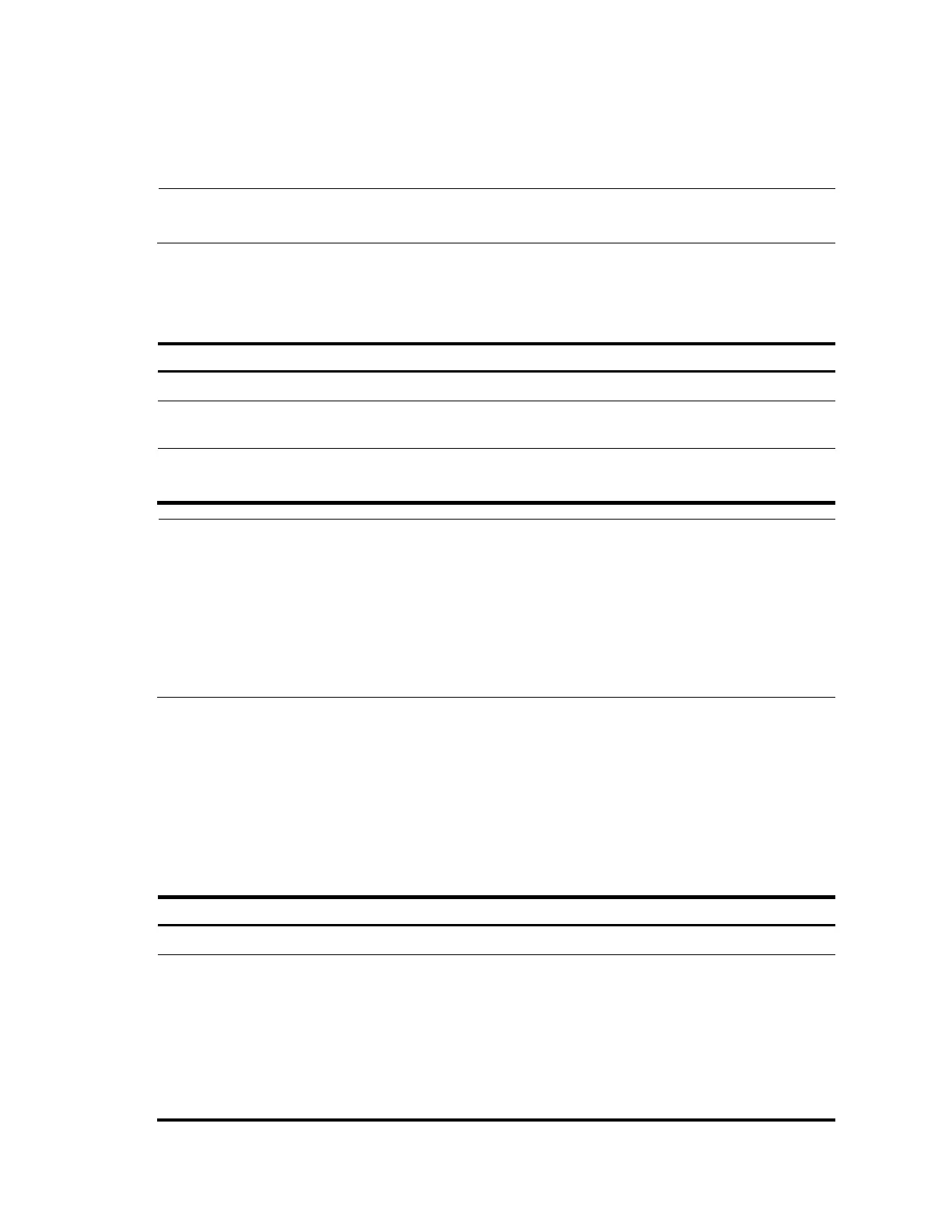122
Specifying the Auth-Fail VLAN for portal
authentication
NOTE:
Only Layer 2 portal authentication supports this feature.
You can specify the Auth-Fail VLAN to be assigned to users failing portal authentication.
Before specifying the Auth-Fail VLAN, be sure to create the VLAN.
Follow these steps to specify the Auth-Fail VLAN for portal authentication:
Enter Layer 2 Ethernet interface
view
interface interface-type interface-
number
Specify the Auth-Fail VLAN for
portal authentication on the port
portal auth-fail vlan authfail-vlan-
id
Required
Not specified by default
NOTE:
To make the Auth-Fail VLAN of portal authentication on a port take effect, you also need to enable the MAC-
based VLAN function on the port. For information about MAC VLAN, see the
Layer 2—LAN Switching
Configuration Guide
.
You can specify different Auth-Fail VLANs for portal authentication on different ports. A port can be specified
with only one Auth-Fail VLAN for portal authentication.
The MAC-VLAN entries generated due to portal authentication failures will not overwrite the MAC-VLAN entries
already generated in other authentication modes.
Specifying the auto redirection URL for
authenticated portal users
After a user passes portal authentication, if the access device is configured with an auto redirection URL,
it redirects the user to the URL after a specified period of time.
Follow these steps to specify the auto redirection URL for authenticated portal users:
Specify the auto redirection URL
for authenticated portal users
portal redirect-url url-string [
wait-time period ]
Required
By default, a user authenticated by
the local portal server is not
redirected, while a user authenticated
by a remote portal server is redirected
to the URL the user typed in the
address bar before portal
authentication.