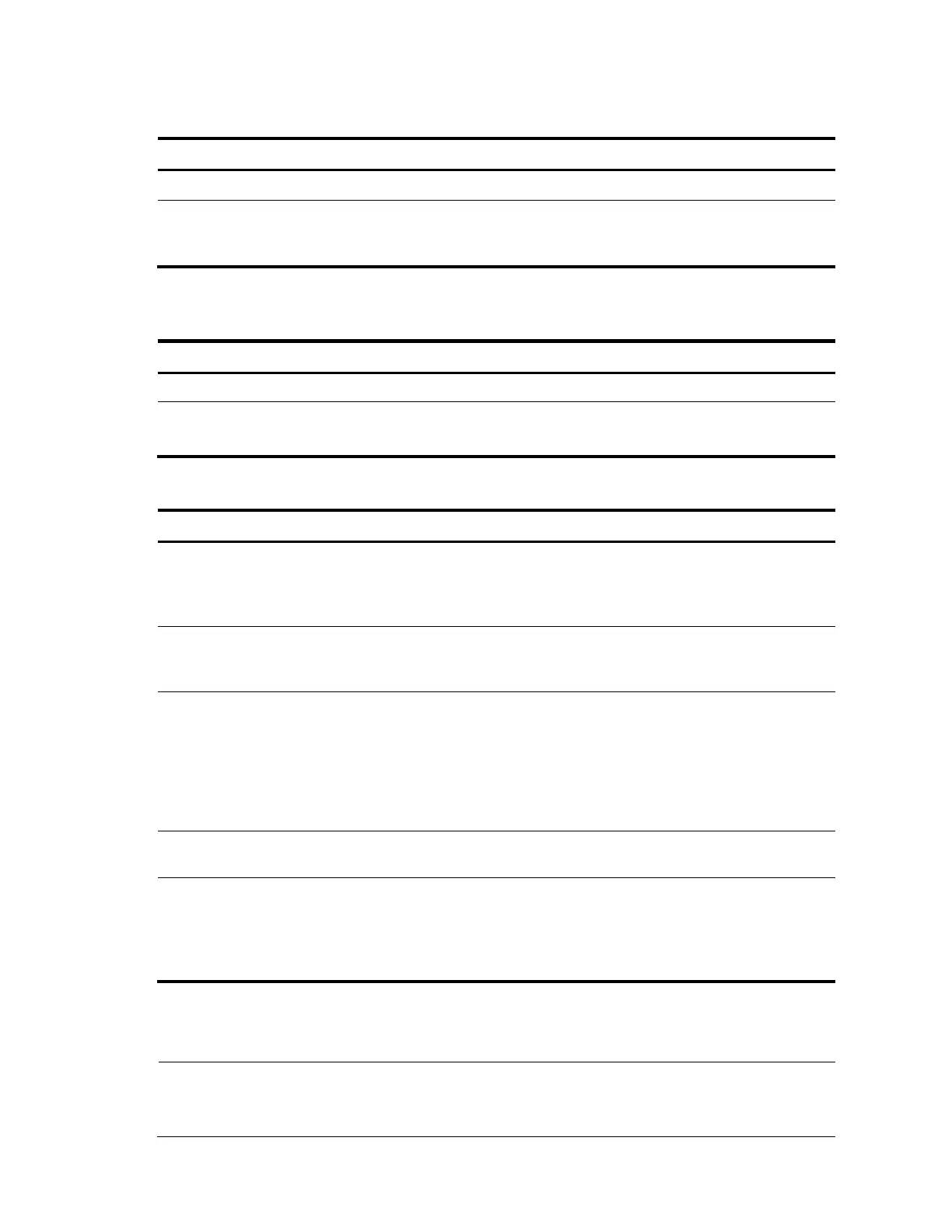30
The failure ratio is generally small. If you see a trap message triggered due to a higher failure ratio,
check the configurations on the NAS and the RADIUS server and the communications between them.
Follow these steps to enable the RADIUS trap function:
Enable the RADIUS trap
function
radius trap { accounting-server-down |
authentication-error-threshold | authentication-
server-down }
Required
Disabled by default
Enabling the listening port of the RADIUS client
Follow these steps to enable the listening port of the RADIUS client:
Enable the listening port of the
RADIUS client
Optional
Enabled by default
Displaying and maintaining RADIUS
Display the configuration information
of RADIUS schemes
display radius scheme [ radius-scheme-
name ] [ slot slot-number ] [ | { begin
| exclude | include } regular-
expression ]
Display statistics about RADIUS
packets
display radius statistics [ slot slot-
number ] [ | { begin | exclude |
include } regular-expression ]
Display information about buffered
stop-accounting requests that get no
responses
display stop-accounting-buffer {
radius-scheme radius-server-name |
session-id session-id | time-range
start-time stop-time | user-name user-
name } [ slot slot-number ] [ | { begin
| exclude | include } regular-
expression ]
reset radius statistics [ slot slot-number
]
Clear buffered stop-accounting
requests that get no responses
reset stop-accounting-buffer { radius-
scheme radius-server-name | session-
id session-id | time-range start-time
stop-time | user-name user-name } [
slot slot-number ]
Configuring HWTACACS schemes
NOTE:
You cannot remove the HWTACACS schemes in use or change the IP addresses of the HWTACACS
servers in use.