
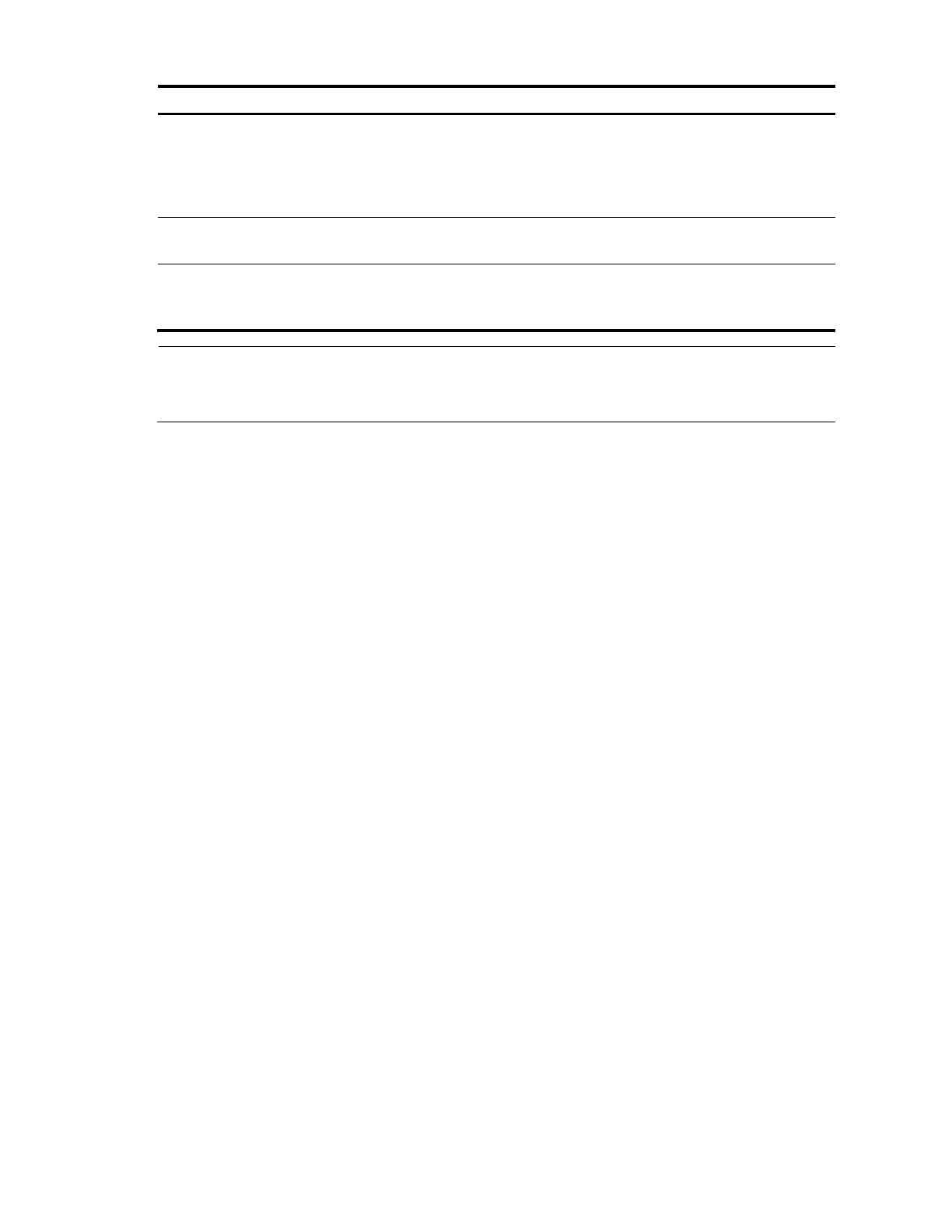
Do you have a question about the HP 5120 EI Switch Series and is the answer not in the manual?
Outlines the tasks and considerations required for configuring AAA on a NAS device.
Details the process of configuring AAA schemes, including local, RADIUS, and HWTACACS schemes.
Describes configuring RADIUS and HWTACACS schemes, specifying servers, shared keys, and parameters.
Details the configuration of authentication, authorization, and accounting methods for users within an ISP domain.
Provides steps for enabling 802.1X, setting access control, and configuring guest/Auth-Fail VLANs.
Details enabling 802.1X globally and on ports, along with specifying access control methods.
Lists tasks for configuring MAC authentication, including basic setup and examples.
Covers the basic steps for configuring MAC authentication globally and on ports.
Details the steps to configure Layer 2 portal authentication, including VLAN assignment and Auth-Fail VLAN.
Provides steps to configure triple authentication by enabling portal, MAC, and 802.1X authentication.
Provides steps to enable port security and set its mode, like autoLearn or secure.
Details creating and enabling user profiles to apply configurations and restrict user behaviors.
Lists tasks for configuring password control, including global, group, and local user settings.
Details enabling password control features like aging, history, and complexity checking.
Details creating, destroying, displaying, and exporting local RSA or DSA key pairs.
Lists tasks for configuring PKI, including entity DN, PKI domain, and certificate requests.
Details configuring entity DN parameters and PKI domains for certificate requests.
Explains submitting certificate requests in auto/manual modes and retrieving certificates.
Provides steps to configure the device as an SSH server, including key generation and user setup.
Lists tasks for configuring the SSH server, such as key pair generation and enabling the server.
Details configuring the device as an SSH client, including source IP and connection setup.
Provides steps to enable and configure the device as an SFTP server.
Details configuring the device as an SFTP client, including source IP and connection setup.
Details setting SSL parameters for a server, including PKI domain and cipher suites.











