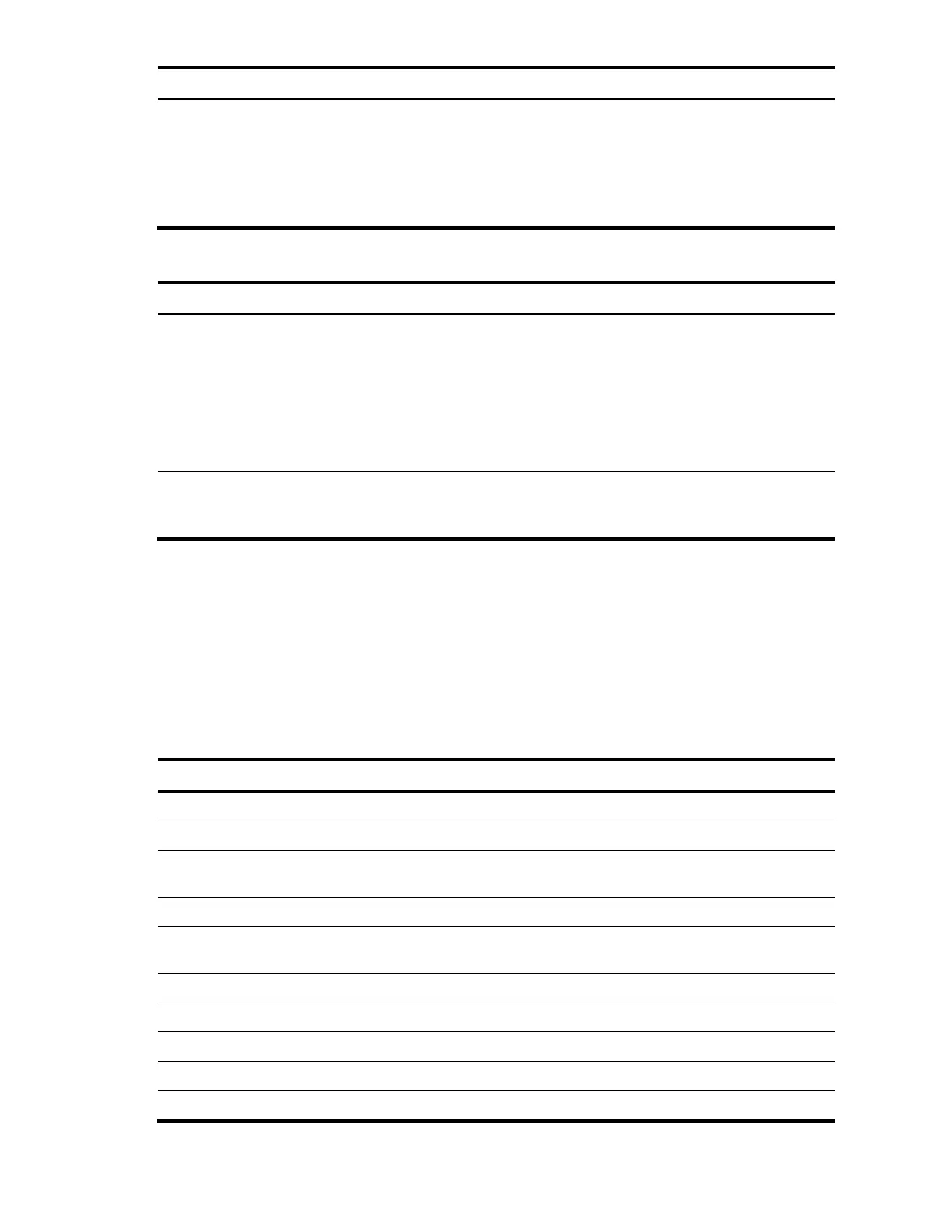20
Configure the authorization attributes
for the user group
authorization-attribute { acl acl-
number | callback-number
callback-number | idle-cut minute |
level level | user-profile profile-name
| vlan vlan-id | work-directory
directory-name } *
Optional
By default, no
authorization attribute is
configured for a user
group.
Displaying and maintaining local users and local user groups
Display local user information
display local-user [ idle-cut { disable |
enable } | service-type { ftp | lan-
access | portal | ssh | telnet |
terminal } | state { active | block } |
user-name user-name | vlan vlan-id ]
[ slot slot-number ] [ | { begin |
exclude | include } regular-expression
]
Display the user group configuration
information
display user-group [ group-name ] [ |
{ begin | exclude | include } regular-
expression ]
Configuring RADIUS schemes
A RADIUS scheme specifies the RADIUS servers that the device can cooperate with and defines a set of
parameters that the device uses to exchange information with the RADIUS servers. There may be
authentication/authorization servers and accounting servers, or primary servers and secondary servers.
The parameters mainly include the IP addresses of the servers, the shared keys, and the RADIUS server
type.
RADIUS scheme configuration task list
Specifying the RADIUS authentication/authorization servers
Specifying the RADIUS accounting servers and relevant
parameters
Setting the shared keys for RADIUS packets
Setting the maximum number of RADIUS request transmission
attempts
Setting the supported RADIUS server type
Setting the status of RADIUS servers
Setting the username format and traffic statistics units
Specifying a source IP address for outgoing RADIUS packets
Setting timers for controlling communication with RADIUS servers