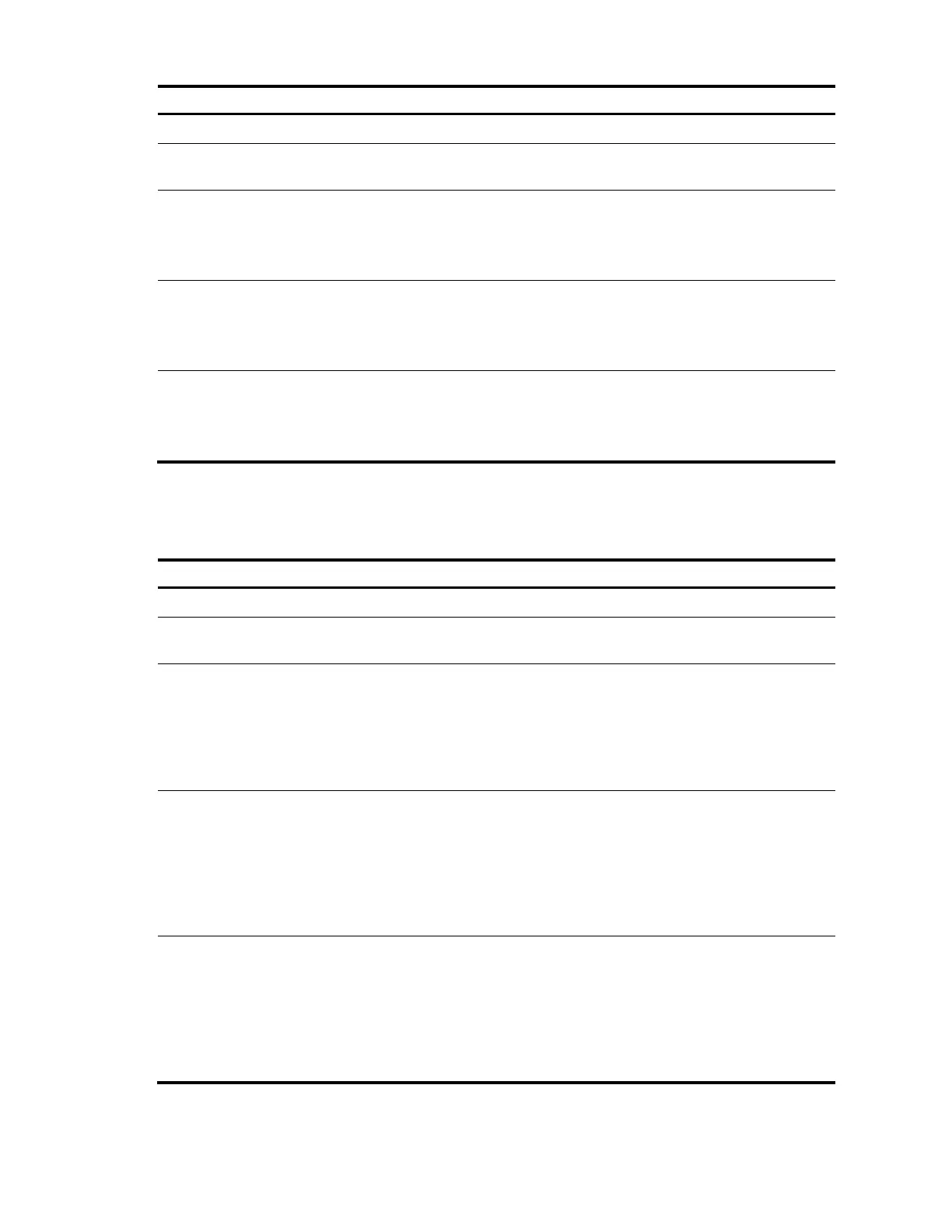169
Create a user group and enter
user group view
Configure the password aging
time for the user group
password-control aging aging-time
Optional
By default, the password aging
time configured in system view is
used.
Configure the minimum password
length for the user group
password-control length length
Optional
By default, the minimum
password length configured in
system view is used.
Configure the password
composition policy for the user
group
password-control composition
type-number type-number [ type-
length type-length ]
Optional
By default, the password
composition policy configured in
system view is used.
Setting local user password control parameters
Follow these steps to set password control parameters for a local user:
Create a local user and enter
local user view
Configure the password aging
time for the local user
password-control aging aging-time
Optional
By default, the setting for the user
group to which the local user
belongs is used; if no aging time
is configured for the user group,
the setting in system view is used.
Configure the minimum password
length for the local user
password-control length length
Optional
By default, the setting for the user
group to which the local user
belongs is used; if no minimum
password length is configured for
the user group, the setting in
system view is used.
Configure the password
composition policy for the local
user
password-control composition
type-number type-number [ type-
length type-length ]
Optional
By default, the settings for the
user group to which the local user
belongs are used; if no password
composition policy is configured
for the user group, the settings in
system view are used.