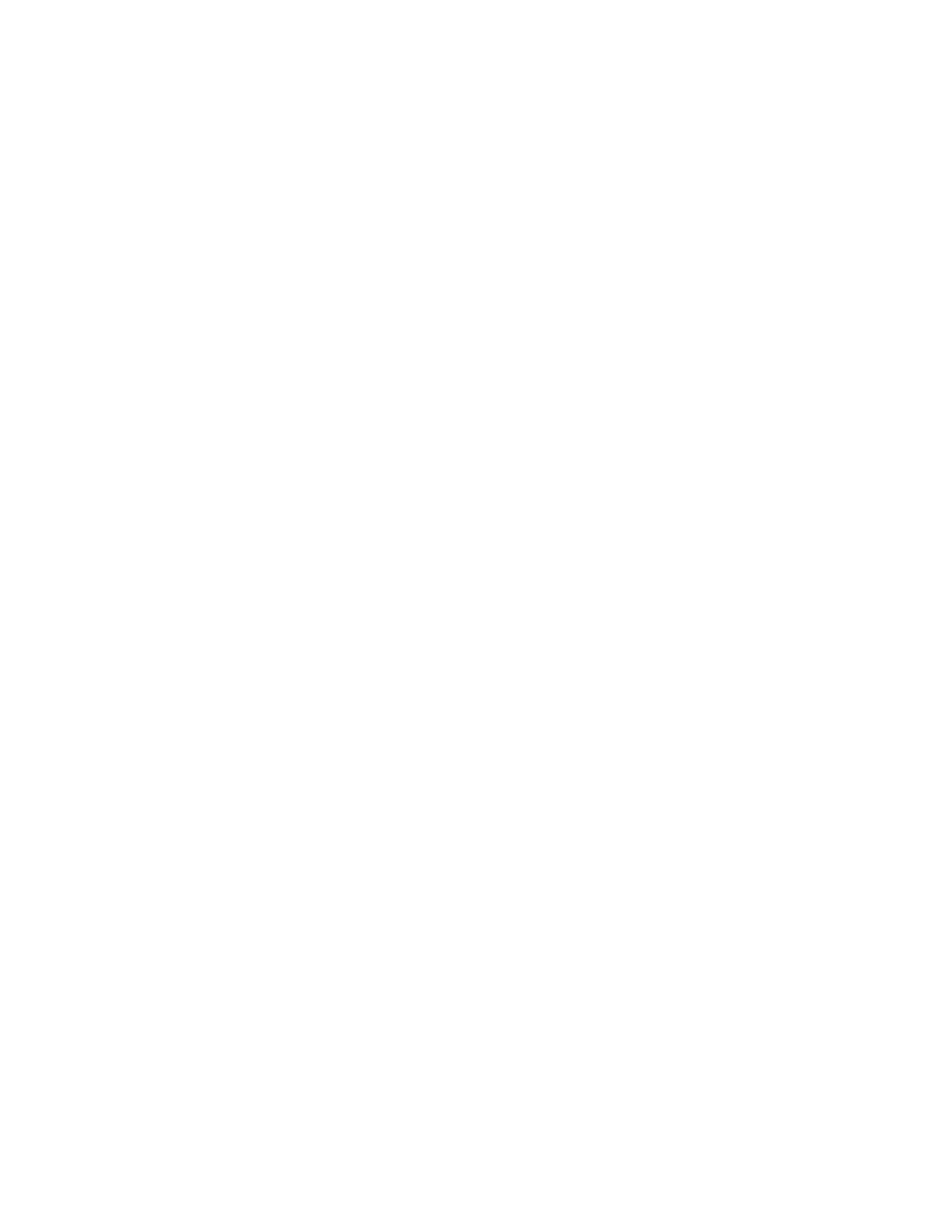137
[Switch-dhcp-pool-3] network 3.3.3.0 mask 255.255.255.0
[Switch-dhcp-pool-3] expired day 0 hour 0 minute 1
[Switch-dhcp-pool-3] gateway-list 3.3.3.1
[Switch-dhcp-pool-3] quit
# Configure IP address pool 4, and bind the printer MAC address 0015-e9a6-7cfe to the IP address
3.3.3.111/24 in this address pool.
[Switch] dhcp server ip-pool 4
[Switch-dhcp-pool-4] static-bind ip-address 3.3.3.111 mask 255.255.255.0
[Switch-dhcp-pool-4] static-bind mac-address 0015-e9a6-7cfe
[Switch-dhcp-pool-4] quit
2. Configure portal authentication.
# Create SSL server policy sslsvr and specify it to use PKI domain pkidm.
[Switch] ssl server-policy sslsvr
[Switch-ssl-server-policy-sslsvr] pki pkidm
[Switch-ssl-server-policy-sslsvr] quit
# Configure the local portal server to support HTTPS and use SSL server policy sslsvr.
[Switch] portal local-server https server-policy sslsvr
# Configure IP address 4.4.4.4 for interface loopback 12.
[Switch] interface loopback 12
[Switch-LoopBack12] ip address 4.4.4.4 32
[Switch-LoopBack12] quit
# Specify the listening IP address of the local portal server as 4.4.4.4.
[Switch] portal local-server ip 4.4.4.4
# Enable Layer-2 portal authentication on GigabitEthernet 1/0/1 and specify VLAN 2 as the Auth-Fail
VLAN, to which terminals failing authentication are added.
[Switch] interface gigabitethernet 1/0/1
[Switch–GigabitEthernet1/0/1] port link-type hybrid
[Switch–GigabitEthernet1/0/1] mac-vlan enable
[Switch–GigabitEthernet1/0/1] portal local-server enable
[Switch–GigabitEthernet1/0/1] portal auth-fail vlan 2
[Switch–GigabitEthernet1/0/1] quit
3. Configure 802.1X authentication.
# Enable 802.1X authentication globally.
[Switch] dot1x
# Enable 802.1X authentication (MAC-based access control required) on GigabitEthernet 1/0/1, and
specify VLAN 2 as the Auth-Fail VLAN.
[Switch] interface gigabitethernet 1/0/1
[Switch–GigabitEthernet1/0/1] dot1x port-method macbased
[Switch–GigabitEthernet1/0/1] dot1x
[Switch–GigabitEthernet1/0/1] dot1x auth-fail vlan 2
[Switch–GigabitEthernet1/0/1] quit
4. Configure MAC authentication.
# Enable MAC authentication globally.
[Switch] mac-authentication