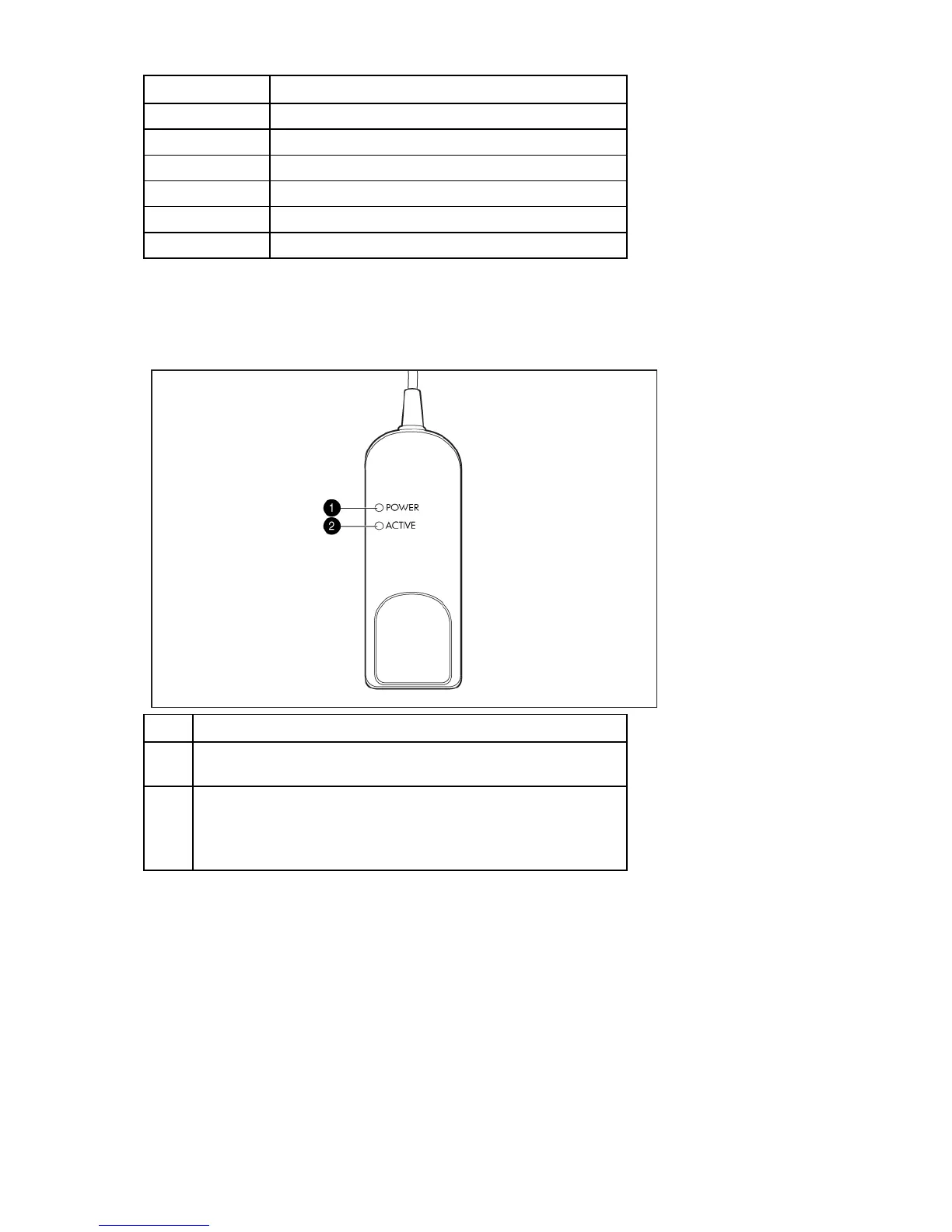Component identification 11
Item Description
5 RJ-45 serial setup port
6 Local console VGA
7 Local console USB ports
8 Interface adapter ports (1-16)
9 Interface adapter ports (17-32)
10 Power connectors A & B
Interface adapters
Interface adapters that support Virtual Media have two LEDs on the front of the RJ-45 connector.
Item Description
1 When lit, this LED indicates that the interface adapter has power
from the server.
2 When lit, this LED indicates that there is an active console session
with the interface adapter.
When flashing, this LED indicates that the interface adapter
firmware is being upgraded.