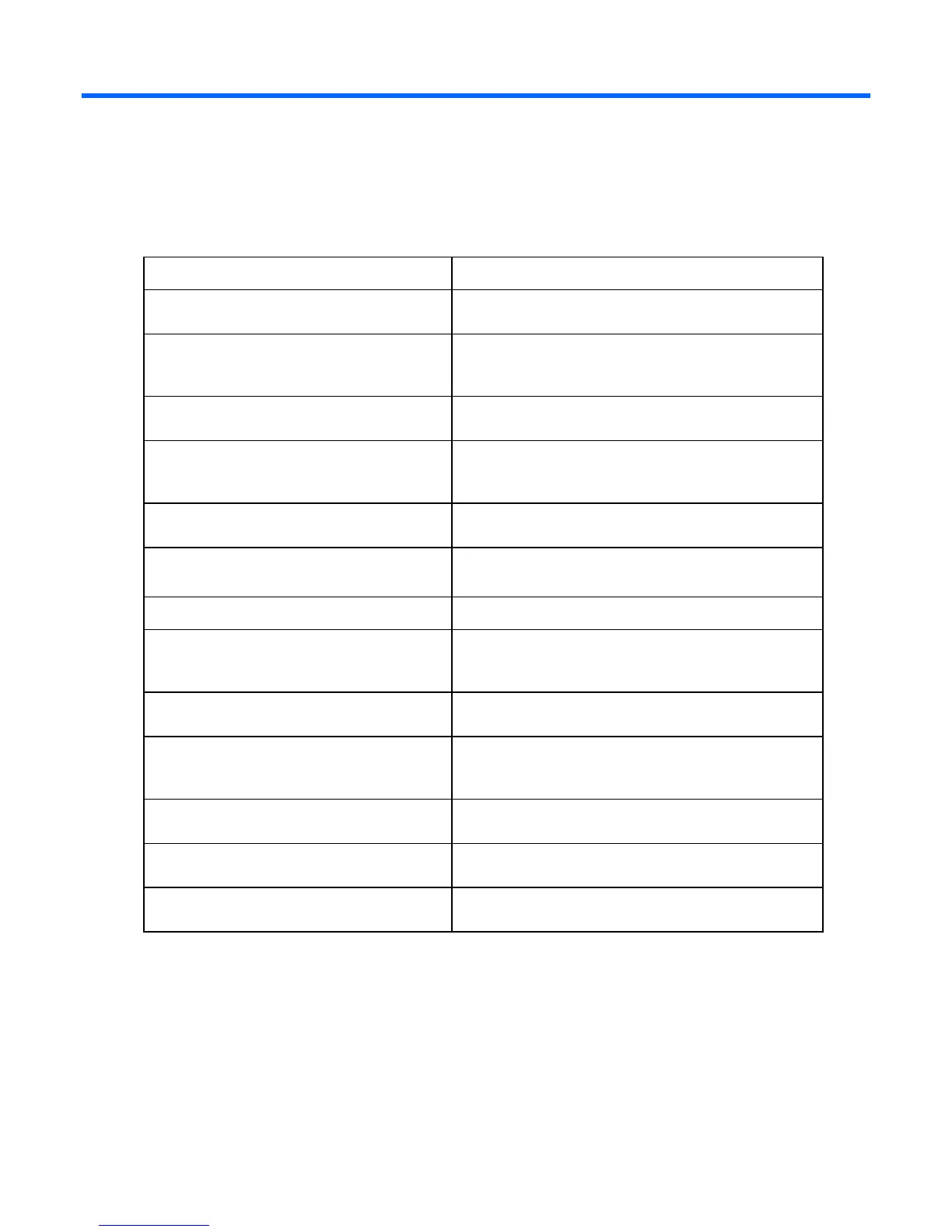Frequently asked questions 76
Frequently asked questions
Console switch frequently asked questions
Question Answer
Are the interface adapters hot-pluggable? Yes, they are hot-pluggable to the console switch. Using
PS2 connections to servers might not be hot-pluggable.
Are the keyboard, monitor, and mouse
connections on the console switch hot-
pluggable?
Yes
Are the server connections on the console
switch hot-pluggable?
Yes
Can the console switch be mounted in a round-
hole rack?
Yes, the console switch can be mounted in a round-hole
rack using the standard-mount installation ("Performing a
standard-mount installation" on page 16).
Can the console switch be side-mounted in a
round-hole rack?
No
How do I access the local console UI?
• Press the Print Scrn key.
• Press the Ctrl key twice within one second.
How do I cascade console switches? See Cascading console switches (on page 25).
How do I change the keyboard language? Language-specific keyboard emulation in the interface
adapter is determined by the keyboard language chosen
in the Local console UI settings (on page 42).
How do I know which port my cascaded
console switch is connected to?
View the Port column of either the Interface adapter ports
(on page 41) or Cascade devices ports (on page 42).
How do I locally connect a cascaded console
switch?
Use a CAT5 or better cable to connect from an interface
adapter connection port on the primary console switch to
the tiering port on the secondary console switch.
How do I view my console switch firmware
version?
See Viewing system information.
How do I view my interface adapter firmware
version?
View the Application column of the Appliance IAs
("Interface adapter ports" on page 41) page.
What kind of UTP cables are supported? Only UTP, CAT5, CAT5e, CAT6, and CAT7 cables are
supported.