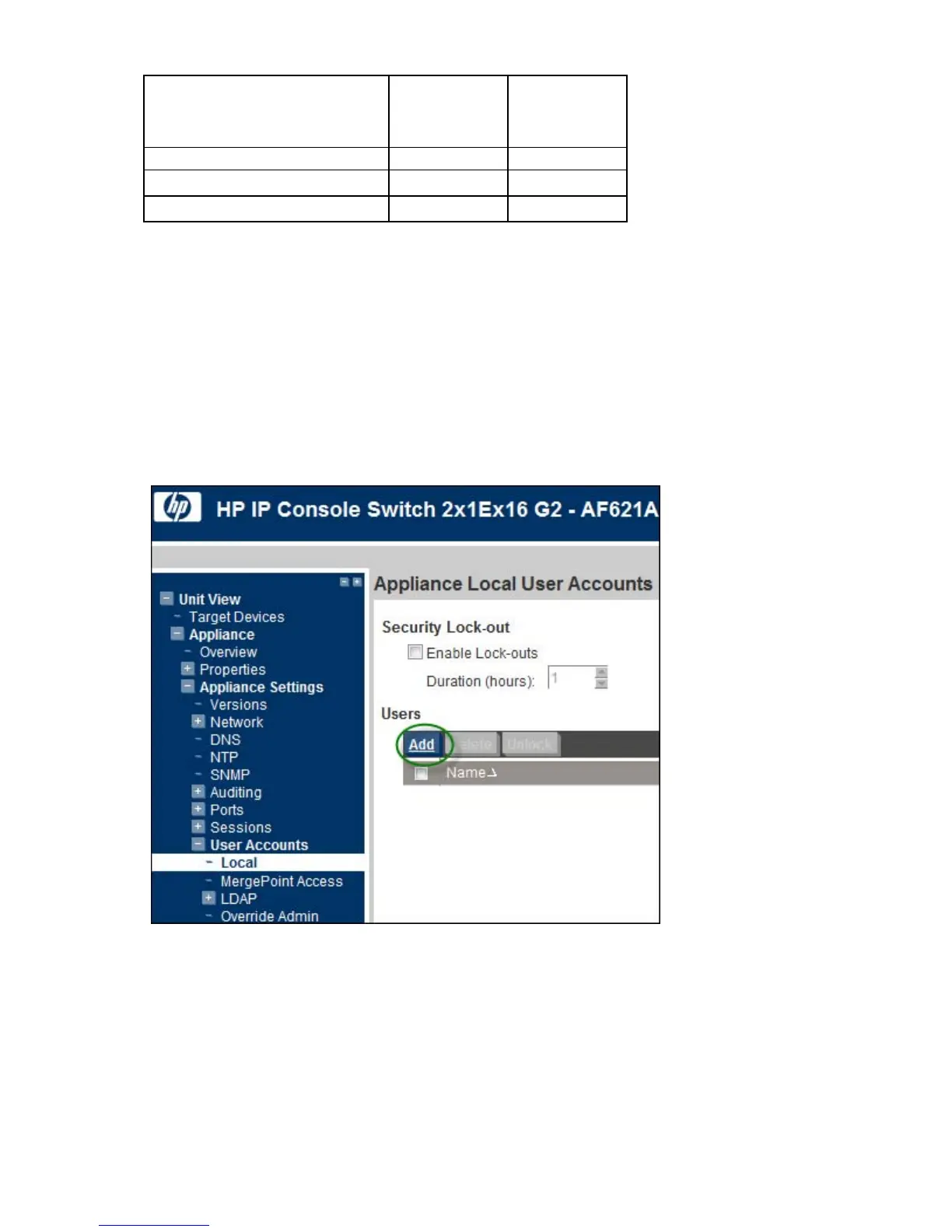Configuring the console switch 48
Operation Access level:
Appliance
Administrator
Access level:
Users
accounts
Change your password Yes Yes
Access target device Yes Yes*
*Users can access a target device as long as the administrator has not reserved the device. For more information, see
Local virtual media settings.
Local user accounts
To configure local user accounts:
1. Select Unit View>Appliance>Appliance Settings>User Accounts>Local. The Appliance Local User
Accounts page appears.
2. Configure Security Lock-outs. If you enable security lock-outs, the lock-out is activated on the fifth
failed login attempt, per user account.
To add a user: