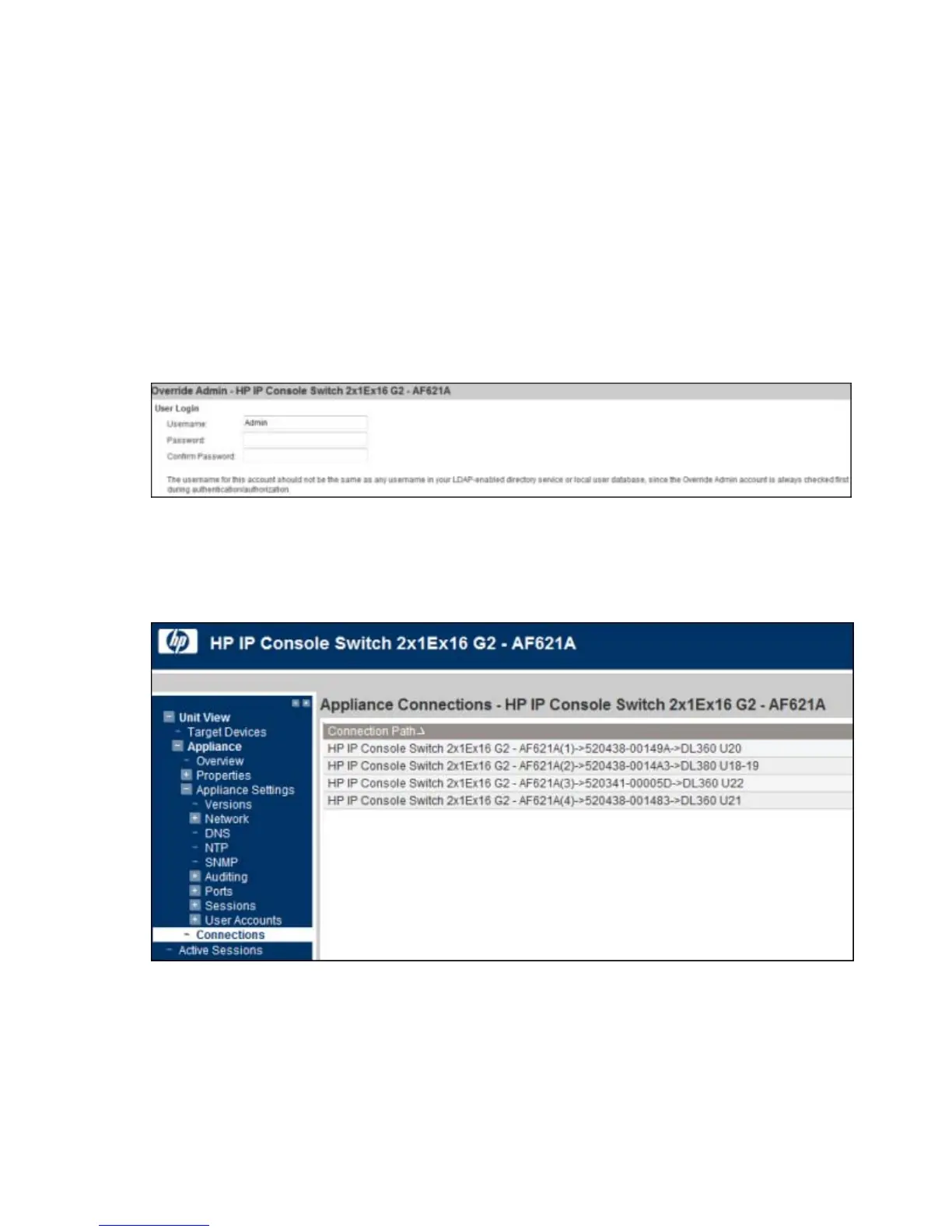Configuring the console switch 54
o
Group Container—Specifies the OU created in Active Directory by the administrator as the
location for group objects. Group objects can contain users, computers, contacts, and other
groups, each assigned with a certain access level.
o Group Container Mask—Defines the object type of the Group Container, normally an OU. The
default value is ou=%1.
o Target Device Mask—Defines a search filter for the target device. The default value is cn=%1.
o Access Control Attribute—Specifies the name of the attribute used when the query modes are set
to User Attribute or Group Attribute. The default value is info.
Override admin
The Override Admin account is the administrative account built in to the console switch. It only
authenticates locally in the console switch.
Connections
To view all connections from the console switch, select Unit View>Appliance>Appliance
Settings>Connections. The Appliance Connections page appears.
Active sessions
To view a list of active sessions, select Unit View>Active Sessions. For each active session, the following
properties appear:
• Target device—The device in active session.