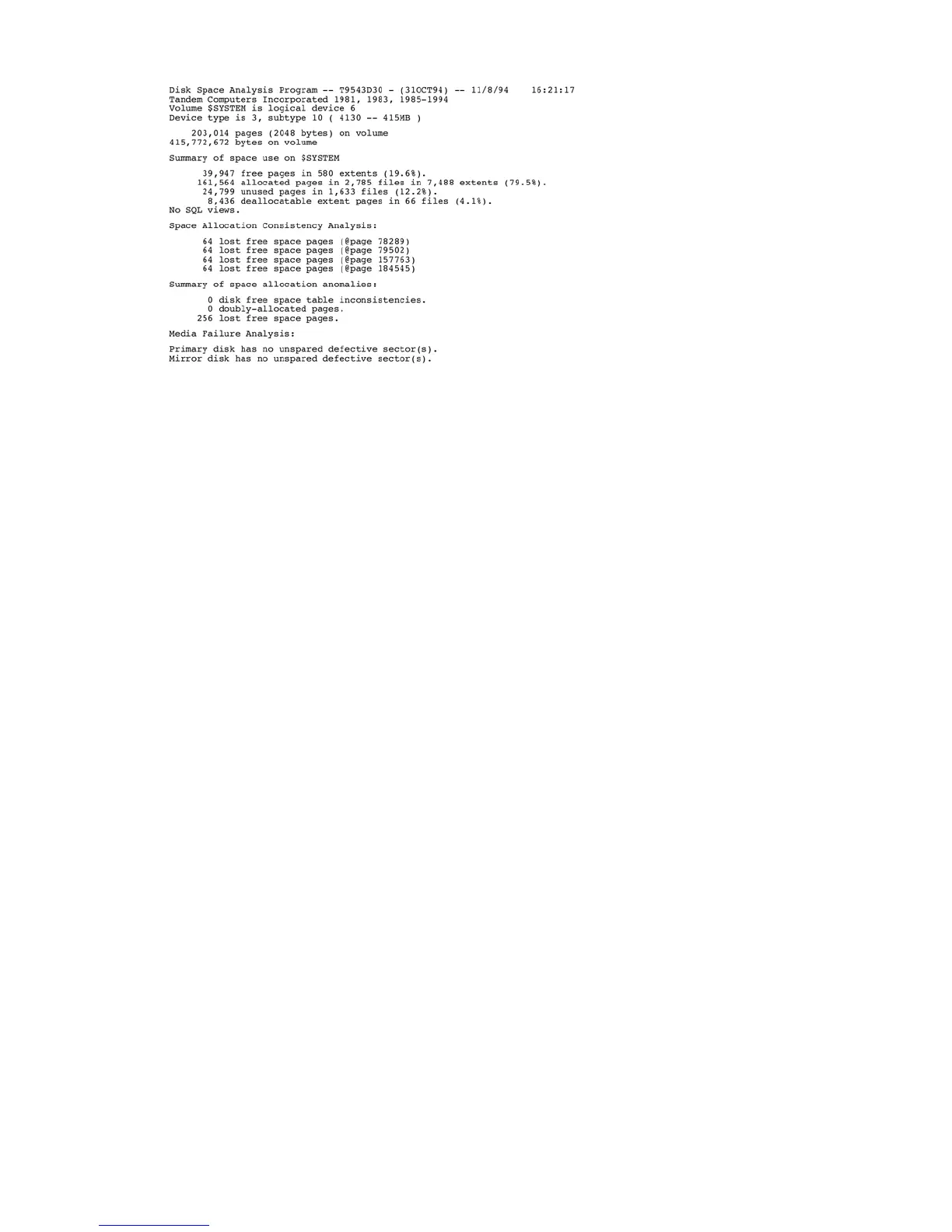Figure 13 Sample Summary Report for an Entire Disk
In the parentheses of the summary of space use are percentages of the total disk pages on the
volume. The allocated pages percentage plus the free pages percentage might not equal 100
percent. The system tables (containing the disk directory, free-space table, spare tracks table,
volume label, and others) use the remaining space.
If DSAP reports that a file has doubly allocated extents (and the message SQL Shadow appears
after the file name), the file is an SQL table that was dropped, but the drop is not yet committed.
The file is invisible, but its extents are still allocated until the drop is committed. If there are no
outstanding drop transactions, use the SQLCI CLEANUP command to remove this entry. For more
information, see the SQL/MP Installation and Management Guide.
Space Distribution Reports
DSAP performs space-distribution analysis for these types of space:
Report OptionType of Space
FREESPACEFree-space extents
FILESPACEAllocated file extents
SPACEBoth free and allocated extents
FILESIZEEntire files
All report types first display the summary report. (See Figure 13.)
To produce a free-space distribution report:
1> DSAP $volume FREESPACE
For each extent size, the free-space distribution report displays:
• Number of free extents
• Total pages (of 2048 bytes each) occupied by the free extents
• Total pages (of 2048 bytes each) occupied by the free extents of that size or smaller
• Free space used as a percentage of the total free space on the disk
• Free space used as a percentage of total disk space
Report Formats 103