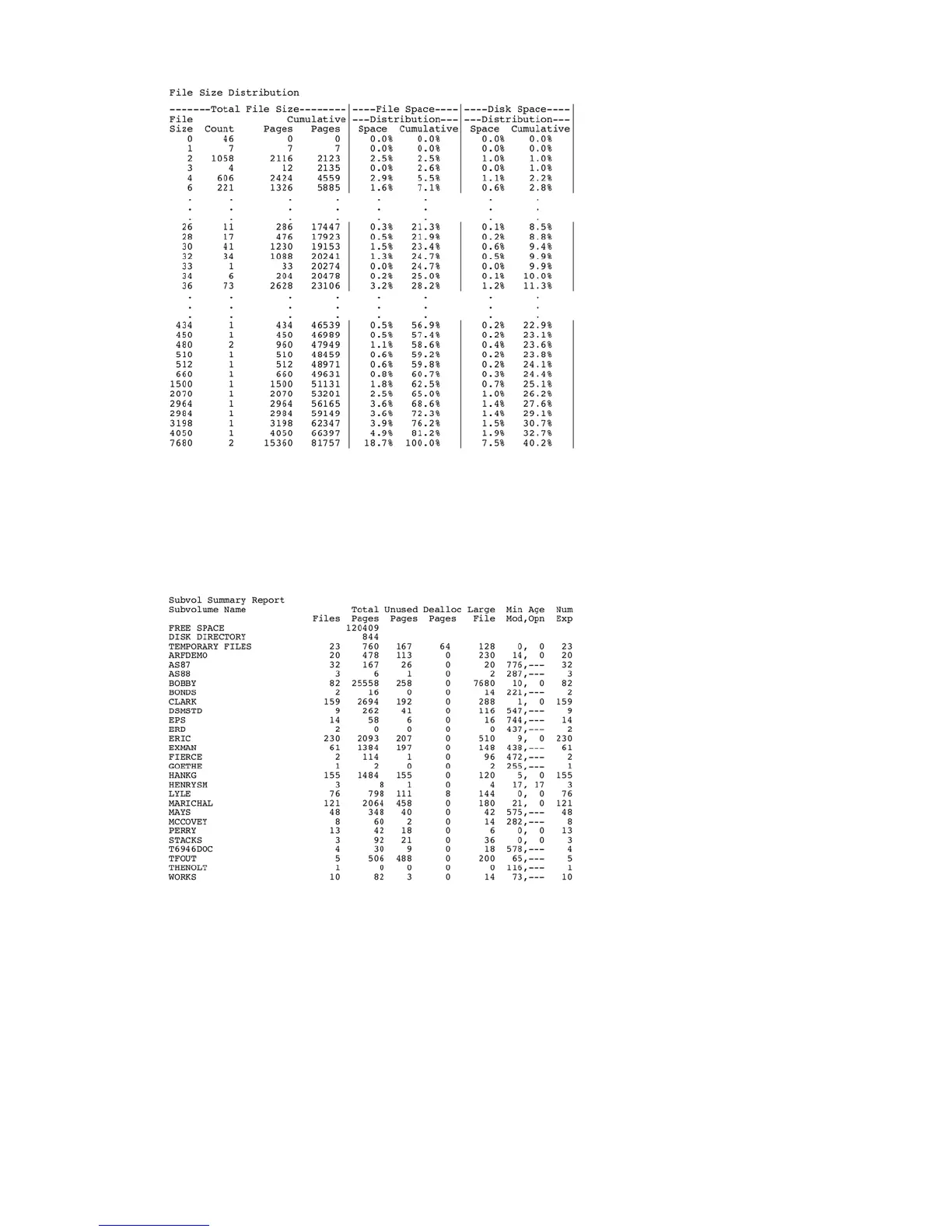Figure 16 Sample File-Size Distribution Report (FILESIZE)
Report by Subvolume
To produce a subvolume summary report:
1> DSAP $volume BYSUBVOL
Figure 17 Sample Subvolume Summary Report
The first two entries of the subvolume summary report portion always list the number of free-space
pages available, followed by the number of pages devoted to the disk directory. The next entry is
for any temporary files that exist. The rest of the report is an alphabetically lists subvolumes with
this information for each:
• Number of files
• Total pages allocated
• Total pages of unused space
• Pages of unused space in deallocatable extents
• Pages in the largest file
Report Formats 105