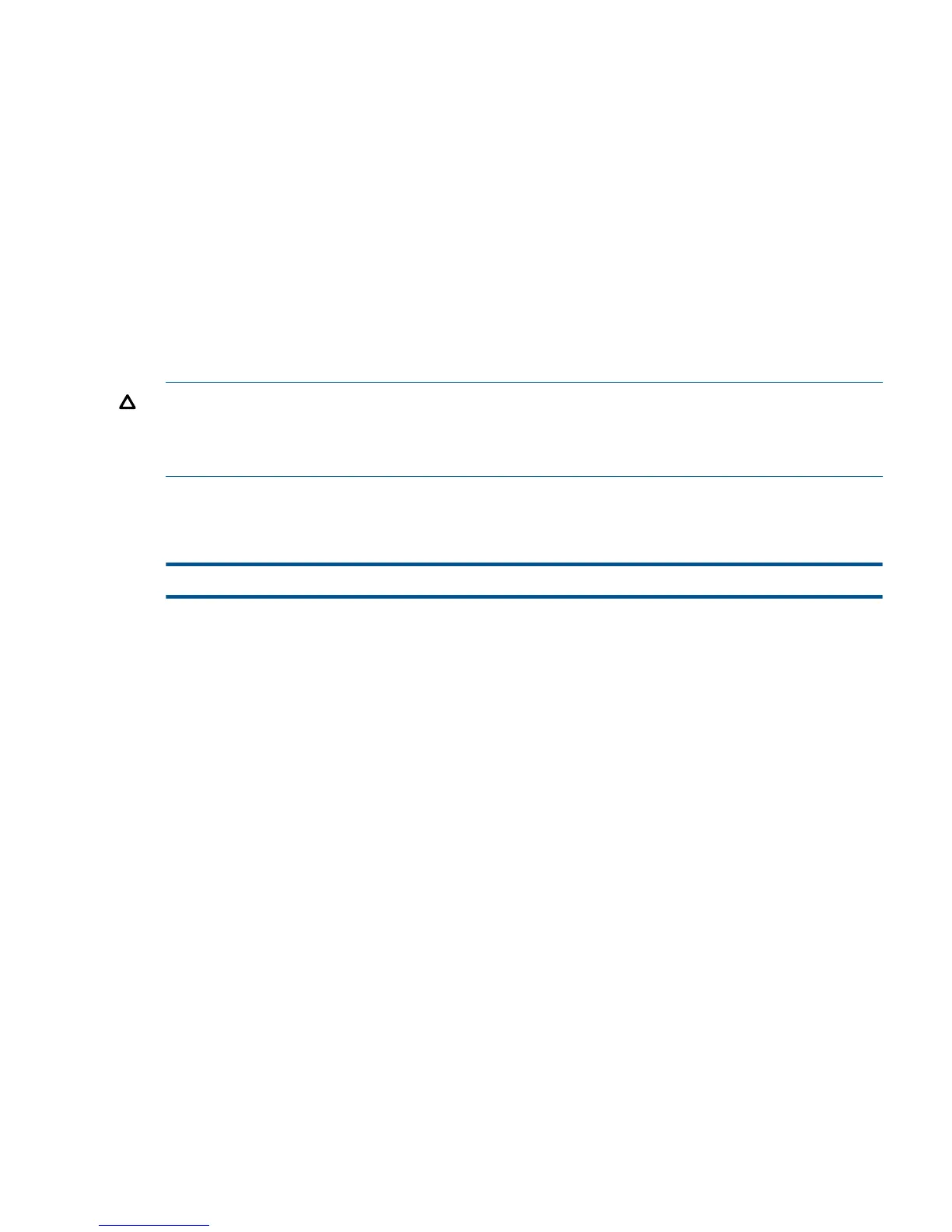new-vol
is the new volume name.
new-subvol
is the new subvolume name.
Guidelines
• If you specify the VOL option, you cannot specify the MAP NAMES option.
• The VOL option has limitations in handling secondary partitions and alternate-key files. For
more information, see MAP NAMES (page 138).
• Specify the name of the remote node for node to restore files to a remote node.
• Specify a destination volume whose disk-process type is different from the disk-process format
of the files on tape to convert files using the VOL option.
• If you specify new-subvol, you can restore files to only one subvolume.
CAUTION: If you specify a new volume or subvolume name with the VOL option and the same
file name is given to two or more files that are being restored, RESTORE replaces the file each time
it encounters the file name. Thus, only the last occurrence of the duplicate file name is restored.
For more information about duplicate file names, see PARTONLY (page 147).
VOLUMEMODE
The VOLUMEMODE option directs RESTORE to operate in volume mode instead of file mode.
VOLUMEMODE, { $volume | * }
volume
specifies the disk volume that is to be restored from tape. When specified, volume must match
the disk volume name that is on the tape.
*
specifies that any disk volume on the tape is to be restored. The asterisk matches any disk
volume name on the tape.
Guidelines
• The disk volume you specify to be restored must be on the current node (system). That is, you
cannot do a remote volume-mode restore.
• Any volume-mode BACKUP/RESTORE request to a SMF virtual disk results in this error message:
Volume Mode BACKUP/RESTORE is incompatible with SMF virtual disks,
use File Mode.
• If you try a volume-mode backup from a disk with a capacity greater than 2 GB, you cannot
restore it to an operating system version prior to D30, and this message is generated:
The source disk has a capacity of more than 2 GB, which
cannot be restored to a pre-D30 system.
• For more information, see Restoring in Volume Mode (page 179).
Completion Information
RESTORE returns a completion code to the process that started it. The completion code indicates
how successful the RESTORE process ran. Its primary purpose is to support batch processing by
allowing conditional execution of subsequent processes based on the success of the RESTORE
process. If TACL started the RESTORE process, the completion code is stored in a TACL variable
Completion Information 157