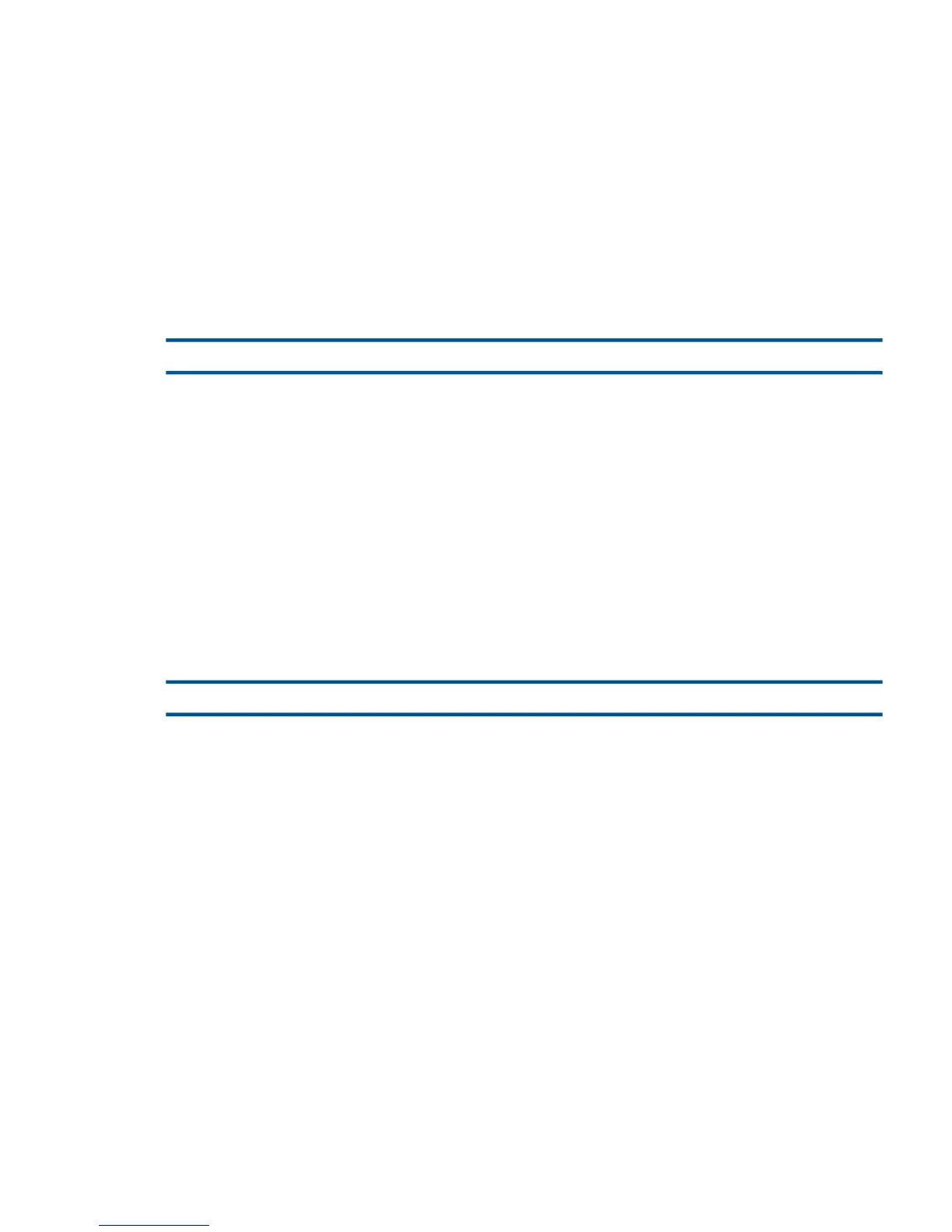Examples
• To set primary and secondary extent sizes to 2 pages and 3 pages, respectively, for the files
in $DP1.CONV:
1> RESTORE $TAPE, $DP1.CONV.*, EXT (2,3)
• To set the data slack and index slack values and set file extents to 3:
2> RESTORE $TAPE1, *.*.*, DSLACK 20, ISLACK 10, EXT 3
IGNORE
The IGNORE option directs RESTORE to ignore certain data errors on tape. The RESTORE utility
copies the invalid data to disk (if possible). Otherwise, RESTORE writes zeros in place of invalid
data.
IGNORE
Guidelines
• RESTORE ignores data errors in DP1 files on a sector-by-sector basis (a sector is 512 bytes).
For DP2 files, RESTORE ignores errors on a block-by-block basis. For structured files, the length
of the block is the data-block length; for unstructured files, the block is the buffer length. For
more information about block and buffer sizes, see the description of the SET command in the
File Utility Program (FUP) Reference Manual.
• If you omit the IGNORE option and a data error occurs, RESTORE purges the corrupt or
incomplete file from disk and begins to restore the next file.
INDEXES
The INDEXES option specifies whether the indexes defined for SQL tables are to be automatically
restored when the tables are restored.
INDEXES [ IMPLICIT | EXPLICIT ]
IMPLICIT
specifies that the indexes defined for a table are restored automatically when the table is
restored. This is the default when you specify INDEXES, and when you omit INDEXES from the
RESTORE command when combined with PARTONLY OFF.
EXPLICIT
specifies that the indexes defined for a table are not restored automatically when the table is
restored. Only indexes explicitly named in restore-files are restored. EXPLICIT is the
default and only allowed value when PARTONLY ON is specified in RESTORE.
Guidelines
• You cannot specify the INDEXES IMPLICIT option and the PARTONLY ON option in the same
command.
• You can use INDEXES EXPLICIT option to replace a damaged index file without replacing the
corresponding table.
• The INDEXES EXPLICIT option restores the index as it was backed up. No checks are made
to assure that the index matches the current state of the table it indexes. To replace a damaged
RESTORE Options 135