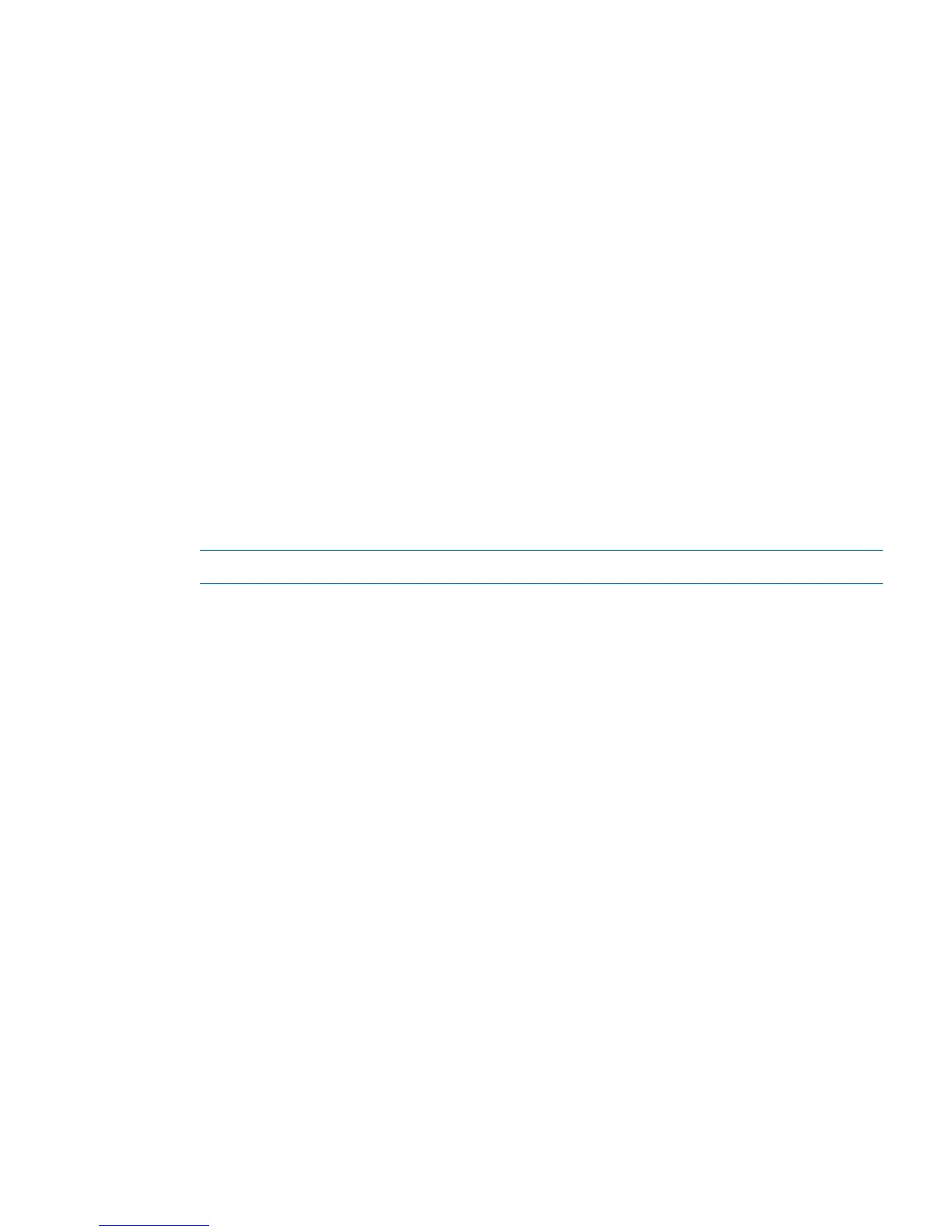Although this parameter provides an upper limit for the number of extent moves, it does not
indicate the number of moves DCOM actually performs. If DCOM exhausts its possibilities for
extent moves, it concludes before reaching the specified limit.
VERIFY
specifies that every write operation DCOM performs to the disk must be verified. This option
causes DCOM to run much longer but with more integrity checking.
WORKFILE volume
overrides the default work file volume. This option is useful when the default work file volume
is almost full and would cause DCOM to terminate in error. The default is the volume where
the program swap file resides unless you modified it using the BINDER program as described
in Changing the Default Work File Volume (page 89). The DCOM HELP display shows the
default work file volume.
Unlike DSAP, DCOM does not recognize a permanent WORKFILE option because the
compression process changes the work file to an unusable form.
Handling SMF Files
DCOM is used to reduce the number of free space fragments on a disk. Storage Management
Foundation (SMF) provides system-managed storage capabilities for NonStop systems. DCOM
interacts with SMF as follows:
• Because SMF virtual disks do not have free space and can also span several physical disks,
DCOM will not run on a virtual disk. If you attempt DCOM $L, an error message is displayed,
and DCOM terminates.
NOTE: This behavior only affects virtual disks. Running DCOM $P is permitted.
• DCOM performs on a single physical volume basis. It will not move extents from one volume
to another, even if the two physical volumes are part of the same SMF storage pool.
• Some SMF files must be accessible to SMF at all times. Because DCOM opens files exclusively
during a move, it will not attempt to move these SMF file types. DCOM identifies these SMF
files with 460, 461, and 462 file codes.
Exiting DCOM
Exit DCOM by pressing the Break key. DCOM continues to run in the background until it is finished.
If your terminal is the output device, you can reenter DCOM by typing PAUSE at the TACL prompt.
Stopping DCOM
Stop DCOM by pressing the Break key and typing STOP at the TACL prompt. (Without parameters,
STOP applies to the process that the current TACL most recently started.) This leaves the disk partially
compressed and fully functional. Stopping DCOM has no adverse effects.
Completion Information
DCOM returns completion information to the process that started it. The completion code indicates
how successful DCOM ran. Its primary purpose is to support batch processing by allowing
conditional execution of subsequent processes based on the success of the DCOM process. If TACL
started the DCOM utility, the completion information is stored in a TACL variable (:_COMPLETION),
where you can examine it using TACL functions.
TACL also displays the completion information at the home terminal unless DCOM completes
normally without any warnings or errors. For more information on completion information and
batch processing, see the TACL Programming Guide.
Handling SMF Files 85