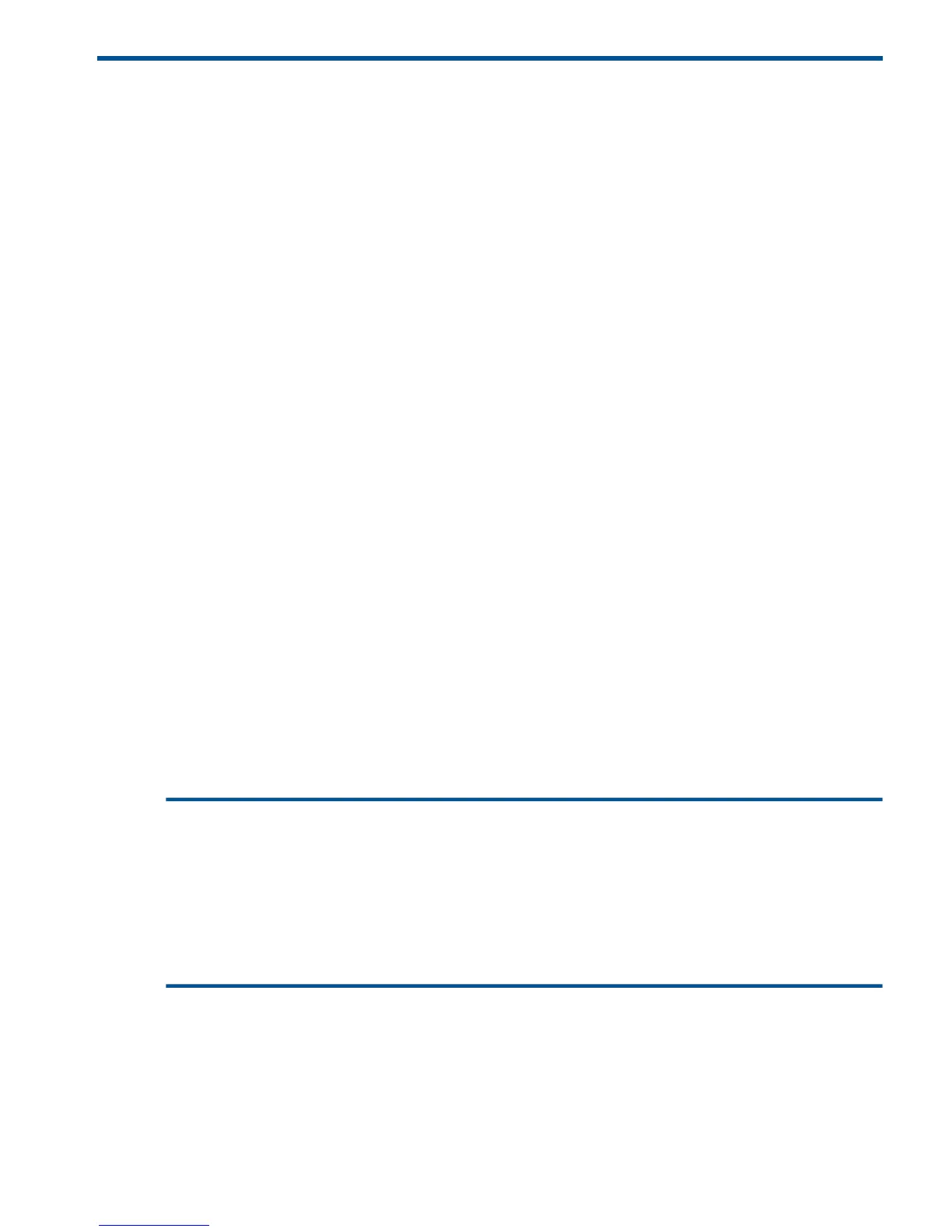2 BACKCOPY
The BACKCOPY utility duplicates tapes that are made from a file-mode operation in BACKUP. It
cannot to duplicate tapes that are made from a volume-mode BACKUP operation. For more
information about BACKUP, see Chapter 3: BACKUP.
BACKCOPY can create one or two duplicate tapes for archive storage, distribution, or disaster
recovery. It can also create one or two labeled (or unlabeled) tape sets from a labeled or unlabeled
tape set.
Although BACKCOPY generates a tape in the same tape format as the original when it makes one
duplicate copy of a tape, it generates tapes in tape format 3 (archive format) when it makes two
duplicate copies of a tape.
PageTopic
(page 33)Security
(page 33)BACKCOPY Syntax
(page 37)Completion Information
Security
BACKCOPY is not a privileged program. Each customer determines which users are allowed to
run it. You can control access to BACKCOPY in several ways. For example:
• Limit access to a subset of users by either setting file security attributes or using a Safeguard
access-control list.
• Give the super-group user (255, n) EXECUTE access to a PROGID copy of the BACKCOPY
program with PROGID set to the super ID (255, 255).
Check the security policy established by your organization to set the appropriate level of access
to BACKCOPY and all system programs. For a complete discussion on securing information on a
NonStop system, see the Security Management Guide.
BACKCOPY Syntax
The syntax for BACKCOPY is as follows. For a concise statement of BACKCOPY command syntax,
see Appendix D: Syntax Summaries.
[[[\node.]$volume.]subvolume.]BACKCOPY
[ / run-option [ , run-option ] ... / ]
source-tape, dest-tape, *.*.*
[ , ARCHIVEFORMAT ]
[ , CATALOGFILES ]
[ , { DENSITY density | TAPEMODE tapemode } ]
[ , LISTALL ]
[ , { NOREWINDIN | NOUNLOADIN } ]
[ , { NOREWINDOUT | NOUNLOADOUT } ]
[ , PAGELENGTH number ]
[ , VERIFYREEL ]
node.volume.subvolume
indicates the node, volume, and subvolume where BACKCOPY runs. It defaults to the current
node, volume, and subvolume if these parameters are omitted.
run-option
is any option for the command interpreter RUN command. The two most common run options
are:
Security 33