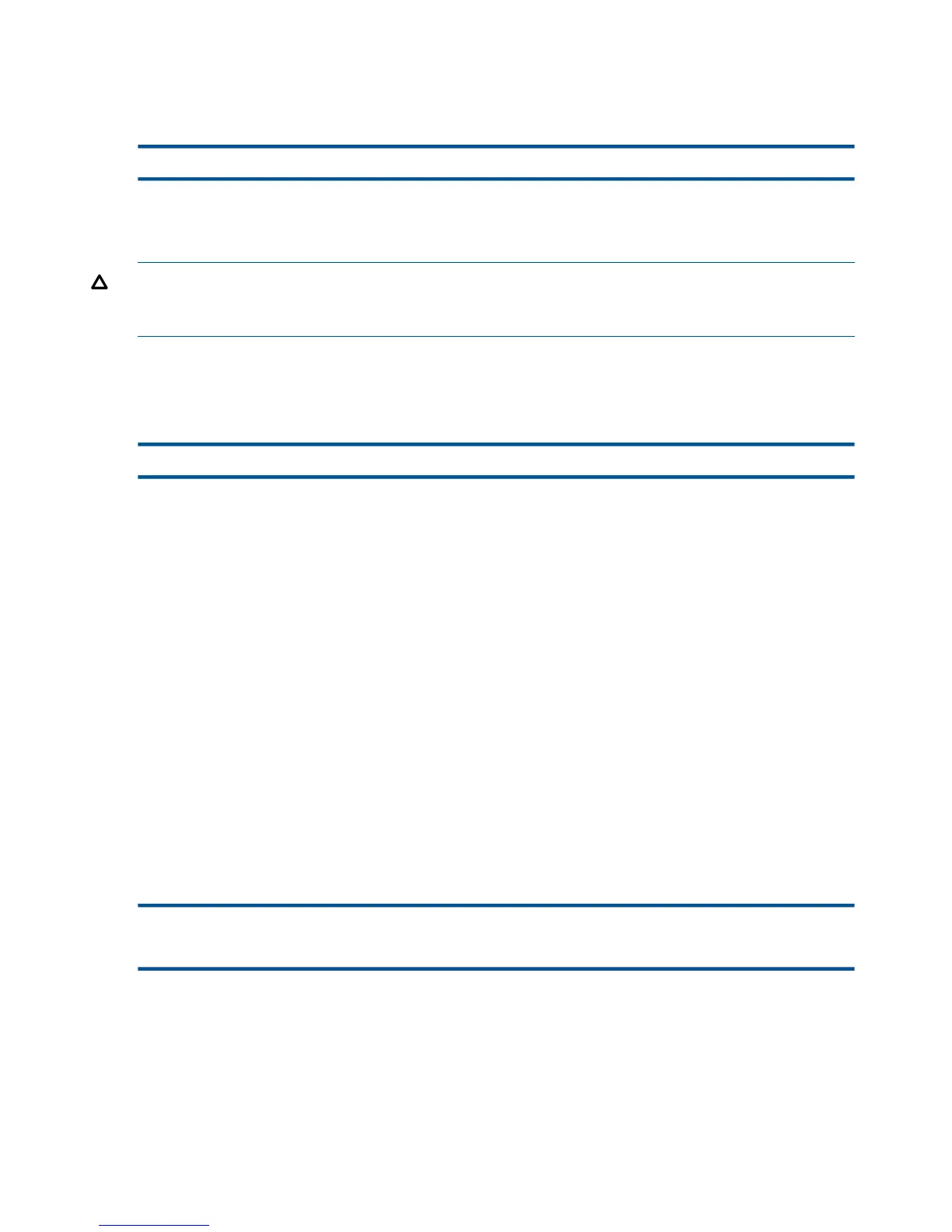OPEN
The OPEN option restores files that were open during the BACKUP process. If you omit the OPEN
option, files of this type are not restored.
OPEN
• For more information on backing up open and audited files, see AUDITED (page 127).
• For more information on restoring open files, see OPEN (page 61).
CAUTION: If audited files are backed up in the WRITE OPEN state, they could be corrupt.
Restoring such files and using them in audited mode can cause TMF to bring down the whole
volume. If audited files are restored, they should probably be used in nonaudited mode.
PAGELENGTH
The PAGELENGTH option specifies the number of lines that are generated per page of output from
RESTORE.
PAGELENGTH number
number
is an integer in the range 20 through 100 that specifies the number of lines per page of output
from RESTORE.
Guidelines
• When output from RESTORE is sent to a printer, a form feed or page eject is generated after
the number of lines specified in the PAGELENGTH option.
• If the PAGELENGTH option is not specified, RESTORE defaults to 60 lines per page.
Example
• To direct output from RESTORE to a printer (and generates 50 lines per page):
1> RESTORE /OUT $S.#BOOK/ $TAPE, $MYVOL.*.*, PAGELENGTH 50
PART
The PART option specifies a new node or volume name for a secondary partition of a partitioned
file. The PART option causes the secondary-partition name to be inserted in the file label of the
primary partition (Enscribe files only).
PART ( sec-partition-num , [ [ \node.]$volume ]
[ , pri-extent-size, [ sec-extent-size ] ] )
sec-partition-num
is an integer in the range 1 through 15, inclusive, that designates the secondary partition. This
number was assigned to the partition when the partitioned file was created.
node
is the name of the node (system) where the secondary partition is to reside. If you omit the
node name, RESTORE uses the original node name of the secondary partition.
144 RESTORE