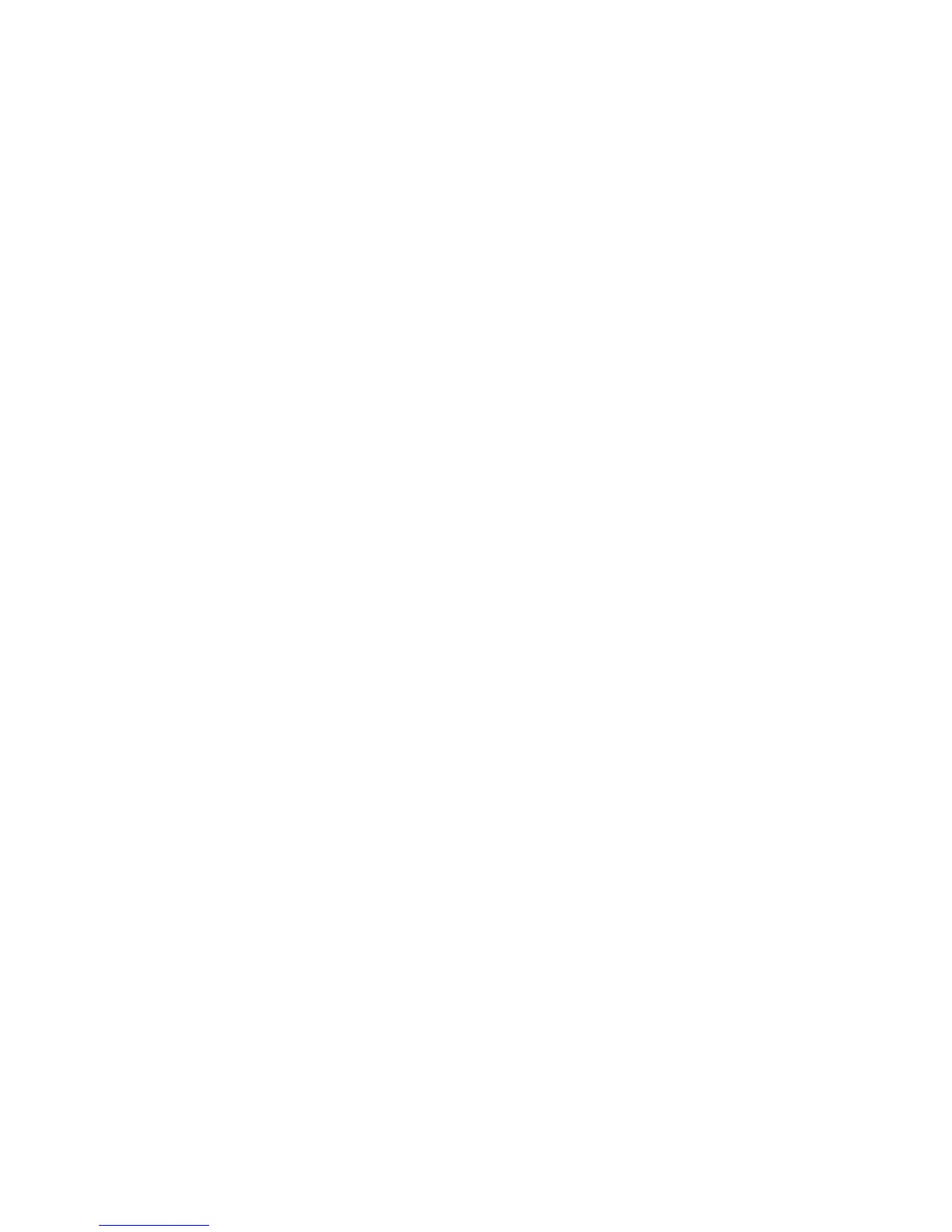Related Documentation
These manuals provide additional information that relates to this manual::
• File Utility Program (FUP) Reference Manual
• Guardian Procedure Errors and Messages Manual
• Guardian User’s Guide
For information about other products referenced in this manual:
• Backup and Restore 2.0 Manual
• Binder Manual
• DSM/Tape Catalog Operator Interface (MEDIACOM) Manual
• DSM/Tape Catalog User’s Guide
• TMF Planning and Configuration Guide
• TMF Operations and Recovery Guide
• SQL/MP Installation and Management Guide
• SQL/MP Programming Manual for C
• SQL/MP Programming Manual for COBOL
• SQL/MX Installation and Management Guide
• SQL/MX Programming Manual for C and COBOL
• TACL Reference Manual
Notation Conventions
Hypertext Links
Blue underline is used to indicate a hypertext link within text. By clicking a passage of text with a
blue underline, you are taken to the location described. For example:
For examples of BACKUP commands that use qualified file set lists, see Using Qualified File-Set
Lists (page 74).
General Syntax Notation
This list summarizes the notation conventions for syntax presentation in this manual.
UPPERCASE LETTERS. Uppercase letters indicate keywords and reserved words. Type these items
exactly as shown. Items not enclosed in brackets are required. For example:
MAXATTACH
lowercase italic letters. Lowercase italic letters indicate variable items that you supply. Items not
enclosed in brackets are required. For example:
file-name
computer type. Computer type letters within text indicate C and Open System Services (OSS)
keywords and reserved words. Type these items exactly as shown. Items not enclosed in brackets
are required. For example:
myfile.c
italic computer type. Italic computer type letters within text indicate C and Open System
Services (OSS) variable items that you supply. Items not enclosed in brackets are required. For
example:
pathname
[ ] Brackets. Brackets enclose optional syntax items. For example
20