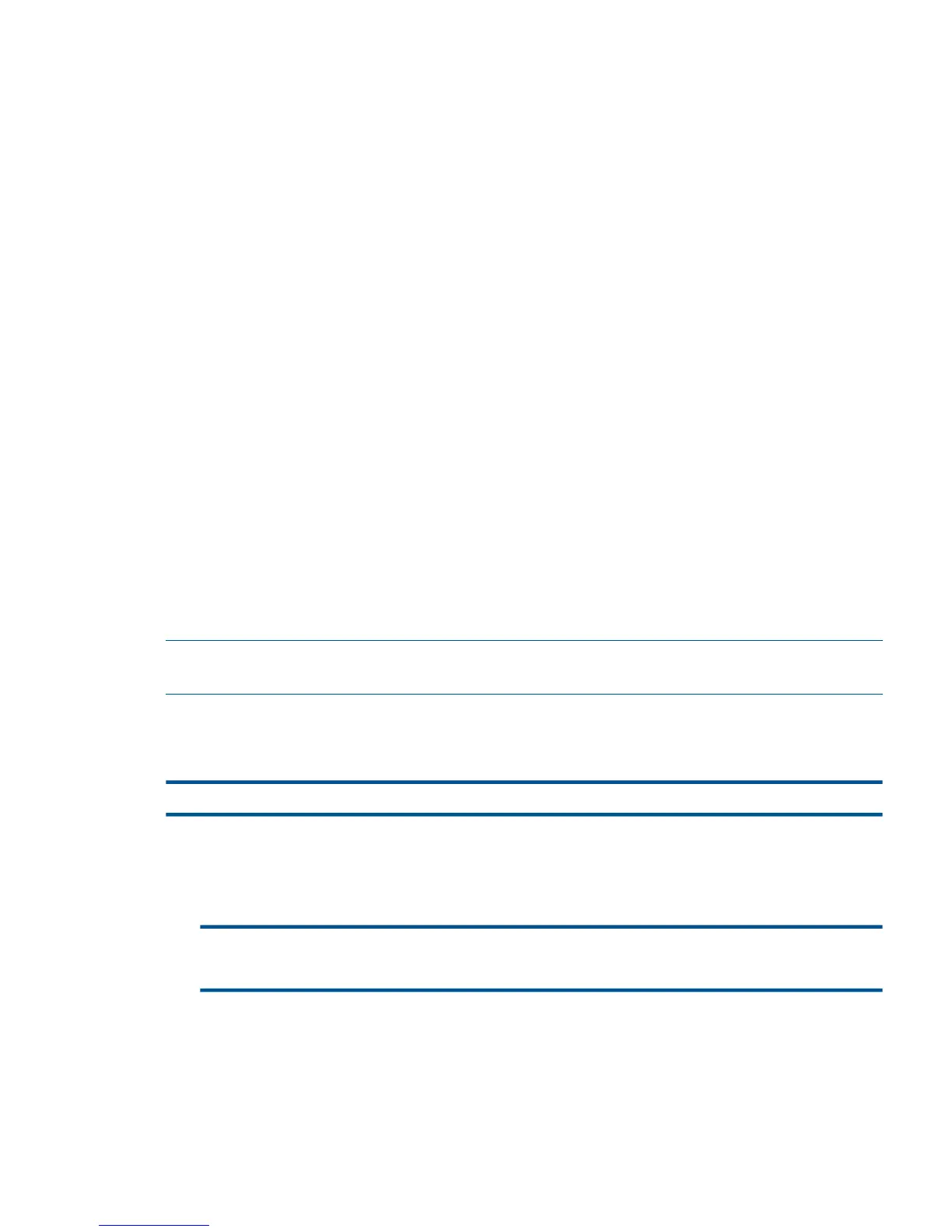Security of the listed file for read, write, execute, and purge access. Four
asterisks (****) indicate that the listed file is protected by Safeguard.
RWEP rwep
File type of the listed file. The type can be any of:
Type type
blank = unstructured
R = relative
E = entry-sequenced
K = key-sequenced
Ta = SQL table
In = SQL index
SVi = SQL shorthand view
PVi = SQL protection view
A = (suffix) file with alternate key
P = (prefix) partitioned file
XP = (prefix) file is an extra (secondary) partition
A file’s logical record and block lengths (in kilobytes).
Rec Block recbl
Any error that prevents normal back up of a file.
*ERROR* comment
Warning about the file being backed up.
*WARNING* comment
Number of volumes that were skipped; appears only if relevant to the specific
backup operation.
No. of volumes skipped = n
Number of file sets in the specified qualified fileset-list that
contained no files; appears only if relevant to the specific backup operation.
No. of file sets not matched
= n
Warnings related to the tape device; appears only if relevant to the specific
backup operation.
Tape related warnings = n
NOTE: The FLTrustFlags attribute is supported only on systems running H-series RVUs or J-series
RVUs.
MSGONLOCK
The MSGONLOCK option lets you back up or skip a file that is locked by responding to a message.
MSGONLOCK
Guidelines
• When MSGONLOCK is specified, BACKUP displays this message at your terminal (if a file
you request to be backed up is locked during the BACKUP procedure):
File or record lock encountered in file: filename
Enter SKIP to skip the file or carriage return to wait for
unlock?
• Enter SKIP to skip the locked file and continue immediately with the backup. Any part of the
file that was written before BACKUP detected the locked condition is then erased from the
tape. For example, if the first file being backed up is locked and you type SKIP, BACKUP skips
the file and continues with the second file.
• MSGONLOCK does not apply to open files that are not locked.
• Because bulk I/O is used for DP2 files, record locks do not cause this message to be displayed
when you are backing up DP2 files.
BACKUP Options 57